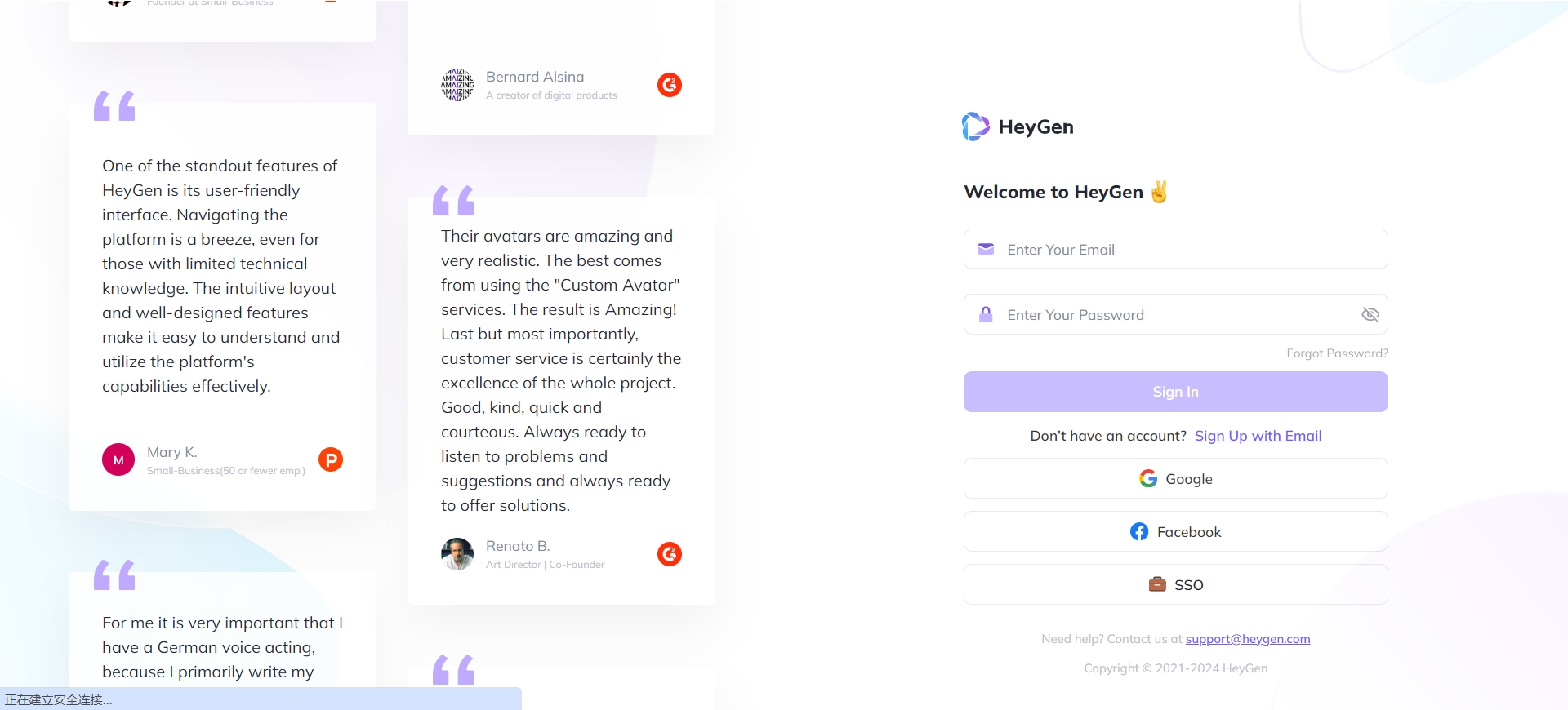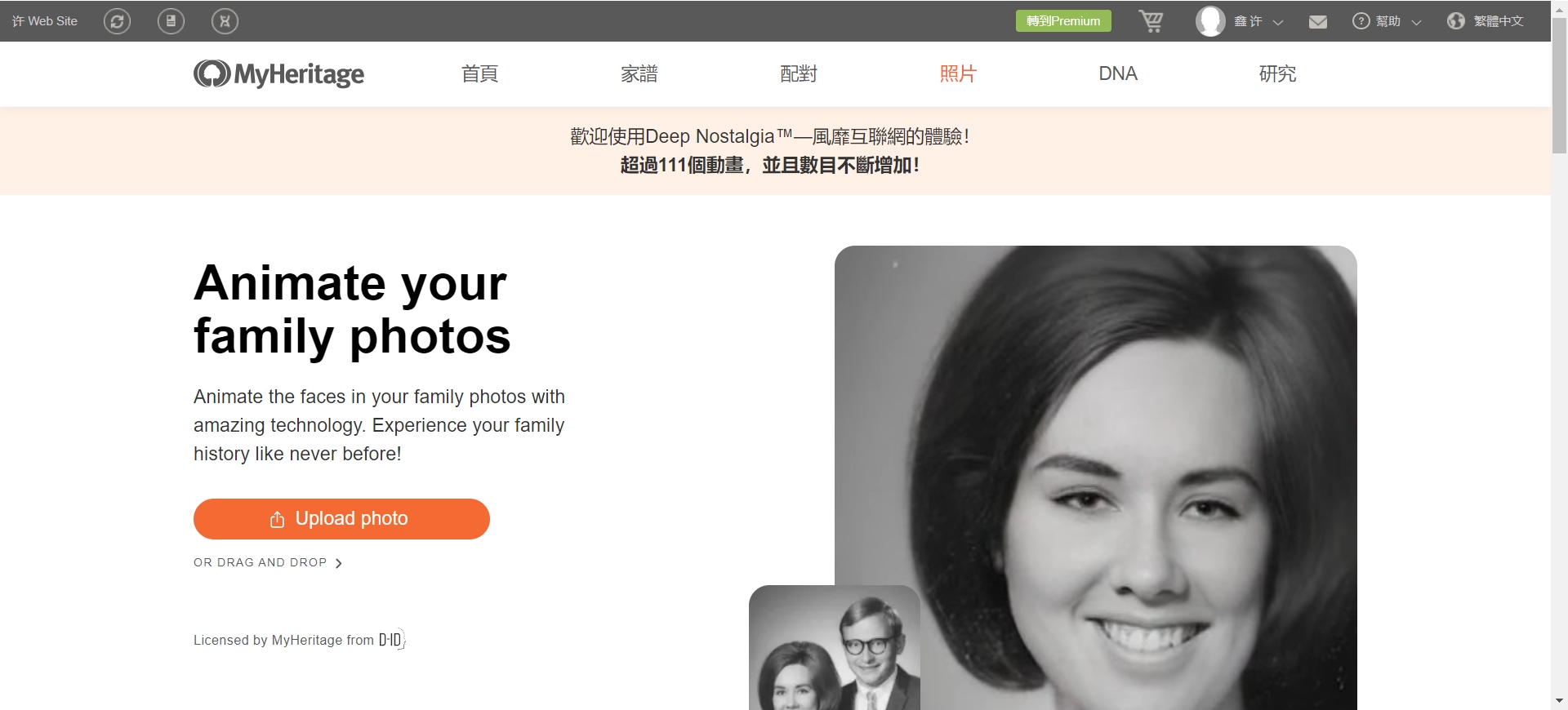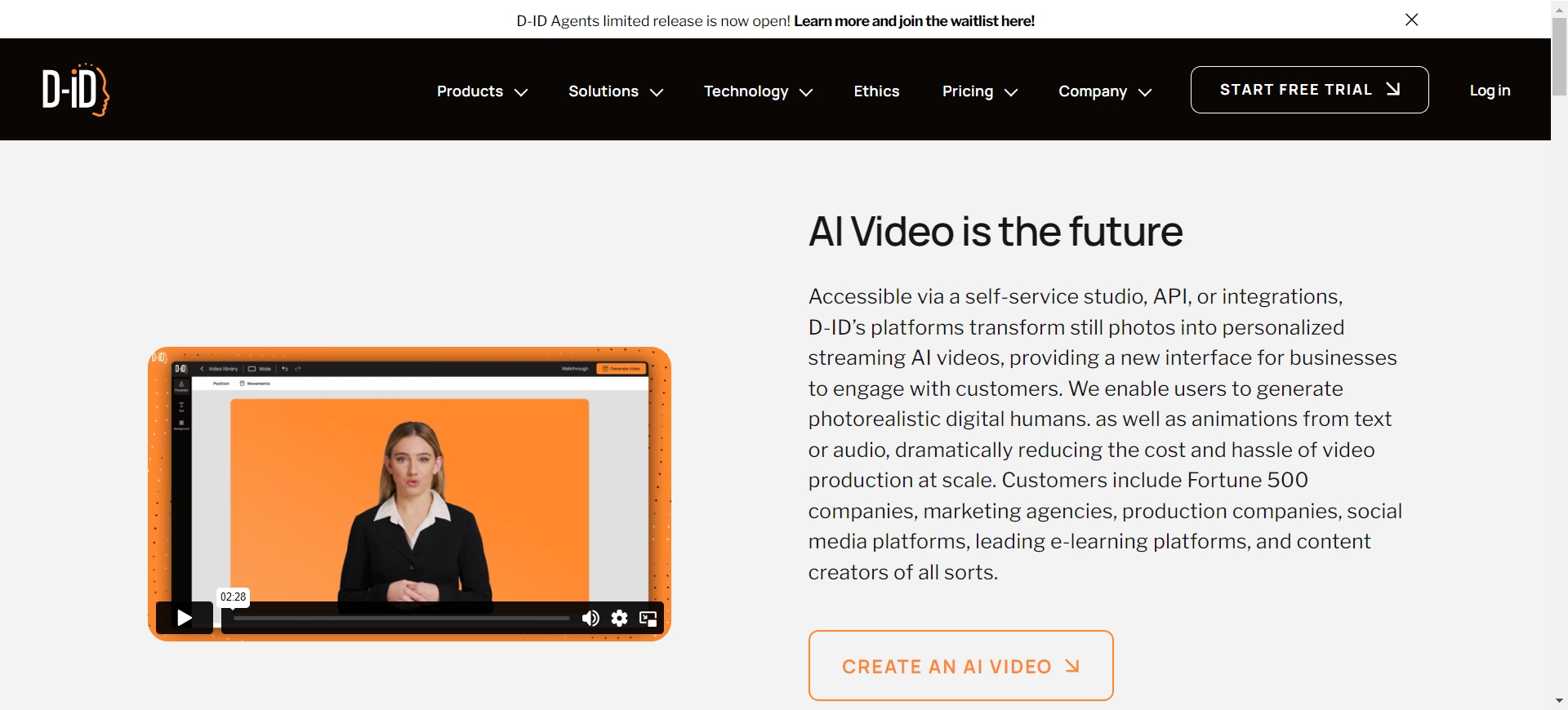How to use?
To get started with HeyGen, click on the sign-in button and either log in with your current account or sign up using your Google or Facebook credentials. Simply respond to a few basic questions about how you plan to use the tool, and you'll be taken to the home page.
Next, click on the avatar icon located in the left toolbar and choose the option for talking photos. You can proceed by uploading a photo from your computer or generating an image using the AI tool. Specify the dimensions for your video and provide or upload a script. On the right toolbar, select the voice of the speaker you prefer, and adjust the speed and pitch of the audio. Once you are content with your settings, generate the video, and include a caption or share it with others.
Indicate your character's gender and input a first and last name. Enter your desired text and choose your preferred speaker's voice from the available options. Generate the video and download or edit it as necessary.
Conclusion
While the three image-to-video tools mentioned above can generate simple videos from images, there is still some gap compared to Sora, the text-to-video tool recently launched by OpenAI. Sora's videos can be up to 60 seconds long, high-definition, and smooth, and can be generated based on some simple prompts. Since OpenAI has introduced Sora, it is inevitable that in the future Sora will also have the capability of image-to-video. I believe that Sora AI Image to Video will also bring great shock to everyone.
In summary
AI video generators like HeyGen, MyHeritage, and D-ID make it easy and accessible for anyone to create animated videos from their images or photographs. With just a few clicks and adjustments you can quickly generate high quality videos for educational or promotional purposes. Explore these AI tools and discover the creative videos you can produce! We also look forward to OpenAI releasing Sora AI Image to Video soon, bringing Sora AI Image to Video into the public view, allowing more people to experience the powerful capabilities of AI and the convenience it brings.