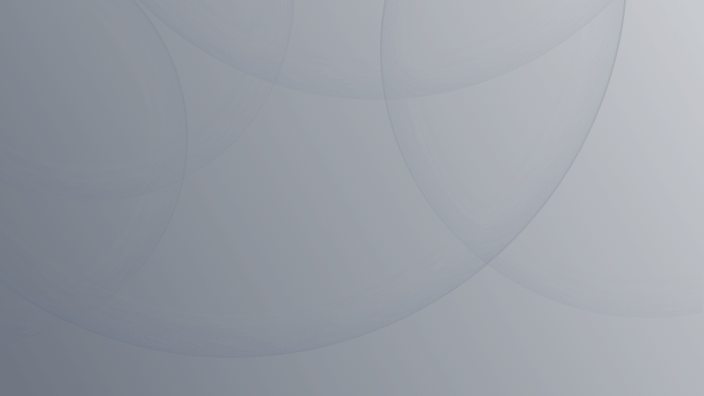AI technology has been widely adopted across various industries. AI image maker can be used in art creation, education, advertising, healthcare, cultural heritage, and more, enhancing the value and profitability of these sectors. Today's article will teach you how to quickly and accurately use AI image maker to create your digital art.
How to Choose a Useful AI Image Maker?

How to choose a good AI image maker?What requirements should an AI image maker meet?
Functional Requirements: A good AI image tool must be highly functional, meeting your needs for image details, speed, elements, and colors. It should allow you to customize the image style and art type to create high-quality digital artwork. The tool should provide efficient and effective results, helping you achieve your artistic goals with ease.
Ease of Use: The tool should be user-friendly, with a straightforward and clear interface. It should cater to both beginners and experienced users, allowing everyone to create the images they desire quickly. The tool should not require professional skills or complicated procedures; simply input your description, click a button, and watch the image form automatically.
Diversity: The AI image maker should cater to specific audience needs and allow for the customization of preferred images. It should also be able to blend different styles to create diverse artworks, featuring a variety of colors, lines, shapes, characters, compositions, and styles. This ensures it can meet the needs of different users with various image requirements.
Cost-Effectiveness: No matter how good an AI image maker is, if it is too expensive and exceeds your budget, the value it provides might not be worth the cost. It is advisable to choose a good, free AI image maker that fits within your budget while providing high-quality results.
By ensuring the AI Image Maker you choose meets these requirements, you can effectively create stunning digital art that fulfills your creative vision.
Recommend Free AI Image Maker

AI image generator bring a whole new creative experience to artists. With AI technology continuously upgrading and evolving, digital art fueled by AI is bursting with new inspiration and vitality. Are you ready to embark on your artistic journey? We recommend the user-friendly AI image maker from arting.ai to help you kickstart your creativity.
·Get started quickly with a simple and intuitive interface – no tutorials needed for beginners to begin their creative journey.
·Start creating swiftly by referencing description templates, selecting your preferred style, and swiftly completing your digital artwork.
·Create rapidly without the need for lengthy days or months; get your artistic creations in just a few seconds.
·Low cost, free and easy to use, requiring no expenditure from your budget to create art that meets your expectations.
·Unlimited creations with no restrictions on the number of images you can make; come and try Arting.ai for creating art.
How to Use AI Image Maker?
Step 1: Navigate to the creation page on arting.ai and choose your desired category of creation, such as Text-to-Image, Text-to-Video, AI celebrity voice, etc. If you have a specific artwork in mind, such as avatars or cartoon filters, you can select the corresponding free AI tools.
Step 2: Enter descriptions as prompted. We offer various templates for you to choose from and reference. Input as many descriptions as possible, select the model and style, then click the "Generate" button. Wait a few seconds to receive your artwork.
Step 3: Adjustments. AI creations may not always meet your expectations on the first try. If the generated artwork doesn't align with your vision, continuously adjust the descriptions. For example, modify details of character actions, clothing colors, layout structures, add or remove elements, etc., to make the AI-generated image better match your preferences.
Step 4: Select your favorite creation from all the generated artworks. Click the "Download" button to save it. You can then publish or share it on other platforms or applications.

Guidelines for Using AI Image Maker
1.The artworks generated by AI will adjust based on the provided descriptions. Each piece of art is a new creation that combines different artistic styles. To avoid losing or not being able to find your work, remember to save it promptly.
2.AI images are generated based on the user's descriptions. The more detailed the descriptions, the richer the details in the resulting artwork. You can include various aspects such as style, elements, scenery, resolution, etc., in your descriptions. Additionally, the position of the words in the description matters; words placed earlier carry more weight and have a greater impact on the generated image.
3.When creating your image, pay attention to using negative descriptions to increase the accuracy of the artwork. This helps to avoid unnecessary elements in your work. For example, in a portrait, you can specify not to include hairpins or red hair. In a forest scene, you can exclude mountains or streams. Precise negative descriptions can help you quickly obtain artwork that meets your standards.
Creating artwork through AI image maker is a fast and efficient process that does not require additional skills or professional knowledge. Even inexperienced creators can give it a try. This concludes the ultimate guide to AI image maker for art creation, provided for reference purposes.