Remove Video Backgrounds Instantly with AI
No green screen? No problem. Upload your video and get a clean, transparent background in seconds - fast, accurate, and 100% online.
Upload video
Click or drag and drop video file here
Support:MP4、M4V、MOV;≤ 4K;≤ 200MB;≤ 10min
Background type
Why Use Arting.AI Video Background Remover?
Why Use Arting.AI Video Background Remover?
Built for Creators & Influencers
Influencers, streamers, and content creators can instantly remove distracting backgrounds-no app installs or complex tools required. Whether it’s TikTok, YouTube Shorts, or Reels, create polished videos that highlight your personality and engage your audience.
Instantly Clean Up Your Video Backgrounds
Simplify your editing workflow. Arting.AI lets you remove backgrounds from your videos in seconds-ideal for tutorials, product showcases, and vlogs. No video editing experience needed.
Keep Your Brand Visuals Consistent
Looking to maintain a professional and branded look? Remove inconsistent or messy backgrounds and replace them with clean, on-brand visuals across your marketing materials, team videos, or customer demos.
No Greenscreen? No Problem.
You don’t need a studio to look professional. Arting.AI uses cutting-edge AI to detect and remove video backgrounds automatically-giving you a greenscreen-like effect without any equipment or setup.
Why Choose Arting’s AI Video Background Remover
Explore the standout features of Arting’s AI Video Background Remover. Effortlessly remove backgrounds from your videos, enhance face and video creation, and enjoy a fast, realistic, and secure online experience.

🎬 Video Background Remover for Content Creators
Arting.AI empowers creators on platforms like TikTok, Instagram Reels, and YouTube Shorts to remove noisy or irrelevant backgrounds and focus on what matters most-themselves. Produce clean, scroll-stopping videos from anywhere, even without professional gear.

🛍️ Background Remover for Product Demos & Ads
Showcase your products in a sleek, distraction-free environment. Arting.AI allows businesses to replace cluttered backgrounds with branded visuals, ideal for ad creatives, promotional reels, or Amazon & Shopify product videos.
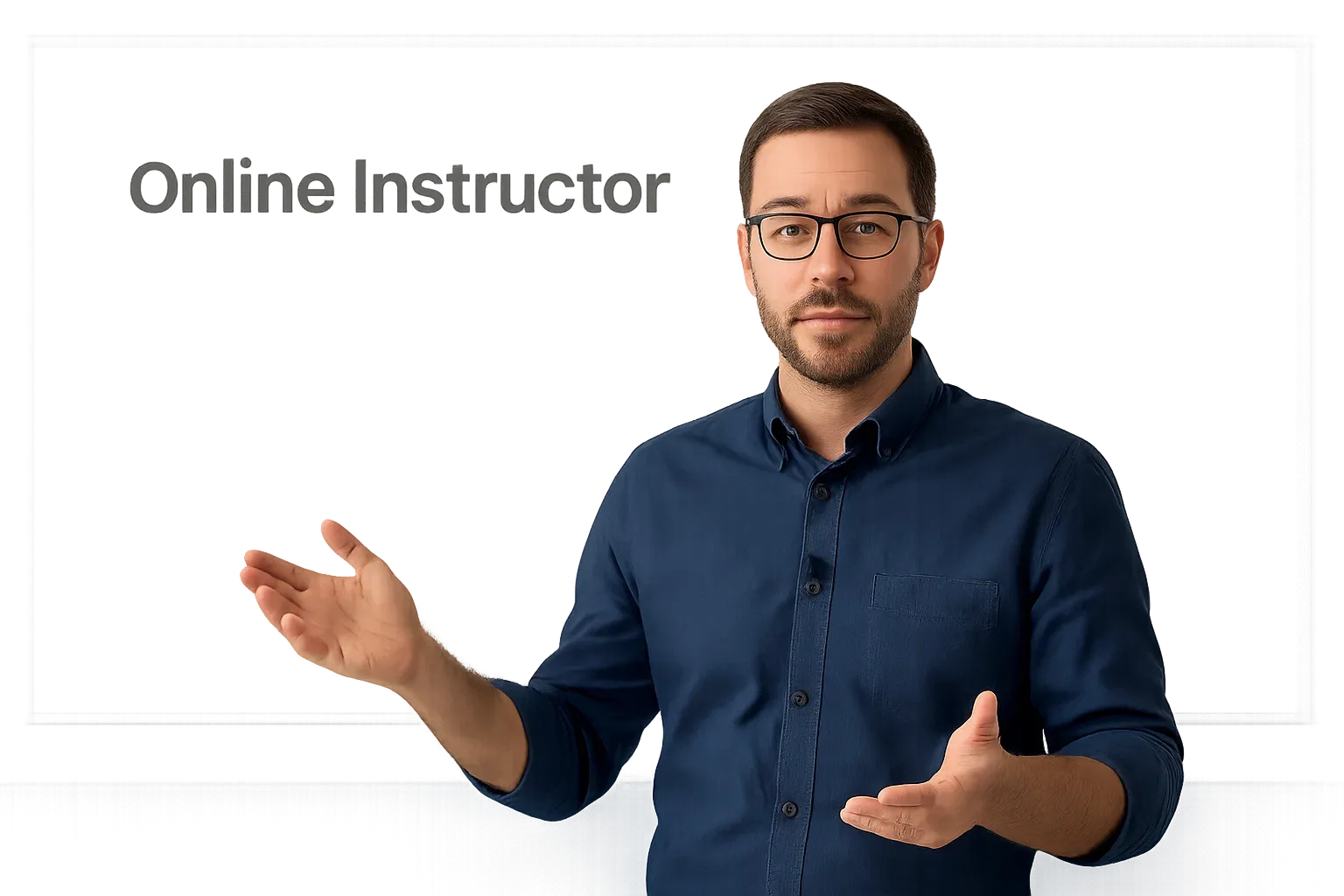
🎓 Background Removal for Online Courses & Trainers
Instructors, coaches, and online educators can deliver clearer, more professional content by removing visual distractions. Whether you're recording an explainer or teaching via Zoom, create a polished and focused learning experience with minimal effort.

📱 Background Remover for Social Media Enthusiasts
Make your social videos pop. Whether you’re filming a dance, a lip-sync, or a reaction clip, Arting.AI lets you switch up your backgrounds instantly-perfect for adding creativity and variety without editing tools or green screens.
How to Remove Background from an Image
No editing skills? No problem. Follow these 3 simple steps to get a clean, distraction-free video-right in your browser.
Step 1
Upload Your Video
Choose a video from your device. We support MP4 and MOV formats, and videos up to 200 seconds long.
Step 2
Let AI Remove the Background
Our AI automatically detects and removes the background in just seconds-no green screen required.
Step 3
Download Your Result
Download your video with the background removed.
What Users Say About Our AI Video Background Remover
Join thousands of creators, marketers, educators, and remote professionals who trust Arting.AI to remove video backgrounds effortlessly and elevate their content.
Whether I’m on the road or working from a busy café, Arting.AI removes messy backgrounds and keeps my video calls looking sharp.
@Tom Müller
I film all my promo videos with my phone. Arting.AI gives them a studio-quality look by removing cluttered backgrounds with one click.
@Hannah Kim
I use it for internal training videos and client-facing updates. The AI background remover gives my content a polished, branded look every time.
@Brian Lee
Expand Your Creativity with More AI Tools

AI Face Swap
Upload your photo and get stunning, ultra-realistic face swap instantly with our advanced AI. Fast, fun, and 100% free.
Learn More
AI Video Face Swap
Effortlessly swap face in videos with advanced AI. Upload your clip and face - we'll handle expressions, lighting, and motion.
Learn More
AI GIF Face Swap
Instantly swap face in any GIF with AI. Just upload a GIF and a face photo - expressions stay natural, motion stays smooth.
Learn More
AI Batch Face Swap
Apply one face to multiple photos in seconds. Seamless results, easy to use - ideal for creators, meme fans, and AI enthusiasts.
Learn More
AI Image to Video
Convert photos to videos with AI. Perfect for storytelling and marketing. Try it now!
Learn More
Text To Image
Transform your text descriptions into stunning AI-generated images with our advanced text-to-image technology.
Learn More
Image To Image
Transform existing images into new styles, concepts, or variations with one click. Perfect for refining ideas or remixing visuals with AI precision.
Learn More
AI Multiple Face Swap
AI detects and swap all faces in your group photo instantly. Create fun or professional edits with ease - completely free.
Learn More