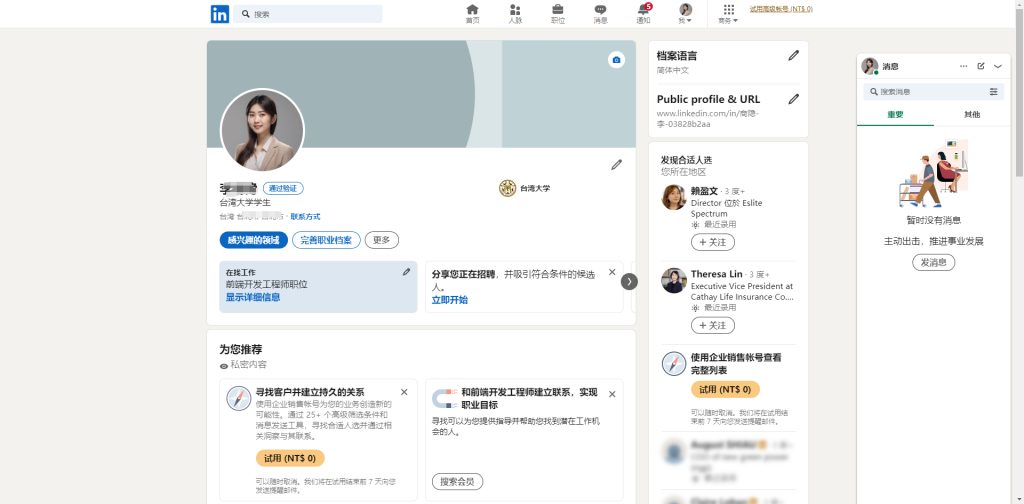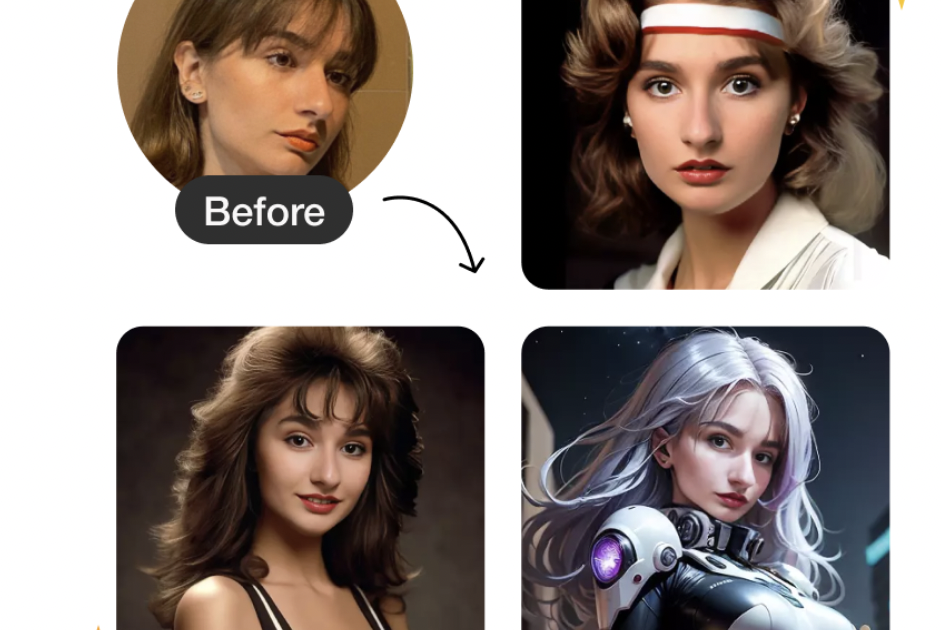The rise of AI technology has led to its gradual maturity, with the capabilities of text-to-image AI generation, text-to-video AI generation, voice-to-image AI generation, and voice-to-video AI generation becoming increasingly refined. This not only provides artists and advertising marketers with income and inspiration but also offers individuals the enjoyment of digital art. In the future, generate AI images or videos is expected to become a new trend in social and work environments.
Benefits of Generate AI Image Tool|Generate AI Video Tool

Anyone can use tools to generate AI images or videos, unleashing creativity to produce the images or videos you love.
Experience the Charm of Digital Art
Ready to experience the charm of digital art? The greatest appeal of generating AI images or videos is that no professional skills are needed to enjoy the fun of digital creativity. This is very friendly for beginners or those without much drawing or graphic design experience.
Unlimited Free Creation
Worried about the cost of trial and error? Arting.ai's tools for text-to-image, text-to-video, voice-to-image, and voice-to-video generation are all free to use. As long as you have enough prompts and descriptions, you can generate a vast amount of images or videos and other visual content. This is very user-friendly.
Broad Market Potential
From artists and advertising marketers to educators and anyone who wants to create images, anyone can open the AI creation page without worrying about professional skills. You don't need to spend tens of days on creation; in just a few seconds, you can have an image or video content that you are completely satisfied with.
How to Generate AI Image or Video?

Step 1: Go to the Arting.ai website and enter the text prompt describing the content you want to generate. The more detailed the description in your prompt, the better the results will be. Don’t forget to include negative prompts.
If you find it inconvenient to type, you can use voice input directly. We support voice-to-image and voice-to-video generation features.
Step 2: Instantly create the perfect visual presentation. Choose from over 100 styles, 12 text templates, and more than 10 models. Options range from elegant art, sci-fi magic, pop art ambiance, to hyper-realistic, and romantic oil painting styles. Select your favorite style and click the "Generate" button to get your desired image or video.
Step 3: Review your custom-created image or video. If it doesn't meet your expectations, you can always adjust your text or voice input description and let the AI generate new visual content.
Step 4: Download your AI-generated image or video. If you are satisfied with the generated content, simply click the "Download" button to save your favorite image or video for sharing on other platforms.
How to Make Your Generate AI Images/Videos More Accurate?
You might not generate the desired image or video on your first try. When using AI generation tools, patience and experimentation are key. Here are some tips to make your visual content more precise and aligned with your requirements:
1、Word Order Matters! The first few words in your prompt will be more prominent in the generated image, carrying more weight. Therefore, place the most important elements at the beginning of your prompt.
2、Carefully Consider Text Placement. Be mindful when adding more details to your prompt. Ensure that descriptive text is added in meaningful areas. Avoid including descriptions that might confuse the AI. For example, "A Japanese girl underwater" will generate a more accurate image or video than "Underwater Japanese girl."
3、Don't Forget Negative Keywords. Specifying what not to include in the image or video helps the AI better understand and create the desired visual content.
4、Choosing AI Styles is Crucial. Even if the page indicates that style selection is optional, it's important to choose an AI style. This helps tailor the generated image or video more closely to your requirements. The more guidance you provide to the AI, the better the results will be.
FAQ
How Many Times Can I Use the Generate AI Image or Video Tool for Free?
Currently, our AI tool can be used for free with no limitations. You can input prompts unlimitedly to generate AI images, with no quantity restrictions.
Does it Support Languages Other Than English?
Yes! We have developed versions in Japanese and Korean. Even if you input prompts in languages other than these, our AI can still generate the images you desire.
Will Inappropriate Content be Generated?
Before visual content appears, the system filters out inappropriate content, prohibiting the display of violent or bloody material. If you encounter any inappropriate content while generating images or videos, please contact us immediately.
The generate AI image tool / generate AI video tool not only brings us unlimited inspiration and artistic creation, but also provides a pathway for newcomers and individuals without drawing or graphic design skills to engage in artistic creation. In the future, the AI image generation tool / AI video generation tool will have a larger commercial market and greater potential for digital art creation.