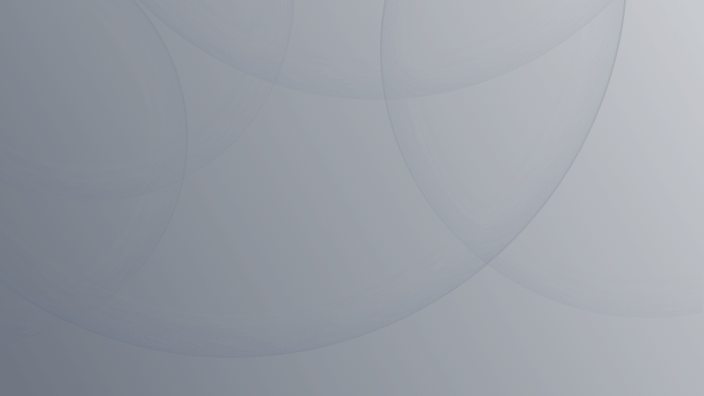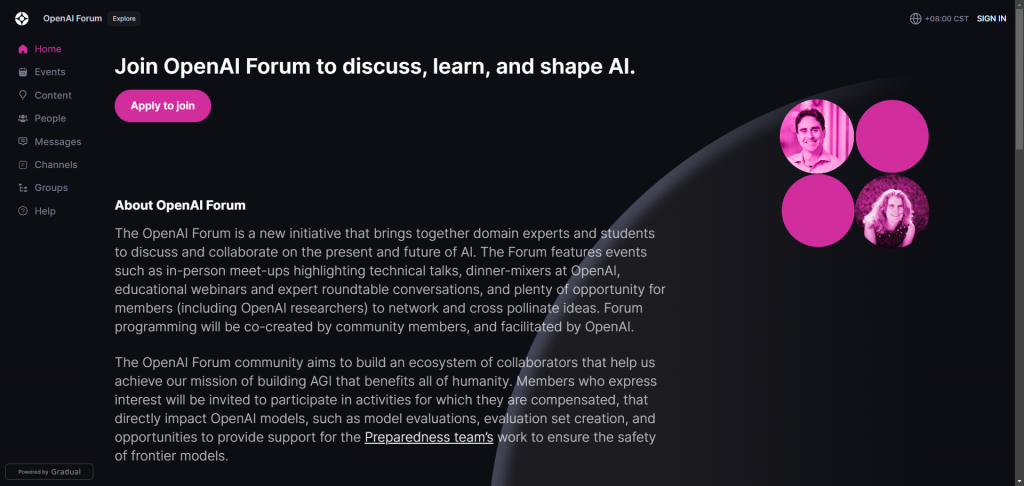Arting.ai: Arting.ai is the ultimate free tool to transform static images into fully animated, high-quality videos with no login and no watermark required.
VideoPlus.ai: Cinematic video generation with free usage quota and camera control support.
Supawork.ai: Realistic AI video generation, free trial available, suitable for marketing, education, and personal use.
AI Ease: Free online image-to-video generator, supports various animation effects.
VideoMaker.me: Offers free image-to-video functionality, supports uploading images and entering text prompts to generate videos.
ImageToVideo AI: Simple and user-friendly - upload an image and enter a description to generate animated videos.
Digen AI: Register to receive 400+ free credits; upload images and add music to generate videos.
YesChat AI: No login required for quick, free image-to-video conversion. Supports animation, effects, and custom audio.
Vidful AI: Register for free, upload images to generate videos. Easy to use and supports multiple free generations.
Vidnoz AI: Completely free, no watermark, high-quality image-to-video conversion. Supports multiple styles and formats with minimal effort.
Pollo AI: Multimodal video generation with one-time free quota. Suitable for diverse creative projects.
Invideo AI: Allows free conversion of images to videos by uploading photos and entering text prompts.
Clipfly AI: Free AI video generator that converts text and images to videos online.
Biteable: Online tool to combine images into videos with a large library of images or user uploads.
Kapwing: Free online editor to convert single or multiple images into videos with customizable duration.
Below is a comprehensive breakdown of the top-performing free image to video AI generators available right now. Each tool is selected based on real capabilities, user-friendliness, AI functionality, and how well it supports content creators in converting static visuals into dynamic video assets.
Arting.ai
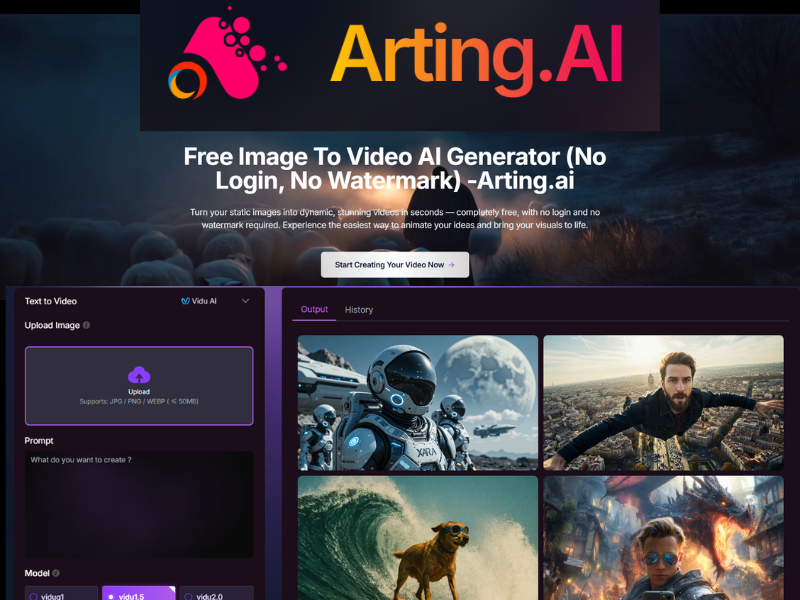
Arting.ai – Best for Fully Customizable Image-to-Video Generation
Main Features: ● AI-Powered Image-to-Video Conversion: As a leading free image to video AI generator, Arting.ai lets users upload static images and automatically turns them into fluid animations using advanced AI. ● Prompt-Based Animation Control (Describe Actions/Styles): Users can write commands like "wind blowing through hair" or "camera slowly zooming in" to create movement, making this free image to video generator ideal for storytelling. ● Multiple AI Models Supporting Different Visual Styles: Choose from realistic, anime/2D, cyberpunk, or vintage styles - Arting.ai adapts to all visual aesthetics. ● Adjustable Video Duration and 4K Output: This free image to video generator allows you to set video length and export in high-definition or 4K. ● No Login Required, No Watermarks: Unlike many platforms, Arting.ai is a completely free image to video generator with no watermarks or registration barriers.
Why It's Great: Arting.ai gives creators unmatched control over animation. It's more than a simple tool - it's a creative powerhouse. If you're searching for a free image to video generator that supports prompt-based motion, 4K export, and rich style options, Arting.ai is your top choice.
VideoPlus.ai
Videoplus.ai – Best for Speed and Simplicity

Main Features:
- Batch Uploads and Auto Conversion: Videoplus.ai is a fast and free image to video AI generator that turns multiple photos into short, shareable videos in minutes.
- Social Media Templates Included: With presets for Instagram, Reels, and Shorts, this free image to video generator ensures your content is platform-ready.
- Custom Branding and Audio Features: Add logos, titles, and music with ease - perfect for businesses using a free image to video generator for marketing.
- Built-in Camera Motion Effects: Automatic panning, zooming, and transitions make your slideshows visually engaging.
- HD Exports Without Watermarks: Videoplus is a completely free image to video generator offering watermark-free downloads, even without a subscription.
Why It's Great:
For users needing fast, effective results, Videoplus.ai is the ideal free image to video generator. It balances simplicity and performance, helping creators produce polished videos without learning complex editing tools.
Supawork.ai
Supawork.ai – Fast and Flexible Free Image to Video Generator
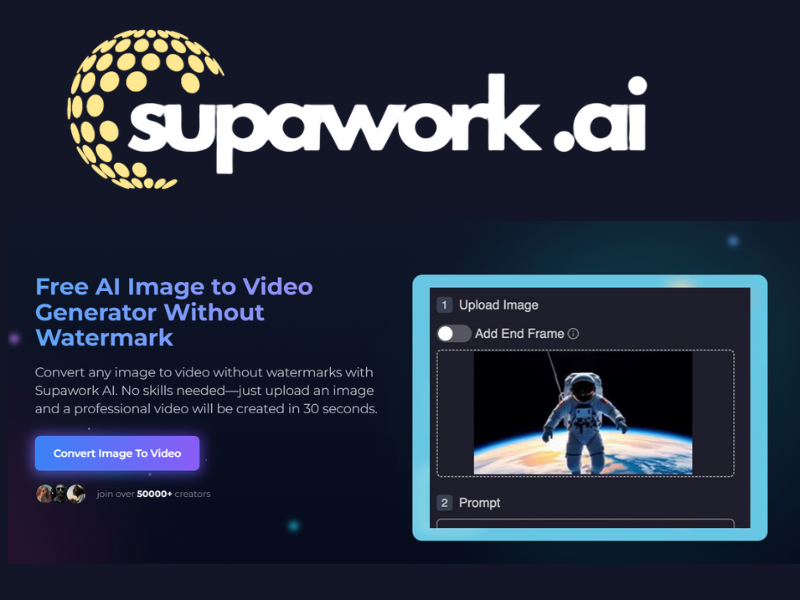
Main Features:
- AI-Powered Image-to-Video Conversion: Supawork.ai transforms static photos into animated videos using intelligent motion recognition. As a leading free image to video generator, it requires no technical skill - just upload and go.
- Text Prompt-Based Motion Effects: Users can type simple commands like "camera zooms in" or "gentle breeze through hair", and Supawork adds matching animation, making it highly intuitive.
- Supports Multiple Styles and Visual Themes: Choose from realistic, anime, cyberpunk, or vintage styles to match your project needs. This free AI image to video generator works across various visual aesthetics.
- Customizable Video Length and 4K Export: Supawork gives users control over video duration and resolution, supporting HD and 4K output - ideal for both casual and professional content.
- No Login Needed, No Watermarks: As a completely free image to video generator, Supawork allows instant access to all features with no sign-up required and no watermark on exported videos.
Why It's Great:
Supawork.ai is an excellent choice for anyone who wants to quickly turn images into polished video clips. Its combination of prompt-driven animation, style flexibility, and high-resolution output makes it one of the most reliable free image to video generators available today - perfect for content creators, marketers, and casual users alike.
AI Ease
AI Ease - Best for Simple Slideshow Generation
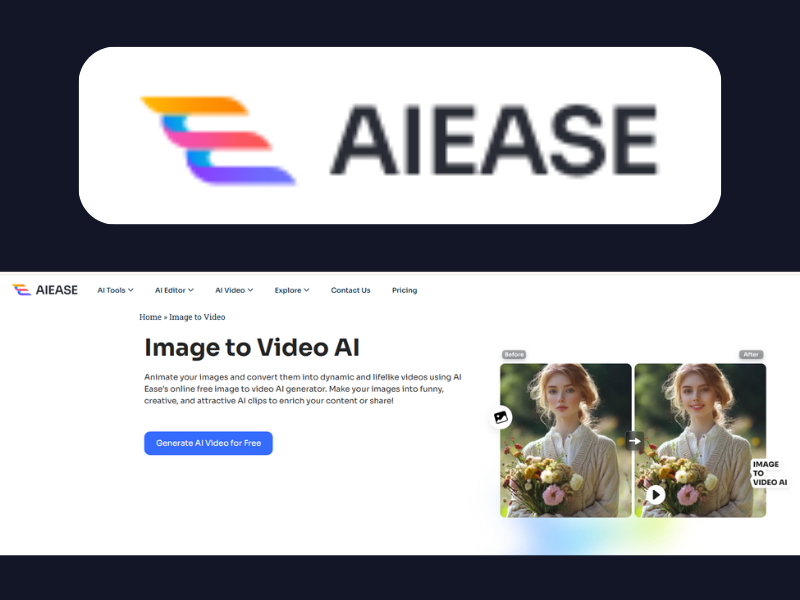
Main Features:
- Upload Multiple Images to Create Slideshow-Style Videos: Supports users in batch uploading static images, automatically arranging them to generate basic slideshow video formats.
- Basic Transition Effects (Fade-in, Slide): Built-in simple transition animations, such as fade-in/fade-out and sliding transitions between images.
- Add Background Music and Titles: Option to add background music and insert titles or simple text descriptions in the video.
- Export Without Registration: No registration or login required during use; videos can be downloaded directly after generation.
- Provides Basic Editing Tools: Features fundamental video editing capabilities such as adjusting image order and modifying text styles.
Why It's Great:
AI Ease provides a simple and user-friendly image-to-video entry point, suitable for beginners or users with lightweight content creation needs. While it doesn't offer complex AI animation, camera movements, or social platform-specific templates, it's sufficiently practical for creating basic slideshows, family videos, or classroom presentations. For users seeking higher visual impact, we recommend further exploring advanced tools like Videoplus.ai that support animated camera work and style templates. RetryClaude can make mistakes. Please double-check responses.
VideoMaker.me
VideoMaker.me - Best for Quick Preset Templates

Main Features:
- Convert photos to videos through predefined themes: Provides various video templates, allowing users to select themes for quick slideshow video generation.
- Customizable text overlays: Supports adding and editing text content in videos to enhance information expression.
- Limited background music library: Built-in background music options to add audio atmosphere to videos.
- Drag-and-drop image ordering: Users can adjust image sequence through drag-and-drop functionality for convenient editing.
- Supports SD or HD export: Videos can be exported in standard definition or high definition formats to meet different requirements.
Why It's Great:
VideoMaker.me is suitable for users who want to quickly create slideshow-style videos using templates. Although it has slower rendering speeds, basic transition effects, and lacks AI-driven dynamic motion and real-time preview features, it remains a practical choice for simple and quick video creation scenarios. In comparison, users seeking richer animation effects and more efficient editing experiences might consider using more advanced platforms like Arting.ai.
ImageToVideo AI
ImageToVideo AI - Best for Static Photo Stitching
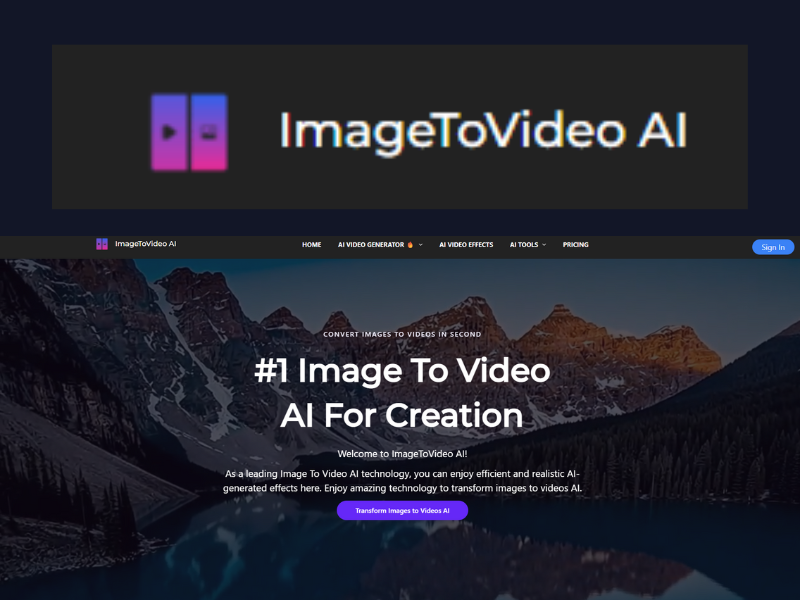
Main Features:
- Upload Image Sequences for Automatic Stitching: Allows users to upload multiple static images, and the system will automatically generate a video in sequence.
- Fixed Transition Library: Built-in basic transition effects, such as fade-in and fade-out, with no option to customize transitions.
- Limited Music or Text Support: Offers the option to add simple background music or text captions, but the functionality is relatively basic.
- Export as MP4 Format: The generated video files support the standard MP4 format, making them easy to share across platforms.
- No Watermark: Even the free version does not force watermarks on exported videos.
Why It's Great:
ImageToVideo AI is suitable for users who only need to quickly generate linear photo videos, especially when time is limited or video style requirements are minimal. However, the platform's features are relatively simplified, lacking image pan/zoom, branding elements, or AI animation effects, making it unsuitable for social media marketing or professional content creation. If you want to produce promotional videos with dynamic visual effects, tools like Arting.ai, which offer AI-powered visual effects, would be a better choice.
Digen AI
Digen AI - Best for Creative Experimental Videos

Main Features:
- AI-enhanced transitions & filter effects: Leverages artificial intelligence to generate dreamy transitions and artistic filters, adding a creative atmosphere to videos.
- Multiple unique art styles (e.g., glitch art, cyberpunk, film grain): Breaks away from traditional video aesthetics, ideal for avant-garde design and visual experimentation.
- Text & image fusion: Combines static images and text into dynamic visual clips for emotive storytelling.
- Voice integration (beta): Allows users to embed AI-generated voiceovers for enhanced narration.
- Free plan limits exports to a few per month: Low barrier to entry but restricted usage; advanced features require a subscription.
Why It's Great:
Digen AI is a platform built for creative experimentation, tailored to users seeking bold visuals and unique expression - such as digital artists, indie filmmakers, and content creators. Its AI-generated art styles are highly distinctive, making it perfect for visual experiments or mood-driven clips. However, due to inconsistent output and a lack of business templates or standardized workflows, it's less suitable for brand campaigns, social media ads, or professional projects. For commercial users, VideoPlus.ai offers a more stable and controllable generation experience.
YesChat AI
YesChat AI - Best for Conversational AI, Not Video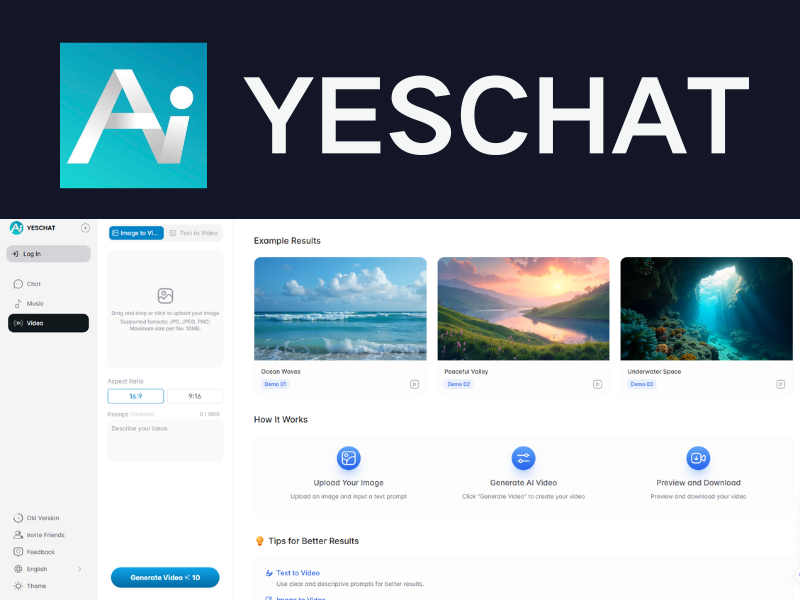
Main Features:
- Chatbot-based interface: Offers a natural language interaction experience, ideal for information queries and text-based AI generation tasks.
- Limited media generation capabilities: Supports basic image and voice output but lacks systematic visual creation tools.
- AI avatar & voice response generation: Suitable for virtual assistants, conversational character creation, and similar applications.
- No image-to-video generation: Cannot convert user-uploaded images into dynamic video content.
- Experimental integration features only: Image/video-related functions are in early testing stages and lack practical usability.
Why It's Great:
YesChat AI excels in AI dialogue and voice interaction, making it a strong choice for building chatbots, intelligent customer service, and other text-focused applications. However, its capabilities in visual content creation are nearly negligible - particularly in image-to-video conversion, where functionality is extremely limited and impractical. Therefore, it is not recommended for any scenarios requiring image animation, visual storytelling, or AI-powered video synthesis. For professional and comprehensive visual content generation, Arting.ai remains the superior platform.
Alternative Suggestion: If you need a balance of conversational AI and basic media generation, consider tools like DALL·E 3 (for images) + Synthesia (for AI video avatars). For advanced all-in-one AI video creation, Runway ML or Pika Labs offer more robust solutions.
Vidful AI
Vidful AI - Best for AI-Driven Motion (Paid Focused)
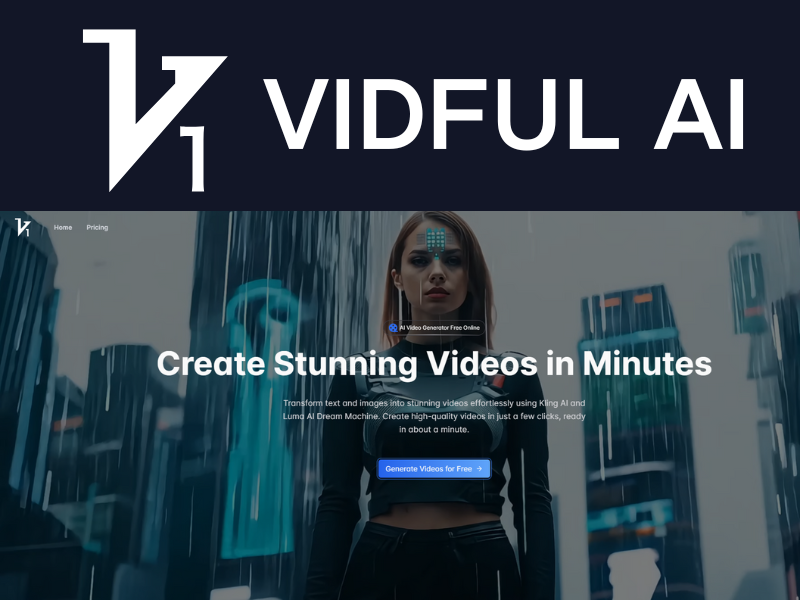
Main Features:
- AI-powered transitions & effects for automated dynamic videos: Enables smooth scene transitions and stylized animations through simple text prompts.
- Text-to-video & image-to-animation generation: Quickly transforms ideas or uploaded images into dynamic visual content without complex editing.
- Advanced animation controls: Adjustable camera movements, duration, filters, and more for creators seeking precise motion customization.
- Free version limitations: Only supports low-resolution exports with watermarks, restricting full functionality.
- HD watermark-free exports (paid plans): Unlocks 1080p+ quality for commercial use and platform publishing.
Why It's Great:
Vidful AI excels in AI-driven motion effects, making it ideal for projects requiring animations, camera movements, and transitions. However, its free tier imposes significant output restrictions. VideoPlus.ai offers superior value by providing more control options and HD exports without upfront costs, catering better to most users. For budget-conscious creators prioritizing professional results, Arting.ai delivers higher cost-effectiveness.
Vidnoz AI
Vidnoz AI - Best for AI Talking Photos
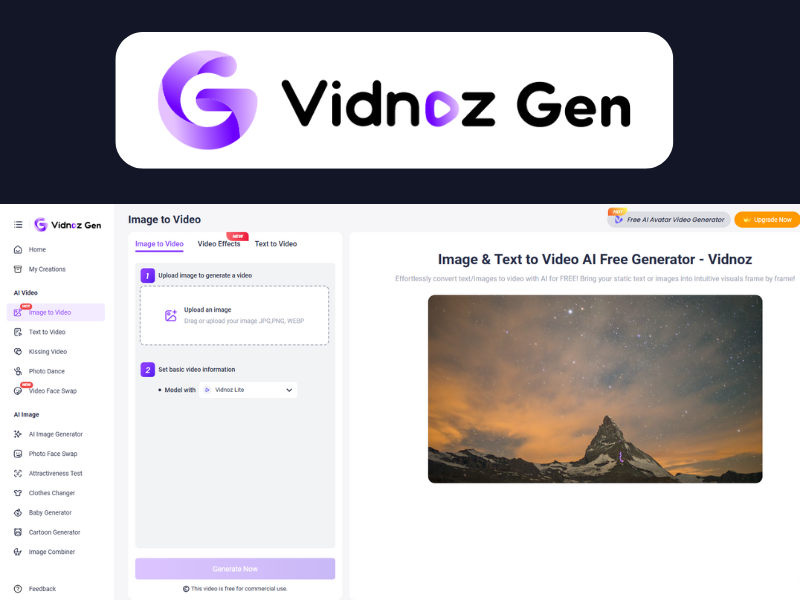
Main Features:
- Upload Images + Script for Lip-Sync Videos: Combines text content with uploaded images to generate videos with synchronized speech and mouth movements.
- Multilingual Voice Output: Offers text-to-speech in multiple languages, catering to a global audience.
- Export as Video or GIF: Supports various publishing needs, including social media and presentations.
- Ideal for Business Intros & Product Demos: Enhances corporate communication with professional and engaging video content.
Why It's Great:
Vidnoz AI specializes in "AI virtual presenter" solutions, making it perfect for quickly generating talking-head videos for business presentations or educational content. However, it does not support stitching multiple images into animated videos or offer advanced transitions/motion effects. For greater creative control and image-to-video animation capabilities, Arting.ai remains the superior choice for content creators and dynamic video production.
Pollo AI
Pollo AI - Best for Artistic Animation from Images

Main Features:
- Cartoon & Anime-Style Photo Animation: Transforms static images into animated videos with unique artistic styles like cartoon or anime.
- Single/Multi-Image Art Scene Generation: Seamlessly blends multiple images into cohesive, stylized animations for storytelling.
- Voiceover & Background Music Support: Allows audio imports to enhance videos with narration or music.
- AI Image Enhancement & Stylization: Automatically refines image details for visually striking results.
- No Linear Timeline Editing Required: User-friendly interface designed for non-professionals.
Why It's Great:
Pollo AI specializes in creative expression and stylized output, making it ideal for illustrators, animation enthusiasts, and users seeking distinctive artistic videos. However, it is not suited for conventional video editing, commercial projects, or standard AI motion transitions/camera controls. Compared to general-purpose tools, Pollo AI is a niche platform tailored for art-driven animation.
Invideo AI
Invideo AI - Best for Script-to-Video Conversion
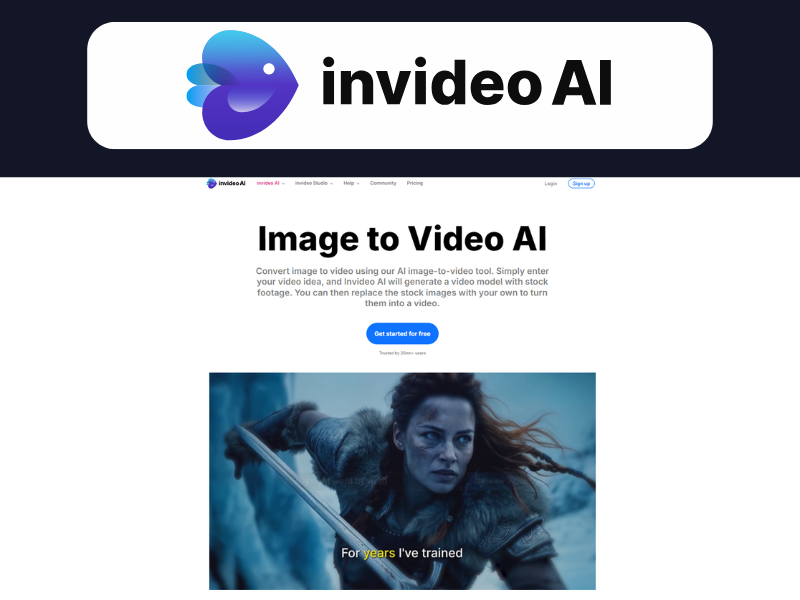
Main Features:
- Text-to-Video Generation: Converts text scripts into AI-generated videos, ideal for explainer videos, tutorials, and marketing content.
- Massive Stock Media Library: Access to built-in footage, images, and animations to automatically match script content.
- Customizable Templates & Branding: Add logos, brand colors, and fonts to maintain consistent corporate identity.
- Multilingual AI Voiceovers: Supports multiple languages and accents for global audience engagement.
- Built-in Timeline Editor: Fine-tune clip order, duration, and captions with a user-friendly editing interface.
Why It's Great:
Invideo AI excels at transforming scripts into polished videos using templates and stock assets. It's ideal for content marketers, educators, and explainer videos, but lacks deep image-to-video features. If you're focused on storytelling from text, it's powerful. For photo-based motion design, Arting.ai remains more intuitive.
Clipfly AI
Clipfly AI - Best for Social Content Creators
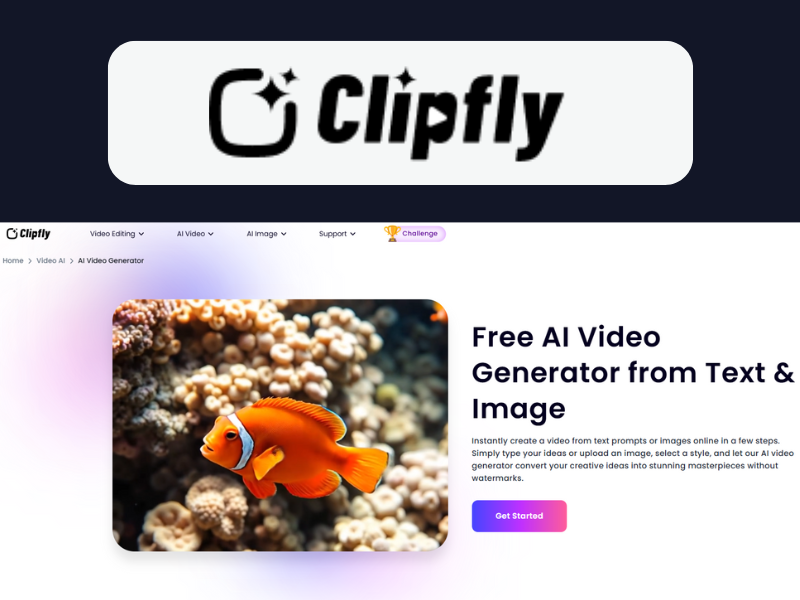
Main Features:
- Multi-Photo & Video Timeline Editing: Import and arrange multiple photos/videos on a single timeline for unified editing.
- AI Templates for TikTok/Reels/Shorts: Pre-made templates optimized for social platforms (TikTok, Instagram Reels, YouTube Shorts).
- Basic Transitions & Background Music: Built-in effects and BGM to enhance video engagement.
- Auto Voiceover & Captions: AI-generated narration and subtitles for better accessibility.
- Multi-Platform Aspect Ratios: Supports various dimensions (9:16, 1:1, 16:9) for perfect social media display.
Why It's Great:
Clipfly AI is ideal for social media influencers and content creators, balancing automation with manual editing flexibility. It helps quickly assemble clips and apply AI templates - saving time while maintaining creative control.
However, its AI animation capabilities are limited - unlike Arting.ai or VideoPlus.ai, it cannot transform static photos into dynamic animations. It's better suited for montage-style edits rather than AI-generated motion videos.
Biteable
Biteable - Best for Business Explainer Videos
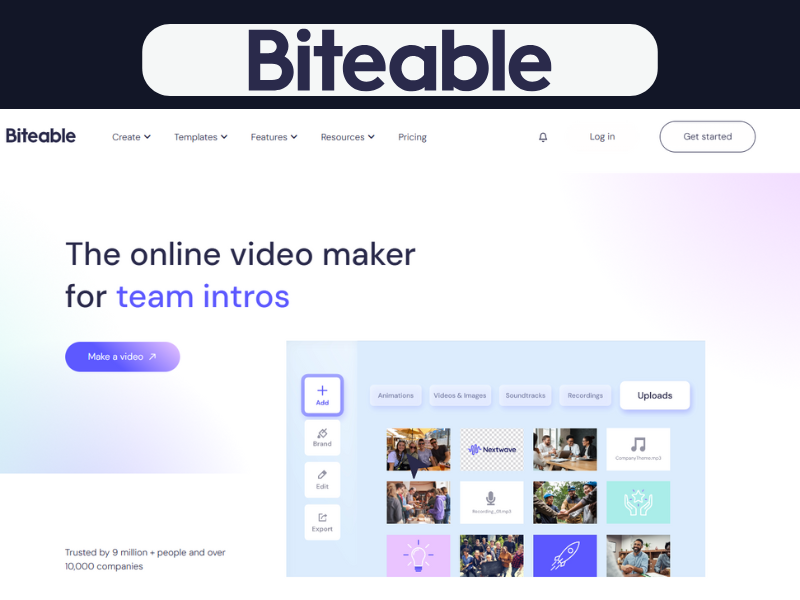
Main Features:
- Animated Characters and Icons: Includes a library of commercially usable animated characters and icon assets, ensuring a professional and expressive video style.
- Script-to-Video Builder with Drag-and-Drop Tools: Users only need to input a script and utilize the drag-and-drop interface to quickly generate a complete video - no video editing experience required.
- Brand Kit Support (Logo, Colors, Fonts): Allows uploading brand logos, selecting custom color schemes, and fonts to maintain brand consistency.
- HD Export (Paid Plans Required): Supports high-definition video exports, but a paid subscription is needed for the full version to remove watermarks.
Why It's Great:
Biteable excels in corporate and business communication, making it ideal for creating clear and concise explainer videos and promotional content. While it does not specialize in image-to-video conversion or AI-animated photo effects, it stands out in brand presentation and professional business demos. For companies and creators looking to produce polished, professional videos, Biteable is a strong choice. However, users seeking dynamic animation effects for static images may prefer alternatives like Arting.ai, which focuses more on AI-generated visuals and motion effects.
Kapwing
Kapwing - Best for Online Video Editing Flexibility
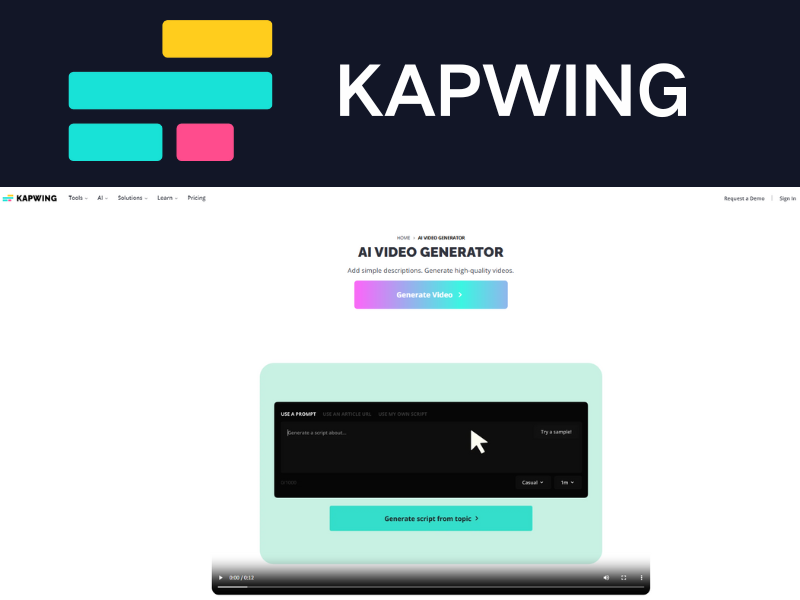
Main Features:
- Upload and edit images/videos/audio directly in your browser: No downloads or installations required - works entirely online, ideal for quick multimedia editing.
- Timeline editor with manual transition effects: Offers traditional video editing workflows, allowing precise control over scene transitions and sequencing.
- Supports subtitles, text overlays, and multi-layer designs: Perfect for adding captions, titles, and animated elements to enhance information delivery.
- AI-powered tools for background removal and resizing: Uses AI to automate edits, improving efficiency and visual quality.
- Cloud-based project storage and team collaboration: Enables remote teamwork with version control, making it a practical tool for content teams.
Why It's Great:
Kapwing is a versatile online video editor that combines AI-assisted tools with traditional manual editing, catering to creators who need flexibility. While it includes AI features like background removal and smart cropping, it doesn't support auto-animating static images, making it less efficient for dynamic image-to-video generation compared to VideoPlus.ai. If your focus is hands-on editing and content integration, Kapwing is a strong choice. For automated animation and AI-powered video generation, specialized tools like Arting.ai are better alternatives.
Final Note
These tools are redefining how content is created. They enable brands, influencers, and startups to create high-quality video without spending thousands on production. Whether you need AI-powered image-to-video software for social campaigns, business pitches, or SEO enhancement, the platforms above offer exceptional capabilities at no cost.