Free AI Image Watermark Remover Online without Login - Arting AI
Instantly remove watermarks from your images with AI precision. No login, no cost - just clean, high-quality results.


Image Watermark Remover
Upload an image or drag and drop file here
We support JPG, PNG and WEBP formats, maximum file size 10 MB.
Powerful AI Features of Our AI Image Watermark Remover for Clean and Professional Images
Easily remove watermarks, enhance image quality, and get flawless results in seconds. Perfect for photographers, designers, and marketers.
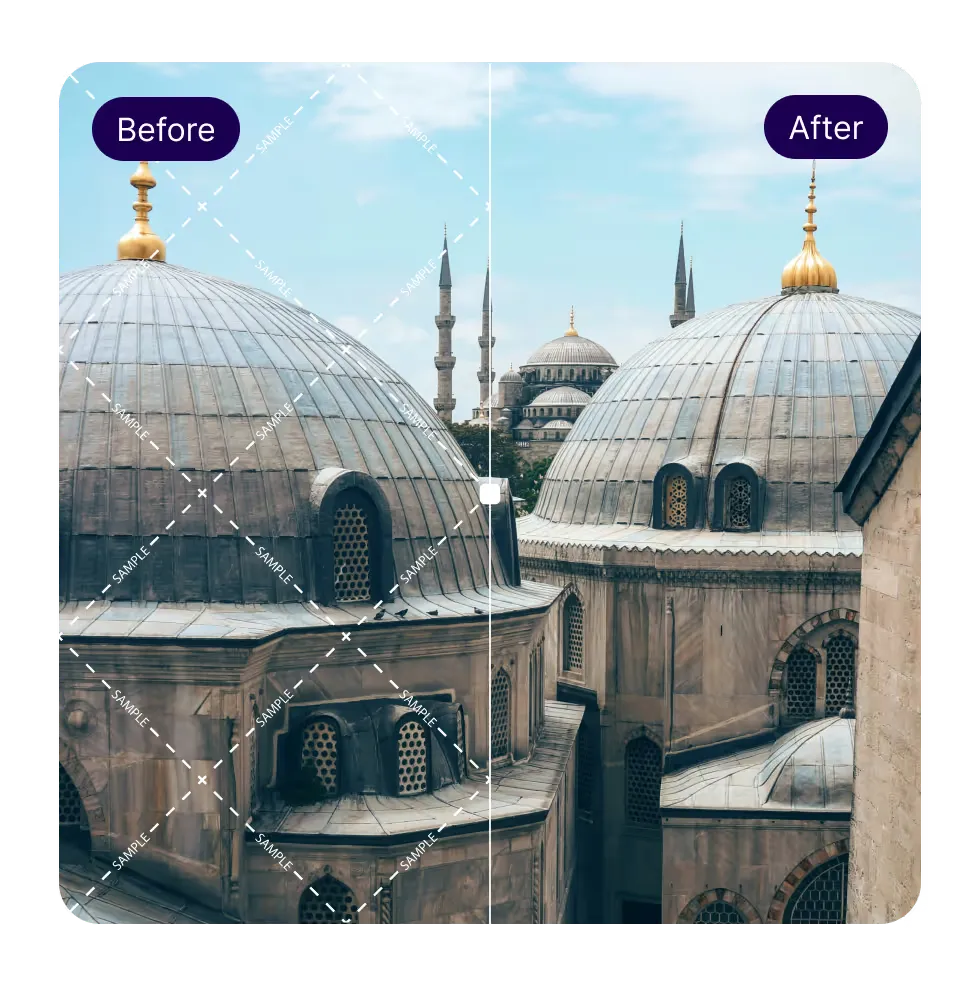
Effectively Remove the Toughest Watermarks with AI Image Watermark Remover
From simple logos and text overlays to complex, multi-layered watermarks that seamlessly blend into your images, our AI-powered tool tackles them all with precision and ease. Say goodbye to unwanted marks and restore your images to their original, pristine state effortlessly.

Smart AI-Powered Watermark Detection to Remove Watermark from Image Easily
Leverage cutting-edge AI technology to automatically detect and remove watermarks from any image. Our intelligent system identifies even the most hidden marks, ensuring complete and efficient removal while saving you time and effort.

Retain Image Quality While Using AI Image Watermark Remover
Preserve the original beauty of your photos. Our tool works meticulously to erase watermarks while keeping every detail, color, and texture intact, delivering stunning, high-quality images that look just like the original.

Flexible Editing with AI Magic Brush to Remove Watermark from Image
For tricky or stubborn watermark remnants, our AI-powered manual brush gives you precise control. Simply brush over the remaining areas, and watch them vanish. Achieve flawless, professional-quality images with just a few simple strokes.
How to Remove Watermark from Image with Arting.ai’s Free AI Image Watermark Remover
Removing watermarks from images is fast, easy, and requires no technical skills. Just follow these three simple steps:
Step 1
Upload Your Image to the AI Image Watermark Remover Tool
Go to the AI Image Watermark Remover on Arting.ai and upload your JPG, PNG, or WebP image.
Step 2
Let the AI Image Watermark Remover Automatically Remove Watermark from Image
Our smart AI automatically detects and removes watermarks, logos, or text, preserving your image quality and details.
Step 3
Download, Save, and Share the Image After Watermark Removal
Click to download your clean, high-quality image instantly. Perfect for social media, marketing, portfolios, or any creative project-no watermark, no hassle.
What People Are Saying About Our Free AI Image Watermark Remover
"Exactly what I was looking for!" I needed to remove watermarks from product images for my online shop. Arting.ai’s AI Image Watermark Remover is fast, precise, and keeps all the fine details intact. Truly hassle-free!
@Sophia, Online Store Owner
"Professional results without any extra work" As a designer, I’ve tested multiple tools, but Arting.ai consistently delivers sharp, clean images with zero manual effort. It’s a real time-saver.
@Michael, Graphic Designer
"Perfect for social media posts" Arting.ai makes preparing images for Instagram and Pinterest effortless. Quick, reliable, and fully online.
@Emily, Social Media Manager
Expand Your Creativity with More AI Tools

AI Face Swap
Upload your photo and get stunning, ultra-realistic face swap instantly with our advanced AI. Fast, fun, and 100% free.
Learn More
AI Video Face Swap
Effortlessly swap face in videos with advanced AI. Upload your clip and face - we'll handle expressions, lighting, and motion.
Learn More
AI GIF Face Swap
Instantly swap face in any GIF with AI. Just upload a GIF and a face photo - expressions stay natural, motion stays smooth.
Learn MoreAI GIF Multiple Face Swap
Effortless AI face swap for GIFs - fast, free, and flawless. Make your content pop on social media in seconds.
Learn More
AI Image to Video
Convert photos to videos with AI. Perfect for storytelling and marketing. Try it now!
Learn More
Text To Image
Transform your text descriptions into stunning AI-generated images with our advanced text-to-image technology.
Learn More
Image To Image
Transform existing images into new styles, concepts, or variations with one click. Perfect for refining ideas or remixing visuals with AI precision.
Learn More
AI Multiple Face Swap
AI detects and swap all faces in your group photo instantly. Create fun or professional edits with ease - completely free.
Learn MoreAI Image Watermark Remover - Frequently Asked Questions
How can I remove a watermark from an image without compromising its resolution or quality?
Can you watermark in an AI world?
How do I remove watermarks from photos free in Windows 11?
How to Easily Remove Watermarks from Pictures for Free?
How to Remove Watermarks with Magic Eraser?
It is the best AI watermark remover you can use?
What makes Arting AI one of the best AI watermark removers?
Arting AI is considered one of the best AI watermark removers because it combines ease of use with powerful AI-driven technology to effectively remove various types of watermarks from images. It preserves the original quality, supports fast processing, and allows users to handle tasks efficiently without needing professional software. Its accuracy, speed, and user-friendly interface make it a reliable choice for both casual and professional users.
