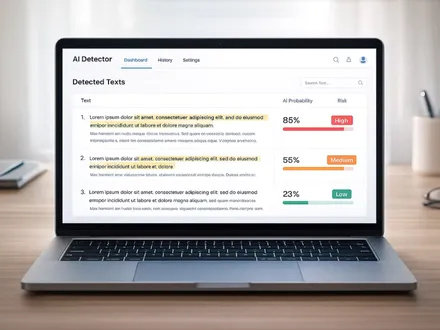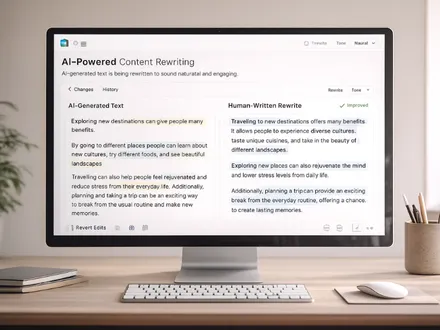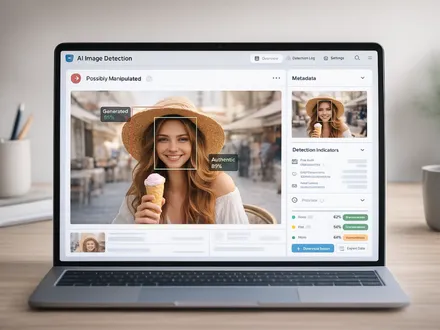Free AI Humanizer - Effortlessly Create Natural, Human-Like Text with AI Text Humanizer
Enhance your content with our free AI humanizer. Turn any text into natural, human-like writing instantly using AI text humanizer and AI hustle humanizers for smoother, realistic results.
Powerful Features of Free AI Humanizer for Humanized, Natural Content
Discover the key features of our free AI humanizer. Transform AI-generated text into natural, human-like writing with AI text humanizer and AI hustle humanizers.bg-white
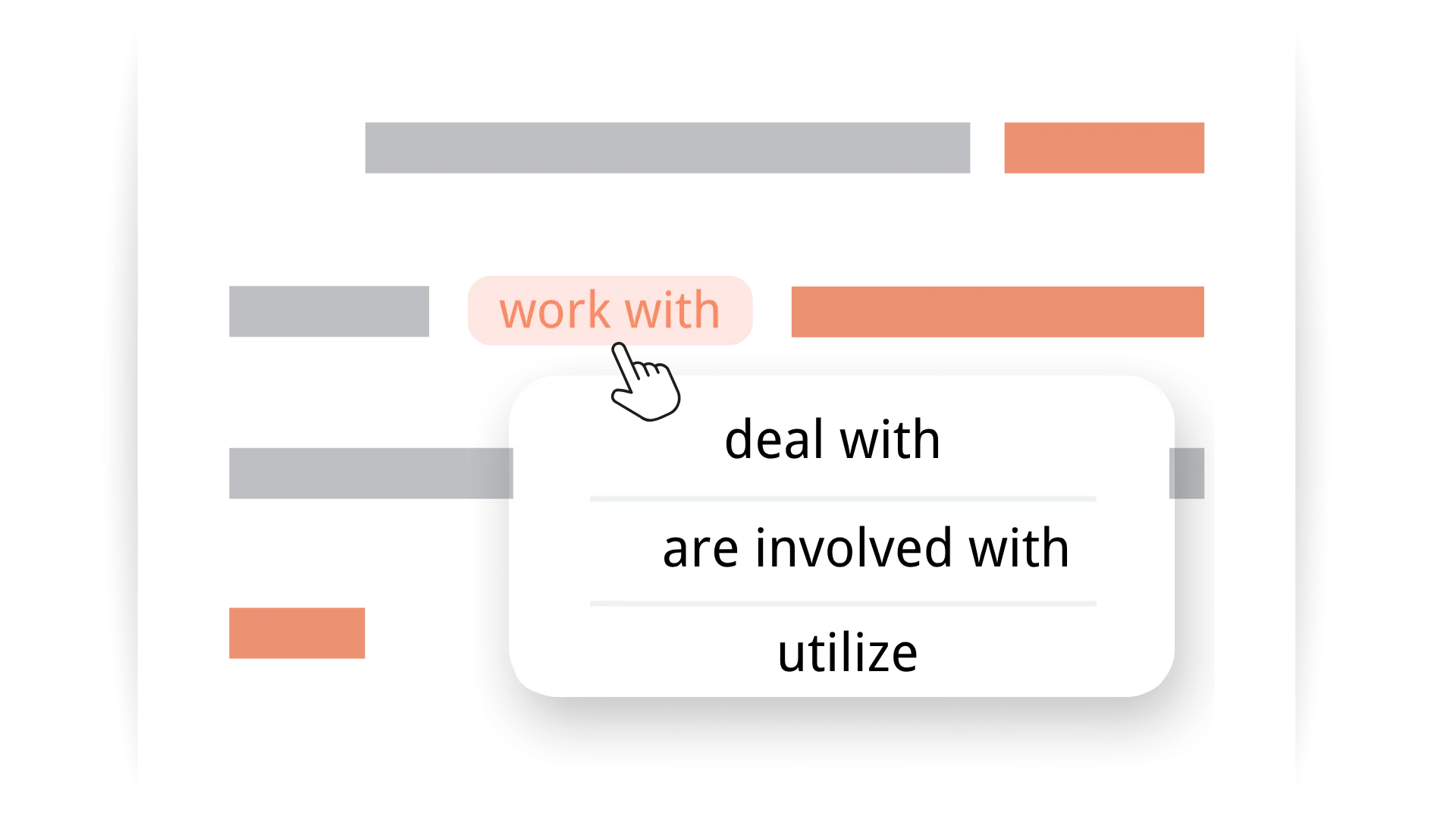
Smarter Sentence Humanization with Free AI Humanizer
Free AI humanizer intelligently transforms stiff or robotic sentences into smooth, natural human-style writing. It also suggests alternative vocabulary to enhance clarity, flow, and authenticity, making your content more engaging. With AI text humanizer and AI hustle humanizers integrated, every sentence reads naturally, whether for blogs, emails, or social posts.
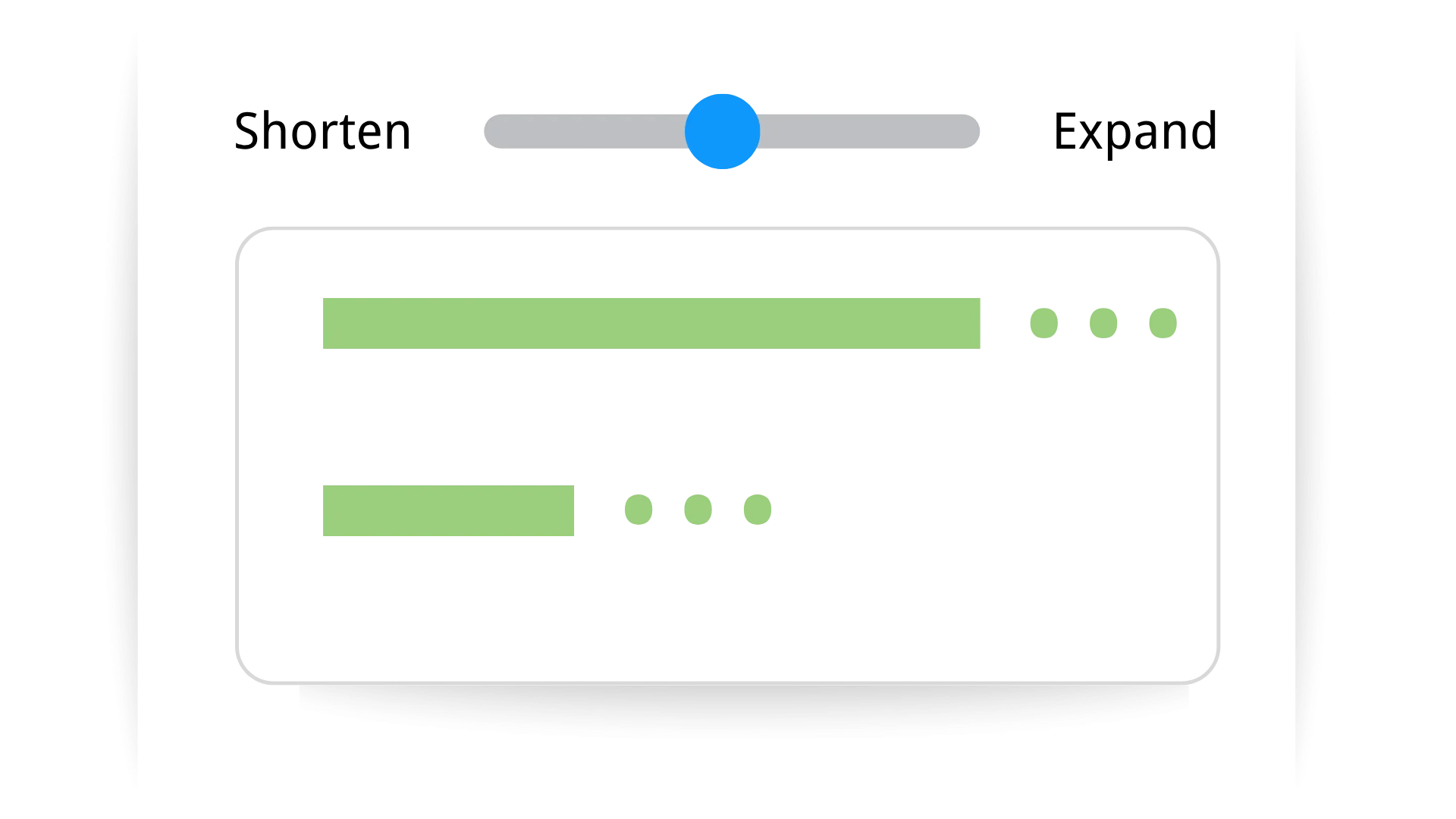
Flexible Output Length Using AI Humanizer
AI humanizer lets you choose between standard, concise, or extended text outputs. This flexibility ensures humanized content fits character-limited platforms, long-form articles, or everyday writing needs. Free AI humanizer adapts the text perfectly, while AI text humanizer and AI hustle humanizers maintain smooth, readable, and authentic phrasing throughout.
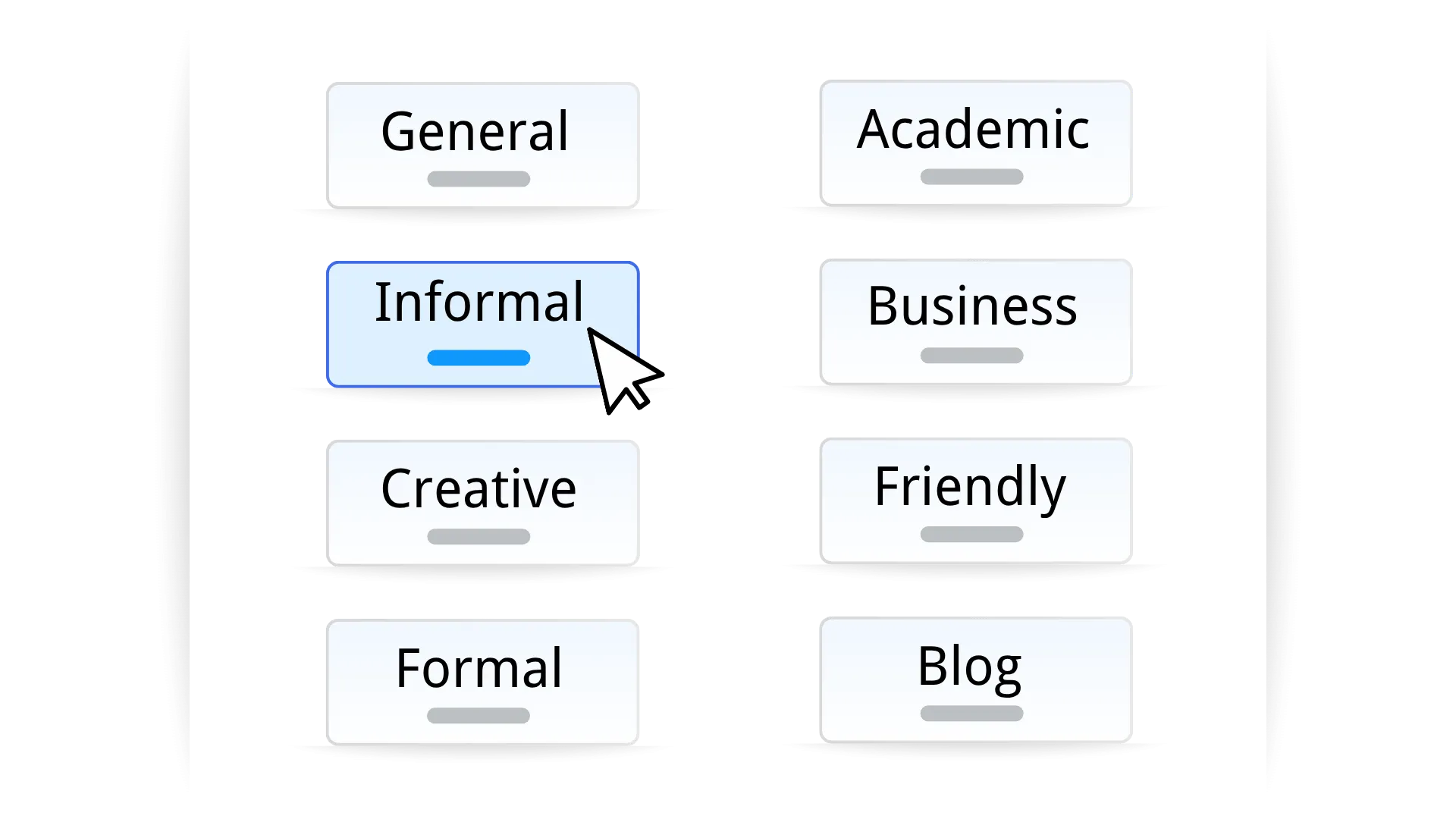
Multiple Tone Styles in Free AI Humanizer
Free AI humanizer offers tone presets like formal, friendly, persuasive, or casual to match any communication style. AI text humanizer and AI hustle humanizers ensure rewritten text conveys the right emotion, clarity, and context. This makes your content more relatable, professional, and engaging for readers across all platforms.
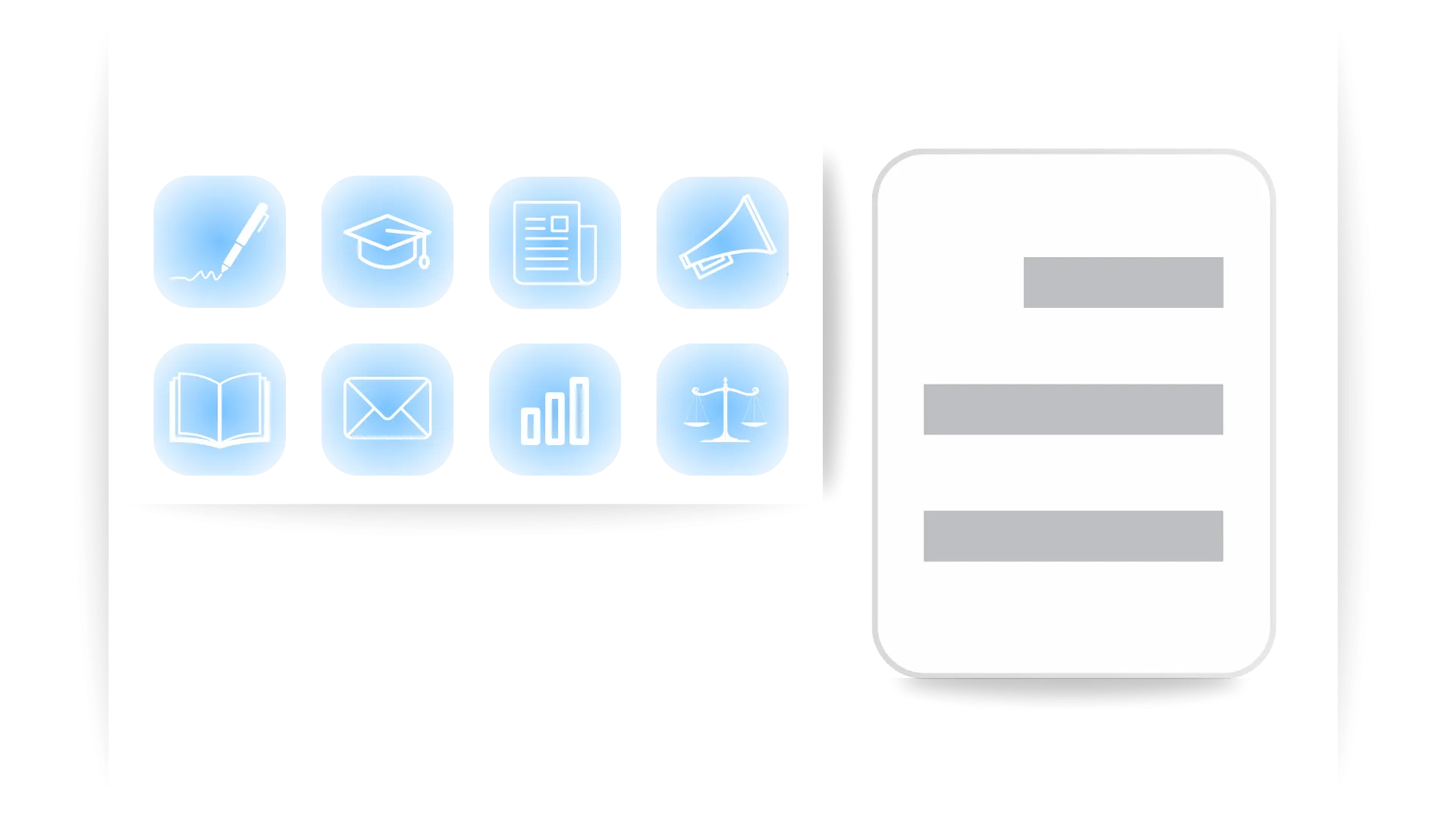
Purpose-Driven Humanization with AI Text Humanizer
Whether it’s academic papers, legal documents, marketing copy, or professional emails, free AI humanizer tailors rewritten content to specific purposes. AI text humanizer and AI hustle humanizers optimize clarity and readability while preserving context, helping you achieve professional, precise, and human-like writing effortlessly.

Multilingual Humanized Output Using Free AI Humanizer
Free AI humanizer supports multiple languages, enabling instant transformation of AI-generated text into human-like phrasing across different linguistic styles. AI text humanizer and AI hustle humanizers maintain natural flow and readability, making it ideal for global audiences and multilingual content without manual translation.
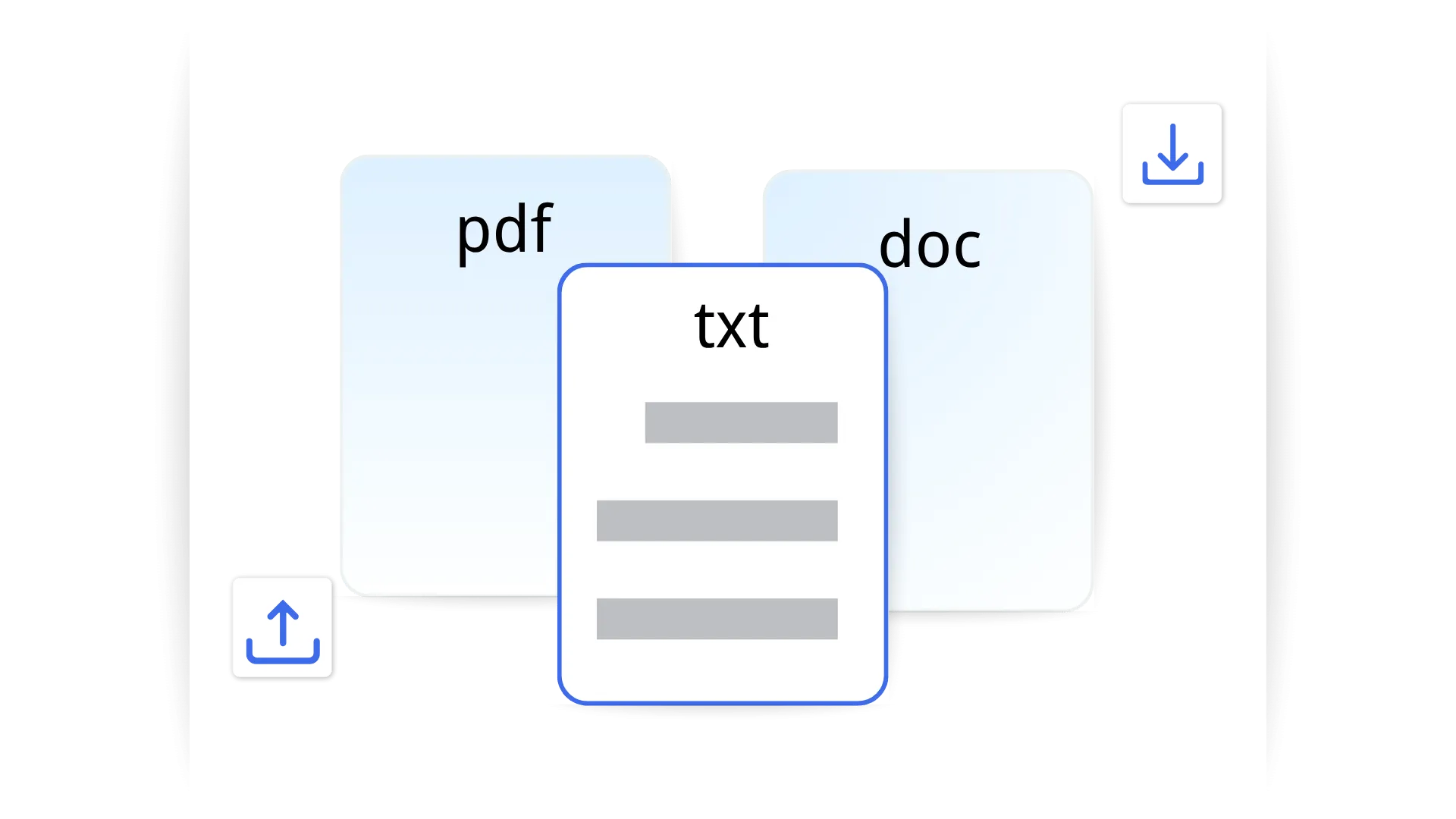
File Upload & Export Support with AI Humanizer
With free AI humanizer, you can upload documents for batch processing and download fully humanized text in your preferred file format. AI text humanizer and AI hustle humanizers ensure consistency, readability, and natural style across large volumes of content, saving time and enhancing productivity.
How to Use Free AI Humanizer to Effortlessly Create Human-Like Text
Learn how to use our free AI humanizer. With AI text humanizer and AI hustle humanizers, transform your content into natural, human-like writing in just three simple steps.
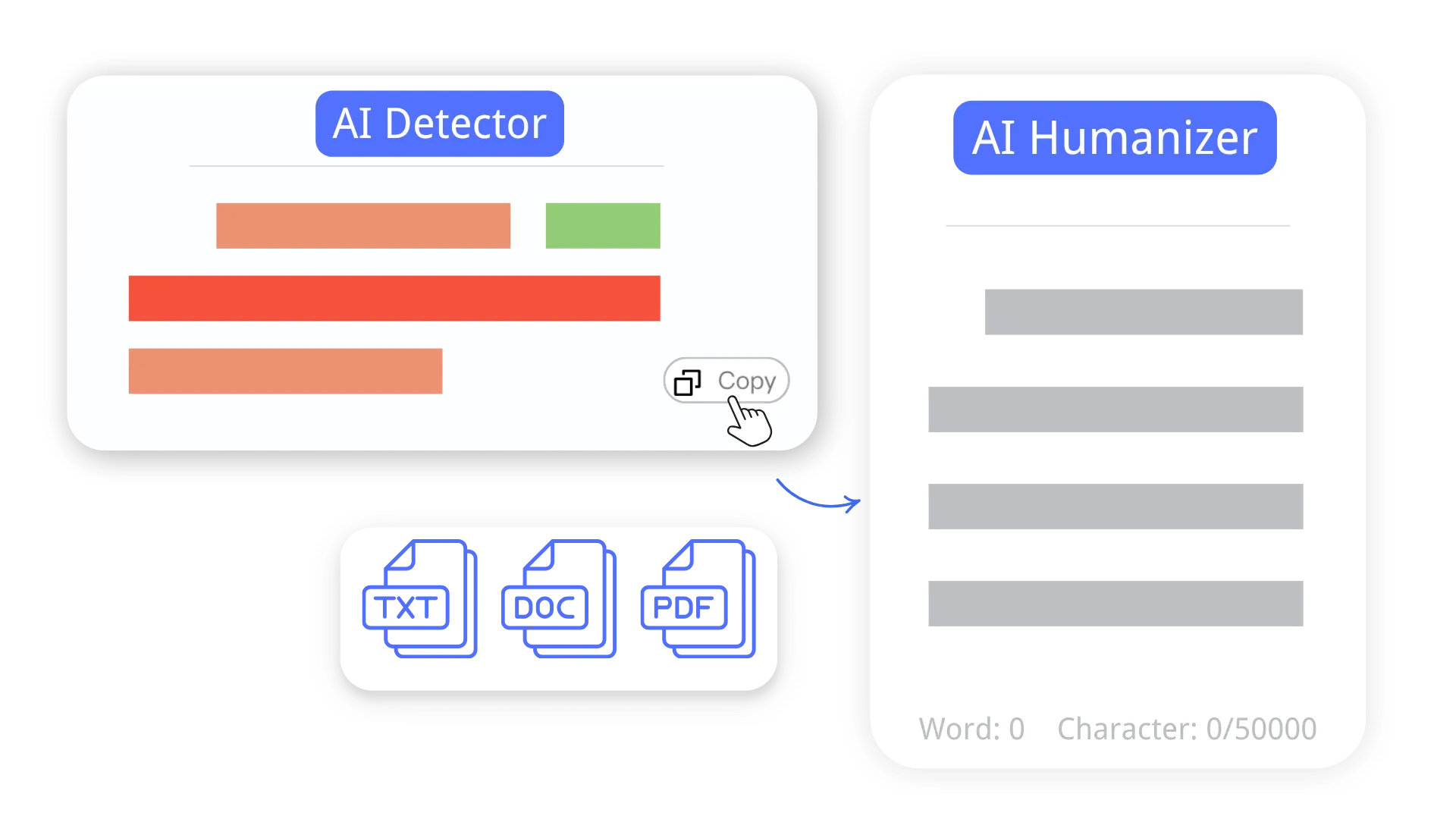
Enter Your Content
Paste or type your text into the input field. Select tone and length settings that match your goal, ensuring AI text humanizer and AI hustle humanizers deliver the best natural output.
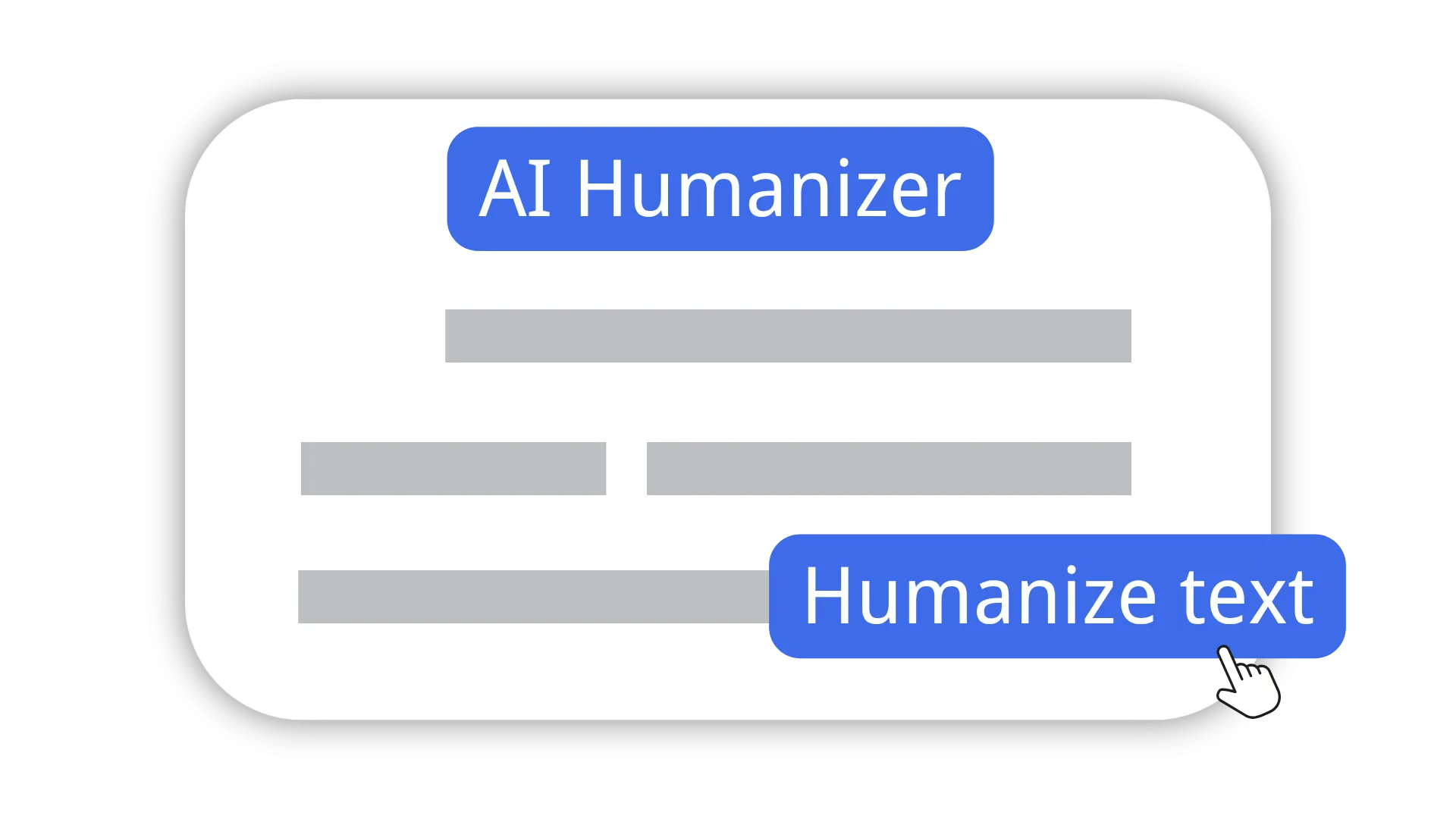
Start Humanizing
Click the “Humanize Text” button and let the free AI humanizer process your content. AI text humanizer and AI hustle humanizers work instantly to make text clear, smooth, and human-like.
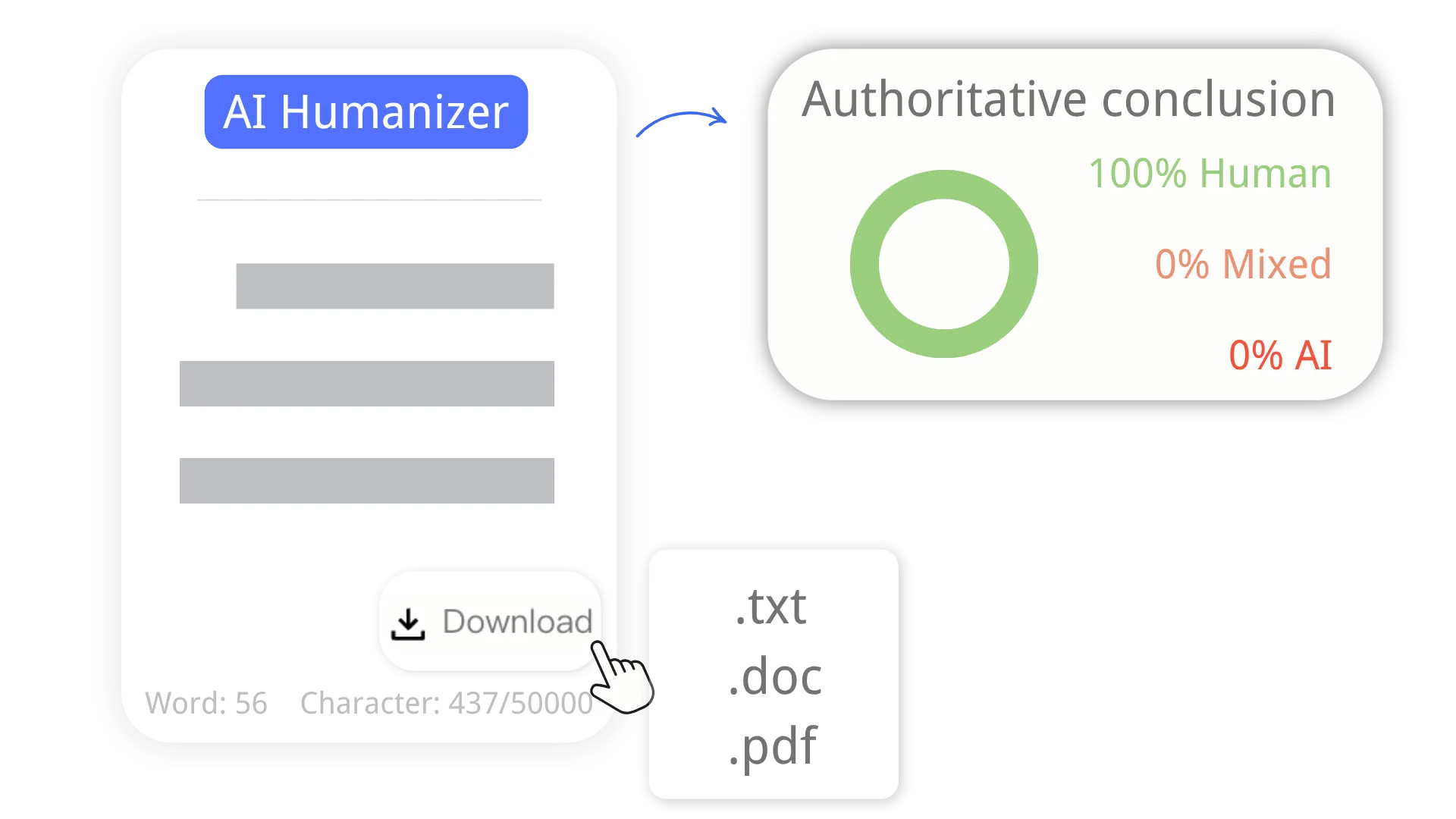
Receive Your Humanized Output
Copy or download your refined text immediately. Free AI humanizer ensures the content is natural, readable, and detector-safe, enhanced by AI text humanizer and AI hustle humanizers.
Who Can Benefit from Free AI Humanizer for Clear, Human-Like Writing
Discover who benefits from free AI humanizer. AI text humanizer and AI hustle humanizers make writing clearer, natural, and tailored for professionals, students, non-native speakers, and job seekers.

Business Professionals
Free AI humanizer helps professionals optimize emails, reports, and presentations. AI text humanizer and AI hustle humanizers ensure messages are concise, polished, and audience-focused for maximum clarity.

Students & Academics
Students can improve essays, assignments, and research papers with free AI humanizer. AI text humanizer and AI hustle humanizers enhance readability, flow, and structure while keeping content naturally human.

Non-Native Speakers
Writing in a second language becomes easier with free AI humanizer. AI text humanizer and AI hustle humanizers refine grammar, tone, and style, producing fluent, professional, and naturally readable text.

Job Applicants
From resumes to cover letters, free AI humanizer ensures applications stand out. AI text humanizer and AI hustle humanizers tailor tone and style while keeping writing authentic, clear, and compelling.
What Our Users Say About Free AI Humanizer
Discover how professionals, students, and creators use free AI humanizer. AI text humanizer and AI hustle humanizers make their writing clearer, natural, and perfectly tailored.
Sarah Mitchell
Free AI humanizer transformed my marketing copy. With AI text humanizer and AI hustle humanizers, every email and social post now feels natural, engaging, and audience-focused.
David Chen
As a non-native speaker, I struggled with professional emails. Free AI humanizer, along with AI text humanizer and AI hustle humanizers, makes my writing fluent, confident, and polished.
Emily Roberts
Free AI humanizer improved my essays and assignments. AI text humanizer and AI hustle humanizers enhanced clarity and readability, helping me meet academic standards while sounding natural.
Michael Thompson
Writing job descriptions and internal communications is easier with free AI humanizer. AI text humanizer and AI hustle humanizers ensure every message is professional, clear, and approachable.
Sarah Mitchell
Free AI humanizer transformed my marketing copy. With AI text humanizer and AI hustle humanizers, every email and social post now feels natural, engaging, and audience-focused.
David Chen
As a non-native speaker, I struggled with professional emails. Free AI humanizer, along with AI text humanizer and AI hustle humanizers, makes my writing fluent, confident, and polished.
Emily Roberts
Free AI humanizer improved my essays and assignments. AI text humanizer and AI hustle humanizers enhanced clarity and readability, helping me meet academic standards while sounding natural.
Michael Thompson
Writing job descriptions and internal communications is easier with free AI humanizer. AI text humanizer and AI hustle humanizers ensure every message is professional, clear, and approachable.
Sarah Mitchell
Free AI humanizer transformed my marketing copy. With AI text humanizer and AI hustle humanizers, every email and social post now feels natural, engaging, and audience-focused.
David Chen
As a non-native speaker, I struggled with professional emails. Free AI humanizer, along with AI text humanizer and AI hustle humanizers, makes my writing fluent, confident, and polished.
Anna Lopez
The multiple tone options in free AI humanizer are a game-changer. AI text humanizer and AI hustle humanizers let me adjust scripts to be funny, persuasive, or formal quickly.
James Patel
I use free AI humanizer to make my articles more natural and readable. AI text humanizer and AI hustle humanizers help maintain my voice while improving clarity and flow.
Olivia Zhang
Free AI humanizer is perfect for research papers and reports. AI text humanizer and AI hustle humanizers simplify complex sentences without losing meaning or professional tone.
Robert Garcia
Free AI humanizer saves time drafting reports and presentations. AI text humanizer and AI hustle humanizers ensure consistent clarity, readability, and professional results every time.
Anna Lopez
The multiple tone options in free AI humanizer are a game-changer. AI text humanizer and AI hustle humanizers let me adjust scripts to be funny, persuasive, or formal quickly.
James Patel
I use free AI humanizer to make my articles more natural and readable. AI text humanizer and AI hustle humanizers help maintain my voice while improving clarity and flow.
Olivia Zhang
Free AI humanizer is perfect for research papers and reports. AI text humanizer and AI hustle humanizers simplify complex sentences without losing meaning or professional tone.
Robert Garcia
Free AI humanizer saves time drafting reports and presentations. AI text humanizer and AI hustle humanizers ensure consistent clarity, readability, and professional results every time.
Discover More AI Tools Built for Authentic Content
Explore our AI detector, AI humanizer, and AI image detector to verify authenticity, refine writing, and ensure trustworthy content across text, images, and creative workflows.
Frequently Asked Questions About Free AI Humanizer
What is AI Humanizer?
Who can use AI Humanizer?
Is AI Humanizer free to use?
Does AI Humanizer support multiple languages?
Can I use AI Humanizer with documents or files?
Start Humanizing Your Text Today with Free AI Humanizer
Transform your AI-generated content into natural, human-like writing instantly. AI text humanizer and AI hustle humanizers improve clarity, tone, and style - completely free and ready to use.