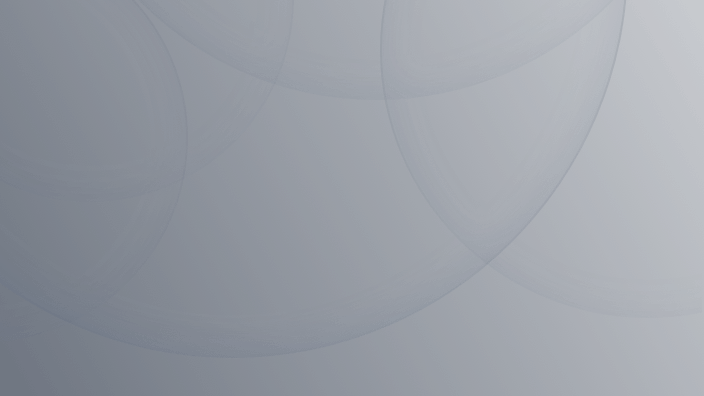Arting.ai - Your All-in-One Creative AI Toolkit
Videoplus.ai - Advanced Professional AI Video Platform
Supawork.ai- Professional AI Creative Platform
Runway ML - The Pioneer of AI Video Generation
Synthesia.io - AI-Powered Video Generation Platform
Pika Labs - The Community-Driven Innovation Platform
Luma AI - The 3D-Focused Video Generator
Envato VideoGen - The powerful multi-model AI video creation platform
InVideo - Transform Text into Professional Videos
Kaiber - Creative AI Studio for Visual Storytelling
Kling AI - Innovative AI-Driven Video Creation Platform
Veed.io - Comprehensive AI-Powered Online Video Editing Platform
Vidu.com – Next-Generation AI Video Creation Platform
Pictory.ai – AI-Powered Video Creation for Effortless Content Production
Fliki - The Text-to-Video Powerhouse
YouCam Video - AI beauty video editor for short-form portrait content
Artificial intelligence technology is fundamentally transforming the video creation landscape. Traditional video production typically relies on expensive equipment, professional editing skills, and substantial time investment. Today, with advanced AI video generation tools, the efficiency of many production processes has been significantly enhanced.
Whether users are content creators, marketers, educators, or business owners, these AI-driven tools are lowering the barriers to video production while expanding their application scope.
This guide will focus on 15 representative AI video generators in 2025. We will analyze their core functionalities, advantages, current limitations, pricing models, and unique highlights. The coverage includes various technological directions such as text-to-video generation and AI avatar creation—tools that represent the cutting edge of video production automation development.
What Makes AI Video Generators Essential in 2025?
The democratization of video creation has reached a tipping point. Modern AI video generators leverage sophisticated machine learning models trained on vast datasets of video content, enabling them to understand context, motion dynamics, and visual storytelling principles. This technological advancement has made professional-quality video production accessible to individuals and organizations regardless of their technical background or budget constraints.
Key benefits driving adoption include:
- Cost Efficiency: Eliminating the need for expensive filming equipment and professional crews
- Time Savings: Reducing production timelines from weeks to hours or minutes
- Creative Accessibility: Enabling non-technical users to produce compelling video content
- Scalability: Supporting high-volume content creation for marketing and educational purposes
16 Best AI Video Generators
1、Arting.ai
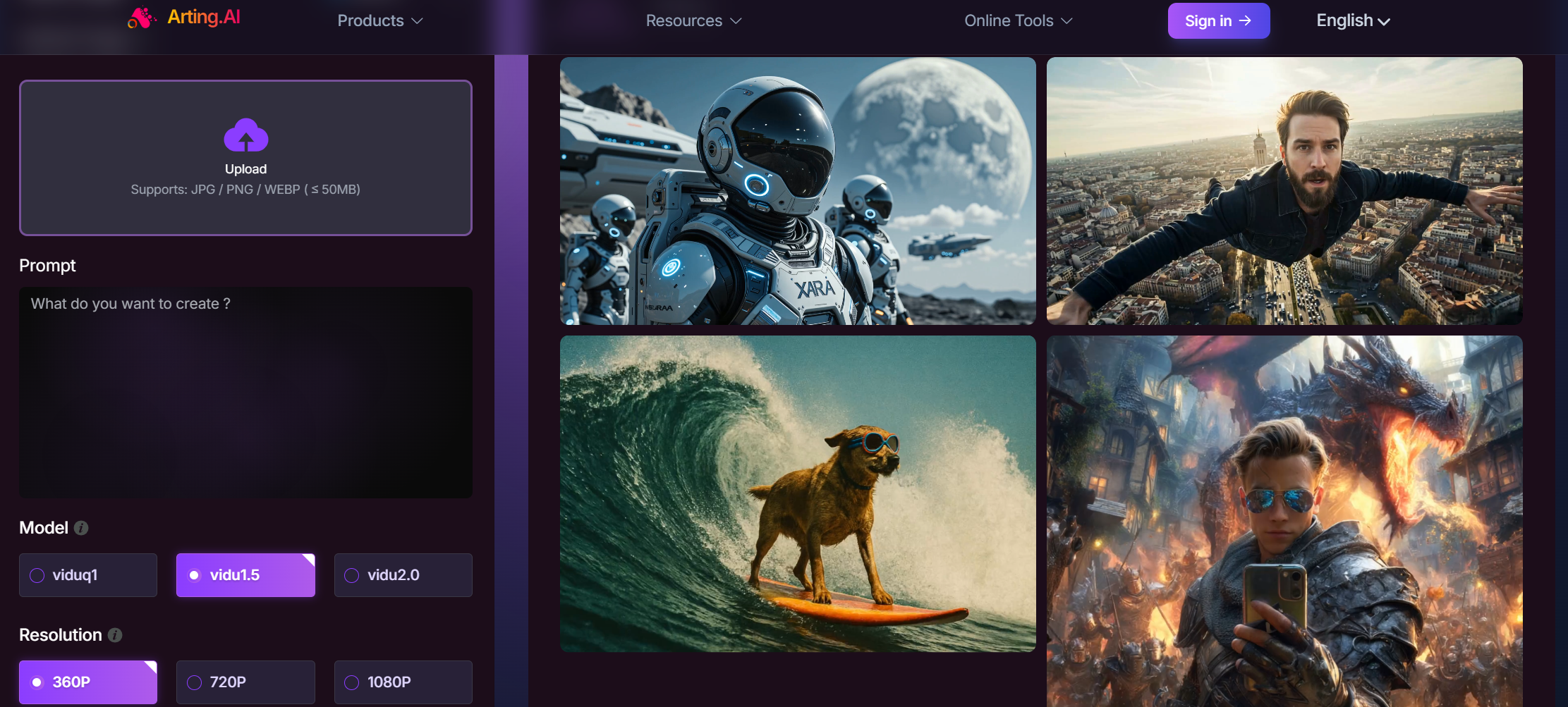
Best for: Comprehensive AI-powered creative workflows and image-to-video conversion
Arting.ai is your all-in-one creative toolkit — combining the power of an advanced AI image generator with intelligent tools for text to image, image to image, text to video, and image to video generation. The platform stands out for its seamless integration of multiple AI-powered creative tools, making it an ideal choice for creators who need diverse content generation capabilities in a single platform.
Core Creative Tools:
- Advanced Image-to-Video Generator: Transform static images into dynamic videos with customizable motion effects and animation styles
- Text-to-Video Creation: Generate videos directly from text descriptions for rapid content development
- AI Image Generator: Create stunning images from text prompts with multiple artistic styles
- Text-to-Image Conversion: Advanced prompt-based image generation with high-quality outputs
- Image-to-Image Transformation: Modify and enhance existing images with AI-powered editing capabilities
Unique Features: Arting.ai distinguishes itself through its integrated approach to AI-powered creativity and several standout features:
- No-Login Creative Freedom: Unlike most AI platforms, Arting.ai allows immediate access to all tools without requiring registration, enabling instant creativity and experimentation
- Unified Creative Workflow: Seamlessly combines image generation, enhancement, and video creation tools within a single platform, allowing users to generate images and immediately convert them to videos while maintaining style consistency
- Advanced Motion Intelligence: Proprietary algorithms for natural motion generation in image-to-video conversion, producing smoother and more realistic animations than standard tools
- Multi-Modal Integration: Unique ability to process and combine text, image, and video inputs within unified creative projects
- Real-Time Preview: Instant preview capabilities for adjustments before final rendering, saving time and computational resources
- Cross-Platform Optimization: Automated output optimization for different platforms (Instagram, TikTok, YouTube, LinkedIn) with appropriate aspect ratios and quality settings
Pricing and Accessibility: Arting.ai currently offers a completely free version, making it an excellent opportunity for creators to experience advanced AI video generation capabilities without any cost barriers. Users can try the platform immediately and explore its full range of image-to-video and creative tools at no charge.
Advantages: The platform's greatest strength lies in its versatility and ease of use. Users can access multiple AI-powered creative tools within a single interface, eliminating the need to switch between different platforms for various content creation needs. The image-to-video conversion produces high-quality results with natural motion and smooth transitions. The platform maintains consistent quality across different content types and offers fast processing times for efficient workflow management.
Limitations: As with most AI-powered creative tools, complex scenes or highly detailed animations may require multiple iterations to achieve desired results. The quality of output depends significantly on the input image quality and the specificity of user prompts.
2、Videoplus.ai
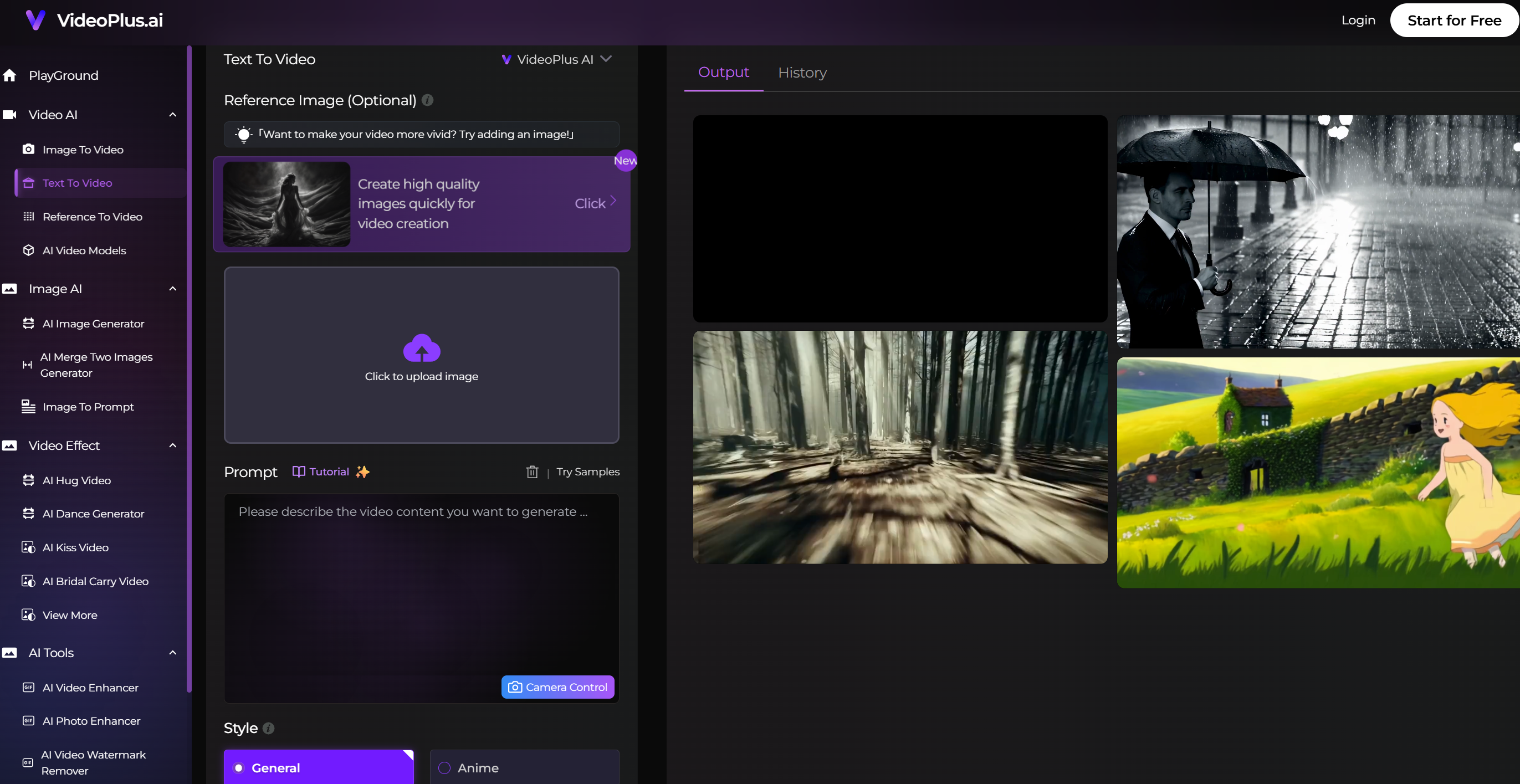
Best for: Professional content creators and marketers who need high-quality AI video generation with advanced customization options and brand consistency features.
Core Creative Tools:
- Text-to-video generation with multi-scene editing - Create complex narratives with seamless scene transitions and professional storytelling flow
- Intelligent watermark removal - Seamlessly eliminate watermarks from videos, GIFs, and images using advanced AI inpainting technology
- AI-driven content enhancement - Upscale video resolution, sharpen image quality, and restore clarity in low-quality media with neural network processing
- Batch video processing engine - Generate multiple video variations simultaneously for A/B testing and multi-platform distribution
- Dynamic text overlay system - Add animated titles, callouts, and information graphics with motion tracking and 3D effects
- Smart background replacement - Instantly swap video backgrounds with AI-powered edge detection and realistic lighting adjustment
- Morphing transition effects - Create unique scene changes with object morphing, liquid transitions, and particle-based visual effects
- AI dance generator - Transform static photos into dynamic dance videos with realistic movement choreography, supporting multiple dance styles and music synchronization for viral social media content
Unique Features:
- Advanced Scene Transition Controls - Offers sophisticated transition editing with customizable timing, easing curves, and visual effects that go beyond basic cuts and fades, allowing creators to craft cinematic-quality scene changes.
- Brand Asset Integration - Maintains consistent visual identity across all video content through automated logo placement, color scheme enforcement, and typography matching that ensures brand compliance without manual adjustments.
- Collaborative Workspace - Enables team projects with real-time editing permissions, comment systems, version control, and shared asset libraries that streamline workflow for agencies and content teams.
- Intelligent Content Optimization - Automatically adjusts video dimensions, aspect ratios, text sizing, and visual elements to meet specific platform requirements for YouTube, TikTok, Instagram, Facebook, and other social media channels without manual reformatting.
Pricing and Accessibility:
Credit-based consumption system with free usage allowance for new users to test core features. Basic tier at $9.9/month includes 110 credits for essential video generation, Enhanced plan at $17.9/month provides 220 credits with advanced editing tools, and Professional tier at $29.9/month offers 385 credits plus premium features like brand integration and batch processing capabilities.
Advantages:
Excellent output quality with minimal artifacts, strong brand consistency tools, user-friendly interface suitable for both beginners and professionals, reliable rendering times, and comprehensive export options for various social media platforms.
Limitations:
Limited free tier with watermarks and resolution restrictions, requires stable internet connection for cloud processing, learning curve for advanced features, and monthly usage caps on lower-tier plans that may not suit high-volume creators.
3、Supawork.ai
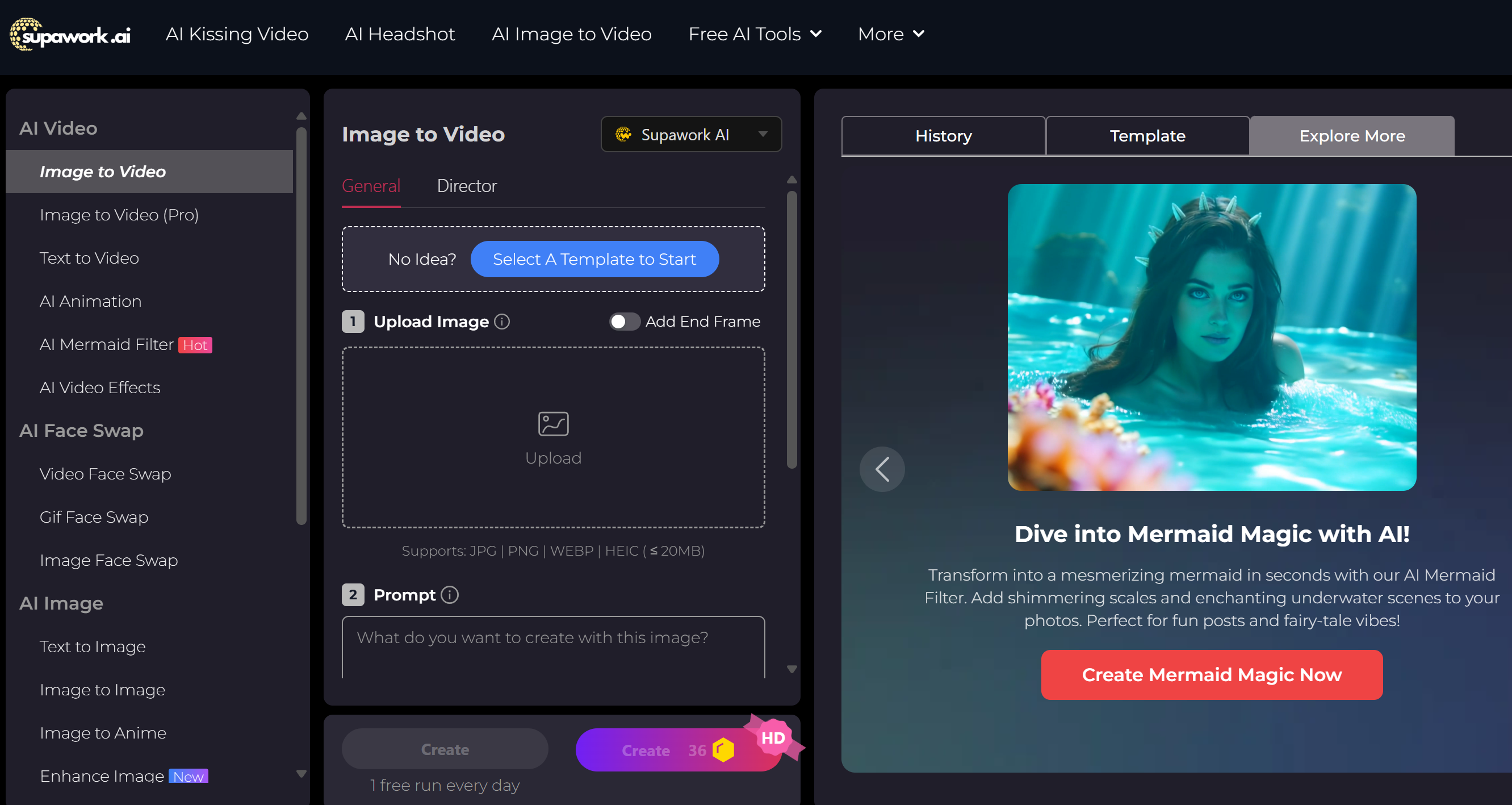
Best for: Creative professionals, job seekers, and content creators who need an all-in-one AI platform combining professional headshot generation, video creation, and image enhancement capabilities.
Core Creative Tools:
- AI Kissing Video Generator - Create realistic romantic videos in crystal-clear resolution with authentic facial expressions and emotion capture for entertainment content
- Professional AI Headshot Generator - Transform casual photos into studio-quality professional headshots with over 300 styles for LinkedIn profiles, resumes, and corporate use
- AI Image Enhancer - Revitalize old photos, perfect portraits, and boost landscape images with advanced AI technology that preserves details while enriching colors and improving resolution
- Intelligent Watermark Remover - Eliminate watermarks from videos, GIFs, and images while maintaining original quality and creating transparent backgrounds
- AI Video Face Swap - Seamlessly replace faces in videos with high-precision facial mapping technology, creating realistic face swaps while maintaining natural expressions and lighting consistency
- AI Baby Generator - Predict potential offspring appearance by blending couple photos with advanced genetic algorithm simulation
- AI Resume Builder and Optimizer - Craft polished resumes with AI-driven content suggestions and professional achievement articulation
- Multilingual Resume Translator - Convert resumes into multiple languages while maintaining professional formatting and context
- AI Cover Letter Generator - Create customized, targeted cover letters based on specific job descriptions and personal qualifications
- Smart Job Matching System - Provide personalized job recommendations with AI-powered filtering and application autofill capabilities
Unique Features:
- Advanced Security Protection - All personal data stays secure with end-to-end encryption, ensuring complete privacy for sensitive content creation.
- One-Click Professional Transformation - Generate professional-quality content without technical expertise, making advanced AI accessible to all users.
- Customizable Style Library - Access hundreds of pre-made professional styles and templates that can be personalized while maintaining natural facial features and authenticity.
- Multi-Purpose Platform Integration - Seamlessly combines job application tools with creative content generation, serving both professional and entertainment needs in one platform.
Pricing and Accessibility:
Comprehensive free access includes AI Resume Builder, AI Cover Letter Generator, and AI Professional Headshot Generator with unlimited usage, making it accessible for job seekers and students without upfront costs.Four flexible pricing tiers available through the Credits system: Basic plan at $9.99, Standard plan at $14.99, Professional plan at $39.99, and Premium plan at $99.99, allowing users to select the option that best matches their usage requirements and budget.
Advantages:
Professional headshots can increase resume acceptance rates by up to 60%, comprehensive tool suite eliminates need for multiple platforms, user-friendly interface requires no technical skills, high-quality output with authentic results, and strong privacy protection with secure data handling.
Limitations:
Some advanced features may require premium subscription, processing time varies with content complexity, limited offline functionality requiring stable internet connection, and certain creative tools may have usage restrictions on free tier.
4、Runway ML
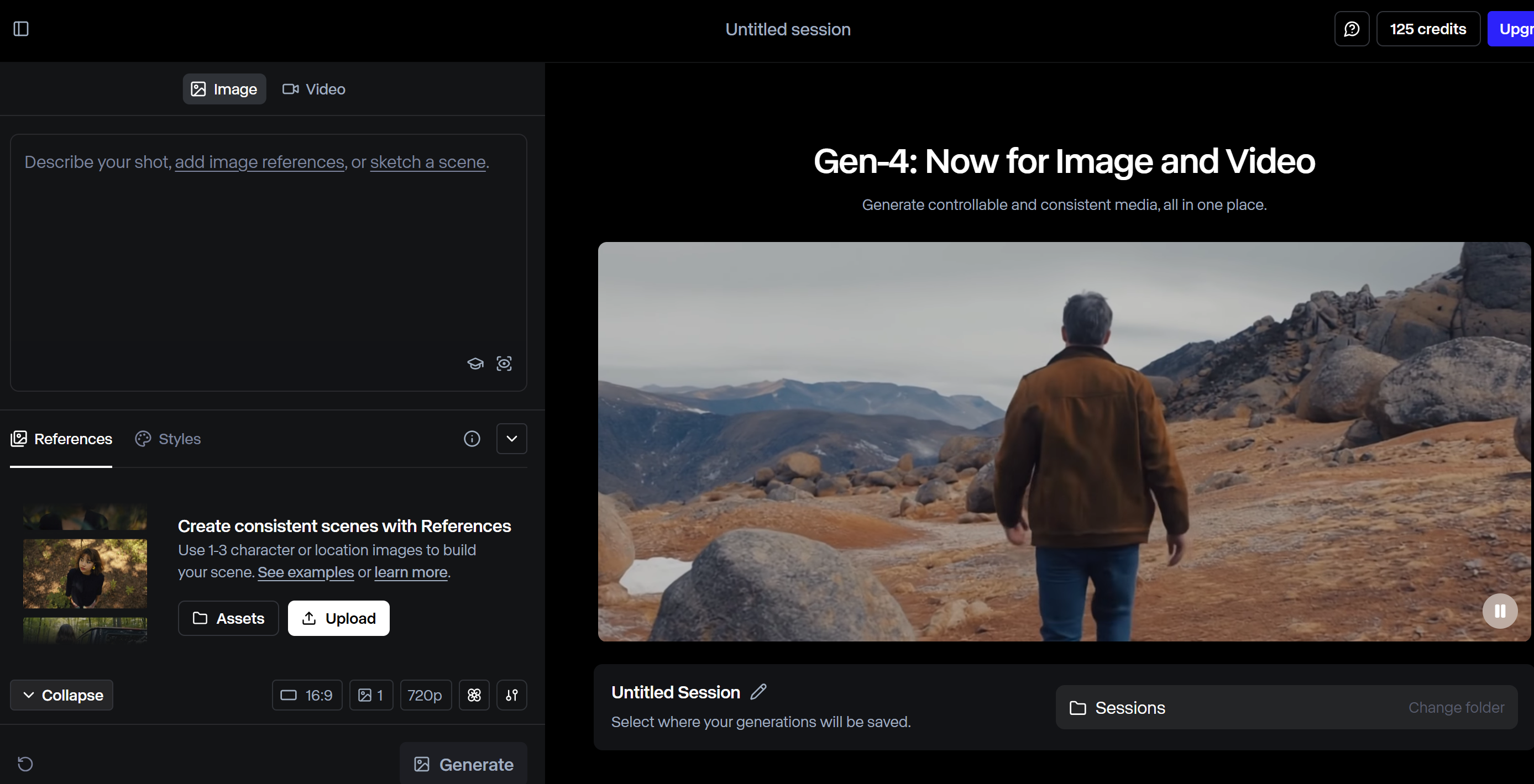
Best for: Film industry professionals, Hollywood studios, and experimental artists seeking cutting-edge AI video generation technology with unmatched motion fidelity and cinematic quality control.
Core Creative Tools:
- Gen-4 Video Generation - Latest generation model producing ultra-high fidelity videos with advanced motion coherence and temporal consistency for professional film production
- Gen-3 Alpha Advanced Video Engine - First-of-its-kind foundation model trained on new infrastructure for large-scale multimodal training, delivering major improvements in fidelity, consistency, and motion over previous generations
- Image-to-Video Animation - Transform static images into dynamic video sequences with natural motion and realistic physics simulation
- Video-to-Video Style Transfer - Transform existing video clips using AI to apply different artistic styles and visual effects while maintaining original motion patterns
- Act-One Facial Performance Capture - Revolutionary tool for capturing and transferring facial expressions and lip-sync performance to digital characters
- Advanced Rotoscoping Suite - Turn any video into green screen with automated object isolation and background removal for professional VFX workflows
- Multi-Modal Generation API - Simple-to-integrate API access to latest models within secure and reliable development environment
Unique Features:
Hollywood-Grade Production Integration - Runway's tools have been utilized in major films like "Everything Everywhere All At Once" and music videos for artists including A$AP Rocky, proving its professional-grade capabilities.
Research-Driven Innovation - Applied research company actively shaping the next era of art, entertainment and human creativity. with continuous model improvements and breakthrough technologies.
Mobile-First Creative Freedom - iOS app enables hyper-realistic and controllable video generation directly from mobile devices with advanced AI models optimized for on-the-go creativity.
General World Models Foundation - Building towards General World Models that understand and simulate complex real-world physics and interactions for unprecedented realism.
Pricing and Accessibility:
- Credit-Based Flexible System - API credits available at $0.01 per credit with pay-as-you-use flexibility for developers and occasional users.
- Professional Subscription Tiers - Standard plan with 2250 credits providing 187 seconds of Gen-4 generation, 450 seconds of Gen-4 Turbo, or 281 Gen-4 images, designed for serious creators.
- Unlimited Pro Access - Unlimited generation plans for Gen-4 Turbo, Gen-4, Gen-3 Alpha Turbo, Gen-3 Alpha and Act-One. supporting high-volume professional workflows.
- Enterprise Solutions - Custom pricing for large studios and production companies requiring dedicated support, enhanced security, and scalable infrastructure.
Advantages:
Industry-leading motion quality and temporal consistency, proven track record in major film productions, continuous research-driven improvements, comprehensive API ecosystem for developers, and mobile accessibility for creative flexibility.
Limitations:
Premium pricing may be prohibitive for casual users, steep learning curve for advanced features, heavy computational requirements for complex generations, and credit consumption can be costly for extensive experimentation.
5、Synthesia.io
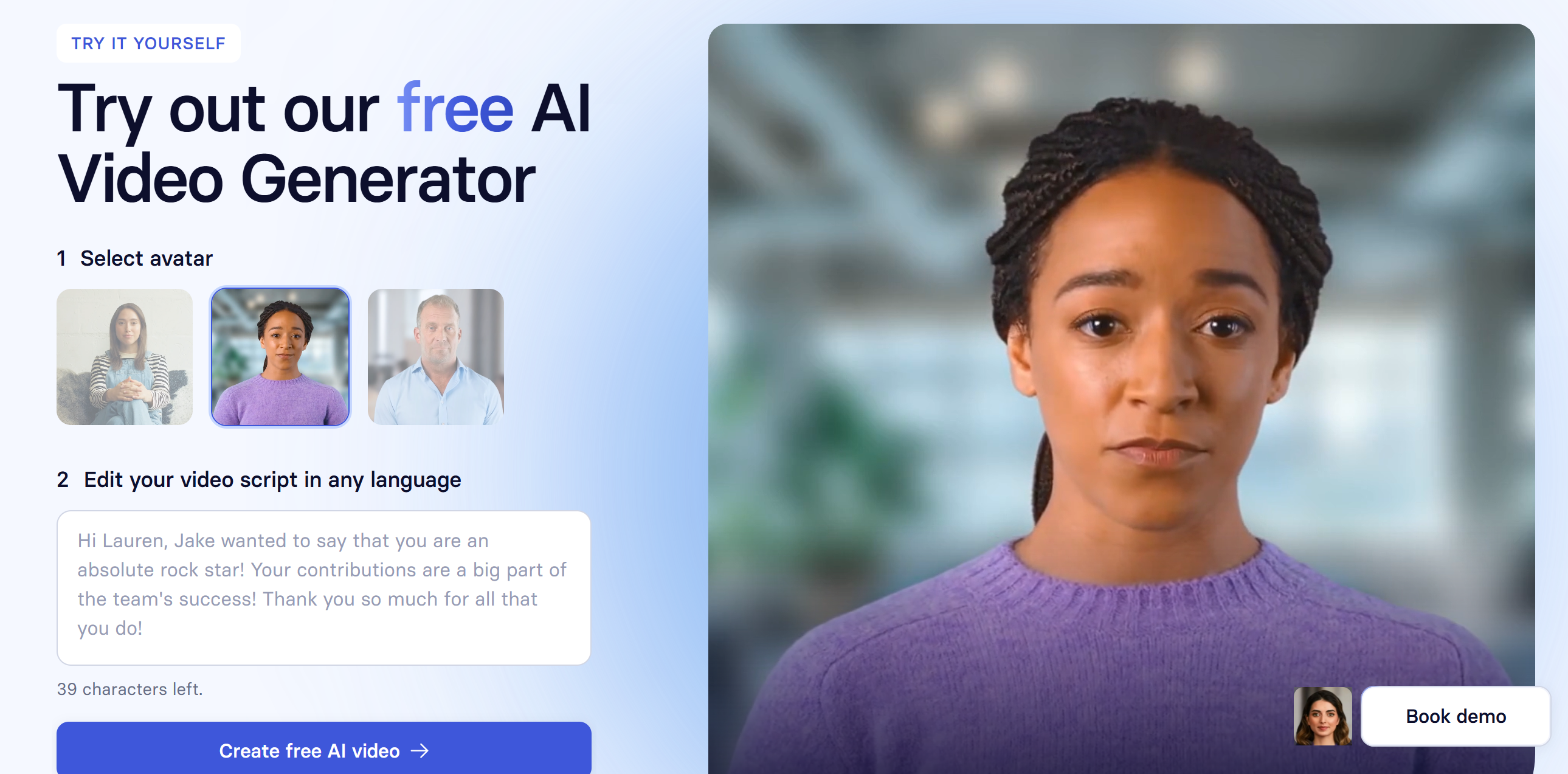
Best for: Businesses seeking to automate video production workflows while maintaining professional presentation standards.
Core Creative Tools:
- AI Avatar Generator: Create videos with over 230 realistic talking avatars representing diverse ethnicities and professional appearances
- Text-to-Speech Engine: Convert written scripts into natural-sounding narration using hundreds of AI voices across 140+ languages
- AI Script Assistant: Generate video scripts and content ideas automatically using ChatGPT-inspired technology
- Video Template System: Access professionally designed video layouts with brand kit integration for consistent visual identity
- Multi-Language Translation Suite: Translate entire videos including audio, subtitles, and on-screen elements with one-click functionality
- Personal Avatar Creation: Develop custom digital twins using webcam footage for personalized brand representation
- Voice Cloning Technology: Replicate users' voices and pair them with avatars for authentic personalized content
- Collaborative Editing Platform: Enable team-based video creation with real-time editing and version control capabilities
Unique Features:
- Studio-Quality Production: Professional-grade video output without traditional filming equipment or location requirements
- Instant Localization: Simultaneous multi-language content generation maintaining visual consistency across all versions
- Brand Consistency Engine: Automatic application of corporate colors, logos, and messaging guidelines across all video projects
- Neural Voice Synthesis: Advanced AI technology producing human-like speech patterns with natural intonation and emphasis
- Real-Time Processing: Immediate video generation and editing without external rendering or processing delays
- Cultural Adaptation Tools: Built-in localization features that adjust content appropriately for different regional markets
Pricing and Accessibility: Free plan available with basic features and limited video generation, Starter plan at $22/month for individual users, Creator plan at $67/month with advanced features including voice cloning, Enterprise solutions with custom pricing for large organizations requiring API access and enhanced security features.
Advantages: Dramatically reduces video production costs and timeframes while maintaining professional quality standards, enables rapid scaling of multilingual content creation without additional human resources, provides consistent brand messaging across all video communications, eliminates scheduling constraints associated with traditional video production, and offers comprehensive analytics for content performance optimization.
Limitations: AI avatars may appear less emotionally expressive compared to human presenters in certain contexts, voice synthesis quality can vary depending on language complexity and technical terminology, generated content often requires human review for accuracy and brand alignment, custom avatar creation and advanced features require higher-tier subscriptions, and the platform may not accommodate highly creative or artistic video production requirements that demand unique visual storytelling approaches.
6、Pika Labs
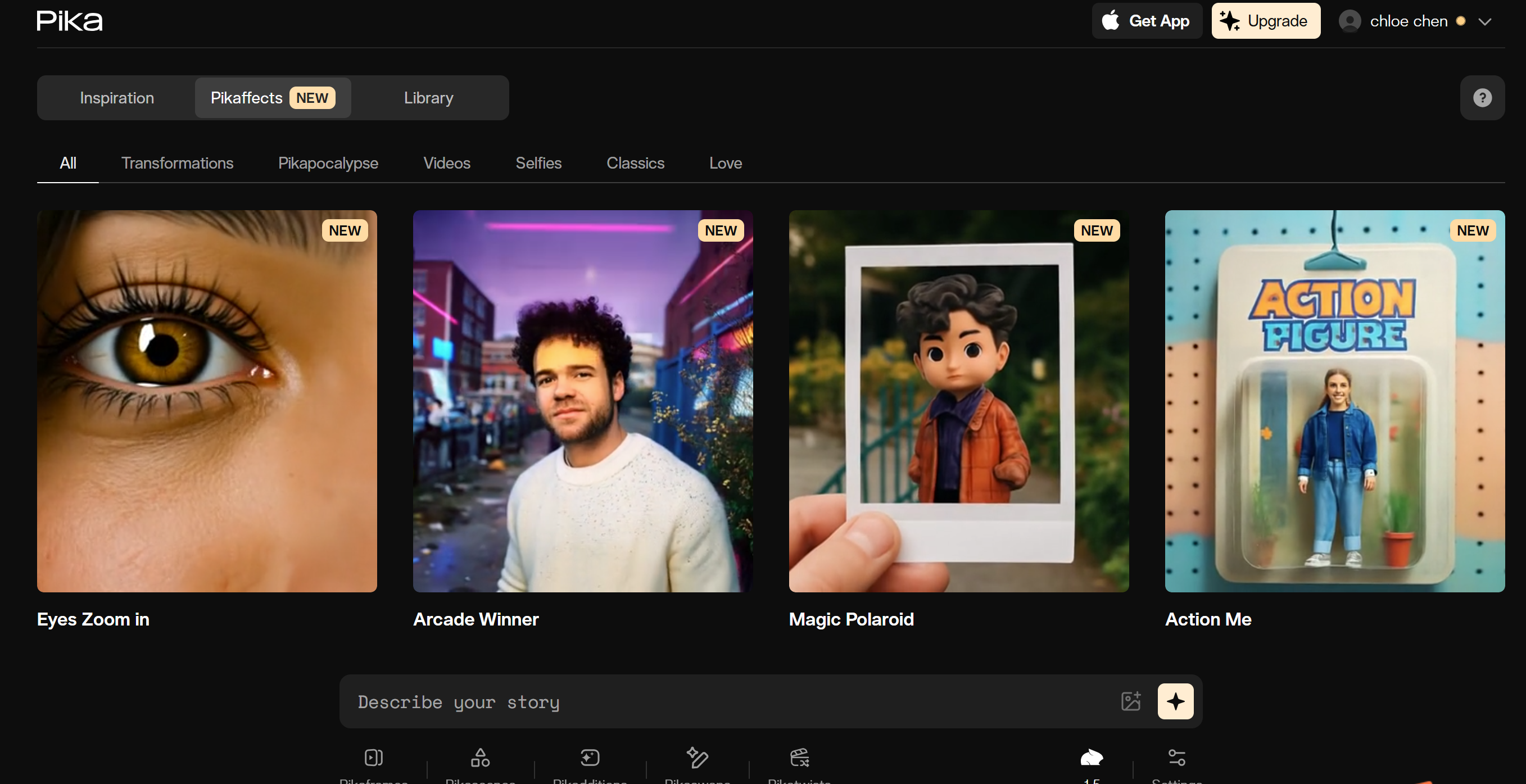
Best for: Content creators seeking rapid, high-quality video generation from minimal input without traditional production constraints.
Core Creative Tools:
- Pika 2.2 Model: Generate 10-second 1080p videos with enhanced quality and extended duration capabilities
- Pikaframes: Advanced keyframing system for precise control over video sequence and timing
- Pikaffects: Comprehensive effects library for visual enhancement and creative styling options
- Pikaswaps: Object and character replacement technology for dynamic content modification
- Pikatwists: Creative transformation tools that alter video style, mood, and visual presentation
- Pikadditions: Content augmentation features for expanding and enhancing existing video elements
- Text-to-Video Engine: Convert written descriptions into fully-realized video sequences with natural motion
- Image-to-Video Converter: Animate static images with realistic movement and environmental dynamics
- Video Extension Tools: Expand existing video length and canvas dimensions while maintaining quality consistency
- Lip-Sync Generator: Synchronize audio with video content for realistic speech and dialogue presentation
Unique Features:
- Physics-Based Animation: Advanced algorithms that simulate realistic movement and environmental interactions
- Multi-Modal Input Support: Accepts text, images, and video files as starting points for generation
- Real-Time Processing: Instant preview and generation capabilities without extended rendering times
- Style Transfer Technology: Transform video aesthetics from live-action to animated or apply artistic filters
- Community-Driven Development: Platform evolution guided by user feedback and collaborative feature requests
- Credit-Based System: Flexible usage model allowing users to allocate resources based on project complexity
- Multiple Model Access: Simultaneous availability of various AI models including Turbo, Pro, and standard versions
- Creative Effects Suite: Specialized tools like "Peel It" and "Tear It" for unique visual transformations
Pricing and Accessibility: Free tier available with 80 monthly credits and basic model access, Standard plan at $8/month with 700 credits, Pro plan at $28/month with 2,000 credits, Fancy plan at $76/month with 6,000 credits, and enterprise-level Pro plan at $58/month (billed annually) offering unlimited generations and commercial licensing.
Advantages: Eliminates traditional video production barriers by requiring no technical expertise or expensive equipment, provides rapid iteration capabilities for content testing and refinement, offers exceptional value proposition with free tier access to professional-grade tools, maintains active community engagement for continuous platform improvement, supports diverse creative workflows from social media content to commercial applications, and delivers consistent quality output across different video styles and formats.
Limitations: Generated videos are currently limited to relatively short durations despite recent improvements, credit consumption varies significantly between features creating potential cost unpredictability, customer service quality has received mixed reviews compared to competing platforms, advanced features require higher-tier subscriptions that may not suit casual users, AI-generated content may lack the nuanced storytelling capabilities of human-directed productions, and complex scenes or unusual prompts may produce inconsistent or unexpected results requiring multiple generation attempts.
7、Luma AI
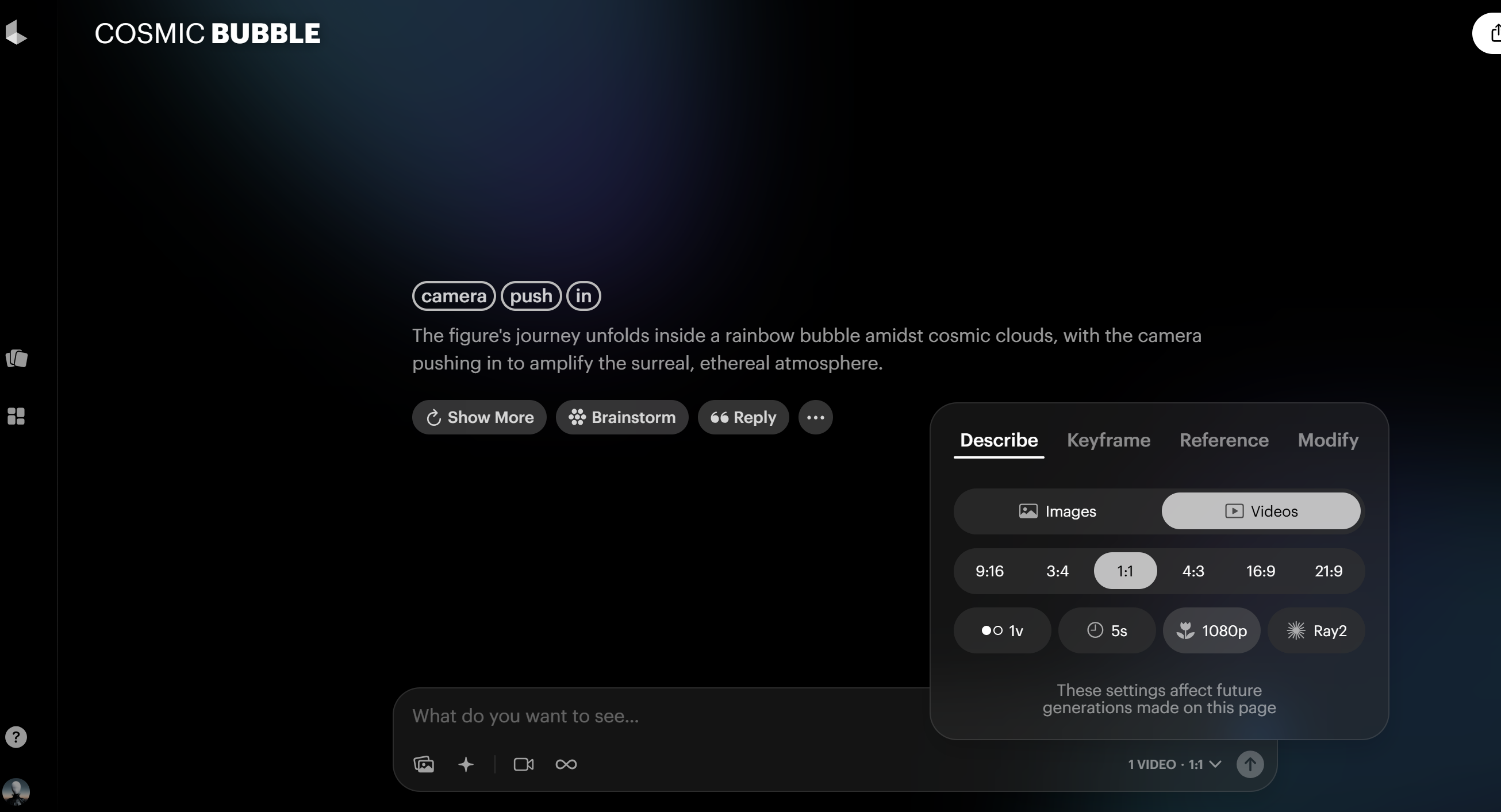
Best for: Professional creators requiring photorealistic video generation with advanced spatial awareness and 3D scene understanding.
Core Creative Tools:
- Dream Machine: Comprehensive video generation platform combining text-to-video and image-to-video capabilities with advanced motion controls
- Ray2 Model: Next-generation text-to-video engine delivering enhanced realism and extended video durations with superior quality
- Genie: 3D scene reconstruction tool transforming 2D images into interactive 3D environments and assets
- Capture: Mobile application enabling real-world 3D scanning and photogrammetry using smartphone cameras
- Flythroughs: Cinematic camera movement generator creating smooth transitions and dynamic perspectives within 3D spaces
- Video Extensions: Timeline expansion tools for extending existing video content while maintaining visual coherence
- Loop Creation: Seamless video looping technology for continuous playback without visible breaks
- Camera Control: Precise cinematographic positioning and movement controls for professional-grade video sequences
- API Integration: Developer-focused tools for embedding Luma AI capabilities into third-party applications and workflows
Unique Features:
- Neural Radiance Fields Technology: Advanced 3D reconstruction algorithms that create photorealistic environments from minimal input data
- Spatial Intelligence Framework: AI understanding of physical world interactions between objects, lighting, and movement patterns
- 120-Frame Generation Speed: Rapid video production delivering 120 frames in approximately 120 seconds for efficient workflows
- Character Consistency Maintenance: Advanced algorithms ensuring stable character appearance and behavior across video sequences
- Multimodal Input Processing: Seamless integration of text prompts, static images, and existing video content as generation sources
- Physics-Aware Animation: Realistic motion simulation respecting gravity, momentum, and environmental constraints
- High-Resolution Output: Native 1080p video generation with 4K upscaling capabilities for professional distribution
- AWS Bedrock Integration: Enterprise-grade cloud deployment through Amazon Web Services for scalable implementations
Pricing and Accessibility: Free plan available with limited monthly credits and basic features, Basic subscription at $29/month with core functionality, Professional tier at $79/month offering enhanced capabilities, Unlimited plan at $75.99/month (billed annually at $911.90) including 10,000 monthly fast credits, unlimited relaxed generations, Ray2 access, commercial licensing, and watermark removal.
Advantages: Delivers industry-leading video quality with exceptional attention to spatial relationships and physical realism, provides comprehensive toolset covering both 2D video generation and 3D reconstruction workflows, offers flexible pricing structure accommodating individual creators through enterprise clients, maintains rapid generation speeds without compromising output quality, supports multiple professional formats and resolutions for diverse distribution channels, and integrates seamlessly with existing creative pipelines through robust API infrastructure.
Limitations: Higher pricing tiers may present barriers for casual users compared to alternative platforms, advanced 3D features require technical understanding that may challenge non-professional users, processing intensive operations can consume credits rapidly leading to unexpected costs, customer support primarily limited to email communication which may delay problem resolution, complex scene generations may occasionally produce artifacts requiring multiple attempts, and mobile capture functionality depends heavily on device specifications and lighting conditions for optimal results.
8、Envato VideoGen
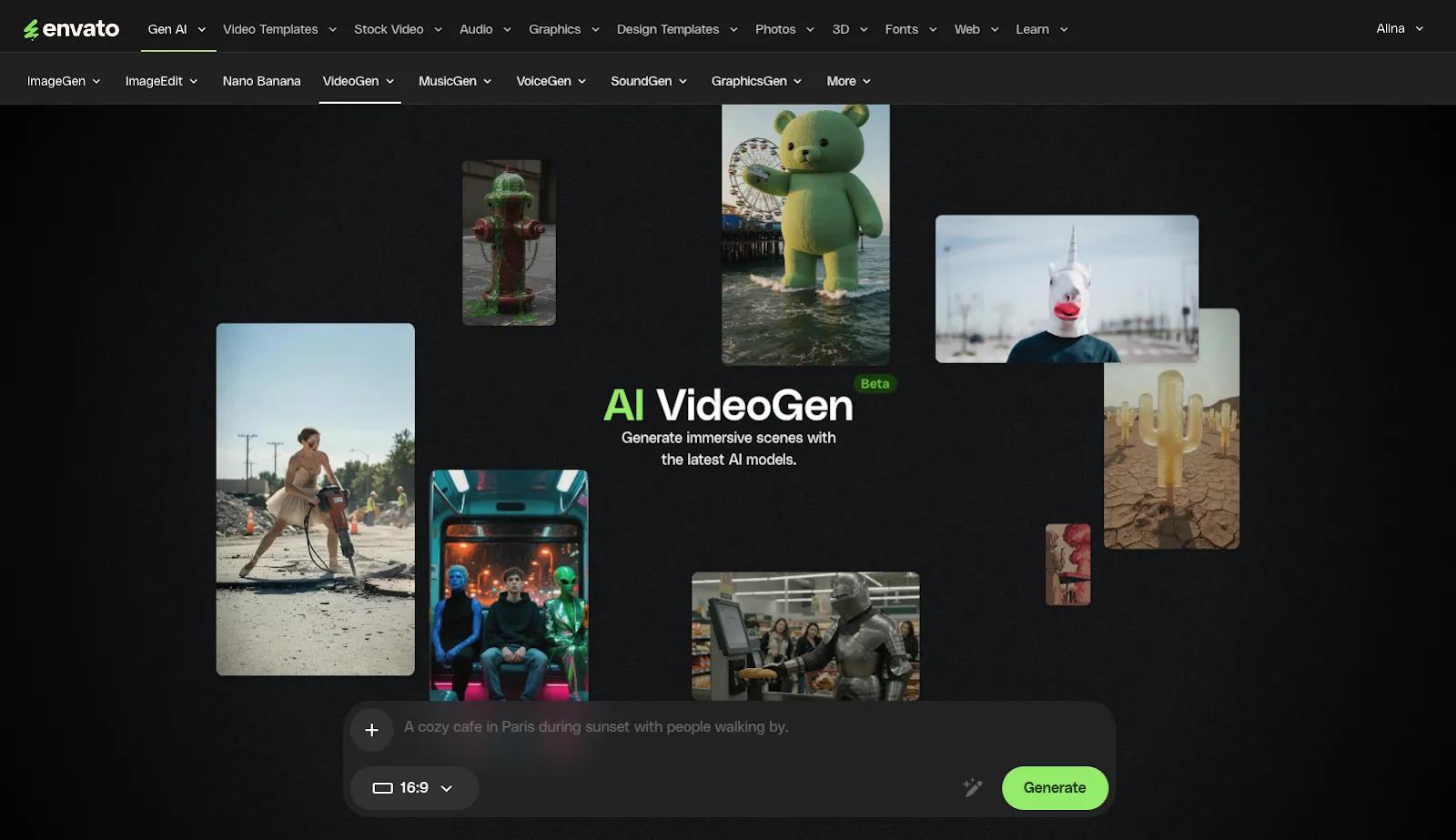 Ready to create videos from thin air? Envato VideoGen is a game-changer for anyone who wants to turn an idea into a visual masterpiece without the hassle. It’s perfect for creators who are passionate about storytelling and want to bring their vision to life with speed and style.
Ready to create videos from thin air? Envato VideoGen is a game-changer for anyone who wants to turn an idea into a visual masterpiece without the hassle. It’s perfect for creators who are passionate about storytelling and want to bring their vision to life with speed and style.
● Best for : Effortlessly generating commercial-ready videos from text and images. This tool is ideal for creators who need to quickly produce video content for social media, presentations, or other projects. It’s also great for visual storytellers and motion designers who want to prototype ideas quickly.
● Core Creative Tools :
Text-to-Video : Transform simple text prompts into dynamic videos.
Image-to-Video : Turn static images into captivating, animated video clips.
Audio-enabled generation : Toggle sound on to add ambient sounds and music to your videos.
● Unique Features :
Tool Agnostic : VideoGen uses top-tier AI models, including Google Veo 3, MiniMax Hailou 02, and Runway, to give you the best and most diverse results.
Built-in Prompt Enhancement : You don’t need to be an expert at writing prompts. Simply type what you want, and the tool will add key details to level up your video.
Commercial-Use : You can generate commercial-ready video clips.
● Pricing and Accessibility : Envato VideoGen is included in an Envato subscription, and pricing plans start at $16.50/month.
● Advantages :
VideoGen is designed to be user-friendly, with no technical expertise required.
It’s integrated directly into the Envato ecosystem, giving you access to other creative tools like ImageGen and VoiceGen for a seamless workflow.
The tool is fast and efficient, saving you a ton of time on projects.
9、InVideo
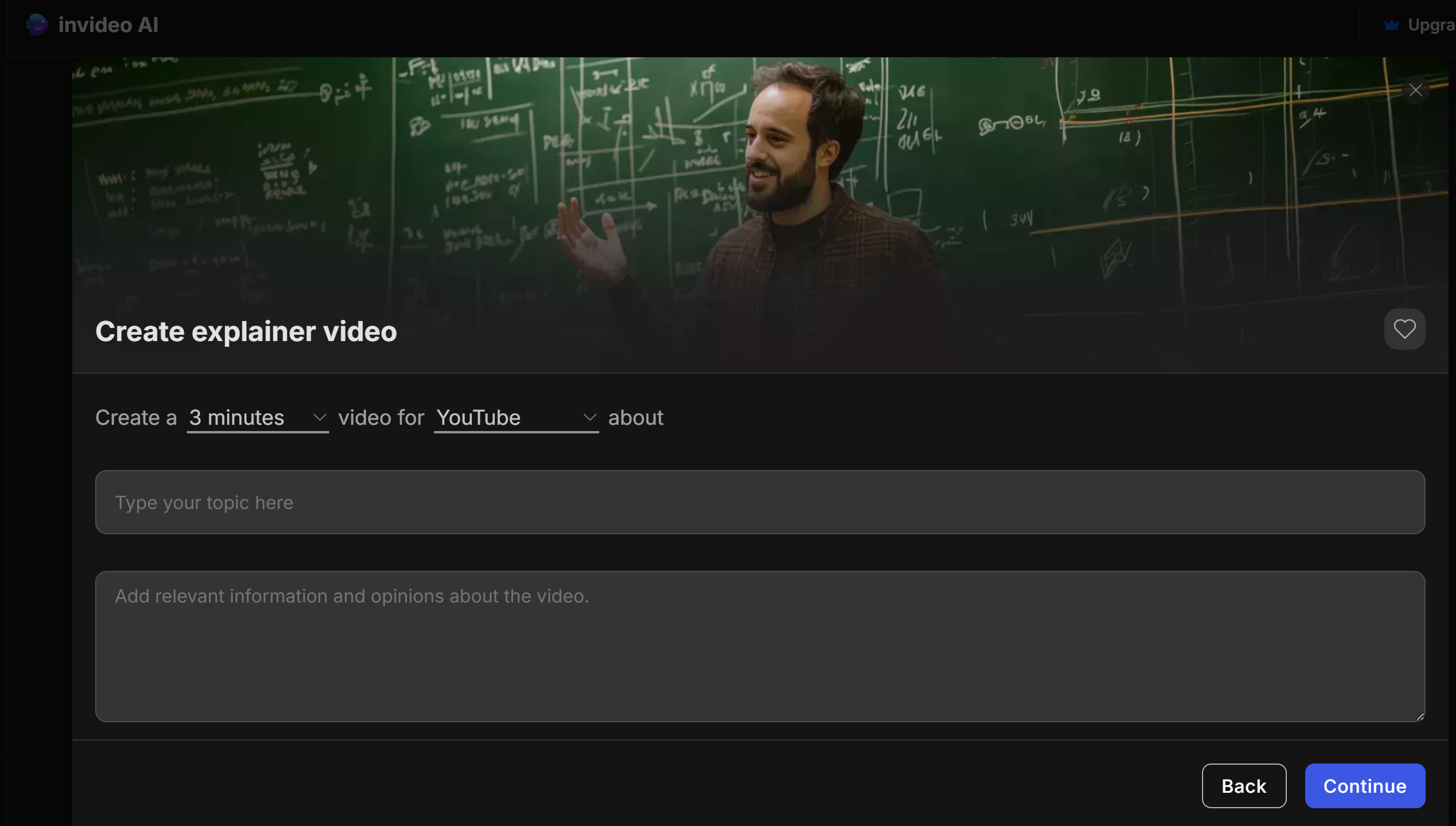
Best for: Content creators and marketers seeking efficient video production through artificial intelligence and template-based workflows.
Core Creative Tools:
- InVideo AI: Transform text prompts into complete video productions with automated script generation and media selection
- Studio Editor: Browser-based editing environment featuring drag-and-drop functionality and timeline controls
- Template Library: Access to over 6,000 pre-designed video templates across multiple industries and use cases
- Media Hub: Comprehensive stock library containing 3+ million images, videos, and audio tracks including iStock integration
- AI Voice Generator: Text-to-speech technology producing human-like narrations in multiple languages and accents
- Script Generator: Automated content writing tool that creates video scripts from basic prompts or keywords
Unique Features:
- Command-Based Editing: Modify video elements using natural language instructions without technical expertise
- Real-Time Collaboration: Team-based editing capabilities with shared workspace functionality
- Brand Kit Integration: Consistent brand application across all video projects with automated color and font matching
- Multi-Format Export: Single-click optimization for various social media platforms and aspect ratios
- Background Removal: AI-powered green screen effect without requiring actual green screen setup
- Voice Cloning Technology: Create personalized AI voices based on uploaded audio samples
Pricing and Accessibility: InVideo operates on a tiered subscription model ranging from $0 to $120 monthly, with the Generative Plan priced at $96/month when billed annually. The free tier allows creation of up to 4 videos weekly with watermark inclusion. Standard plans provide access to 6,000+ templates and 3 million+ media assets. Premium tiers unlock unlimited exports, advanced AI features, and commercial usage rights.
Advantages: InVideo excels through its intuitive interface that requires minimal video editing experience, extensive template collection covering diverse content categories, and powerful AI automation that reduces production time from hours to minutes. The cloud-based accessibility eliminates software installation requirements while the comprehensive media library minimizes the need for external stock footage purchases, complemented by multi-language support that enables global content creation and localization.
Limitations: The platform faces criticism as some users report that AI functionality relies heavily on stock media assembly rather than true artificial intelligence, while free plan restrictions may limit professional use cases and brand consistency requirements. The template-based approach can result in similar-looking content across different users, advanced customization options remain limited compared to professional editing software, export quality and resolution restrictions apply to lower-tier subscription plans, and dependency on internet connectivity affects workflow reliability and editing performance.
10、Kaiber
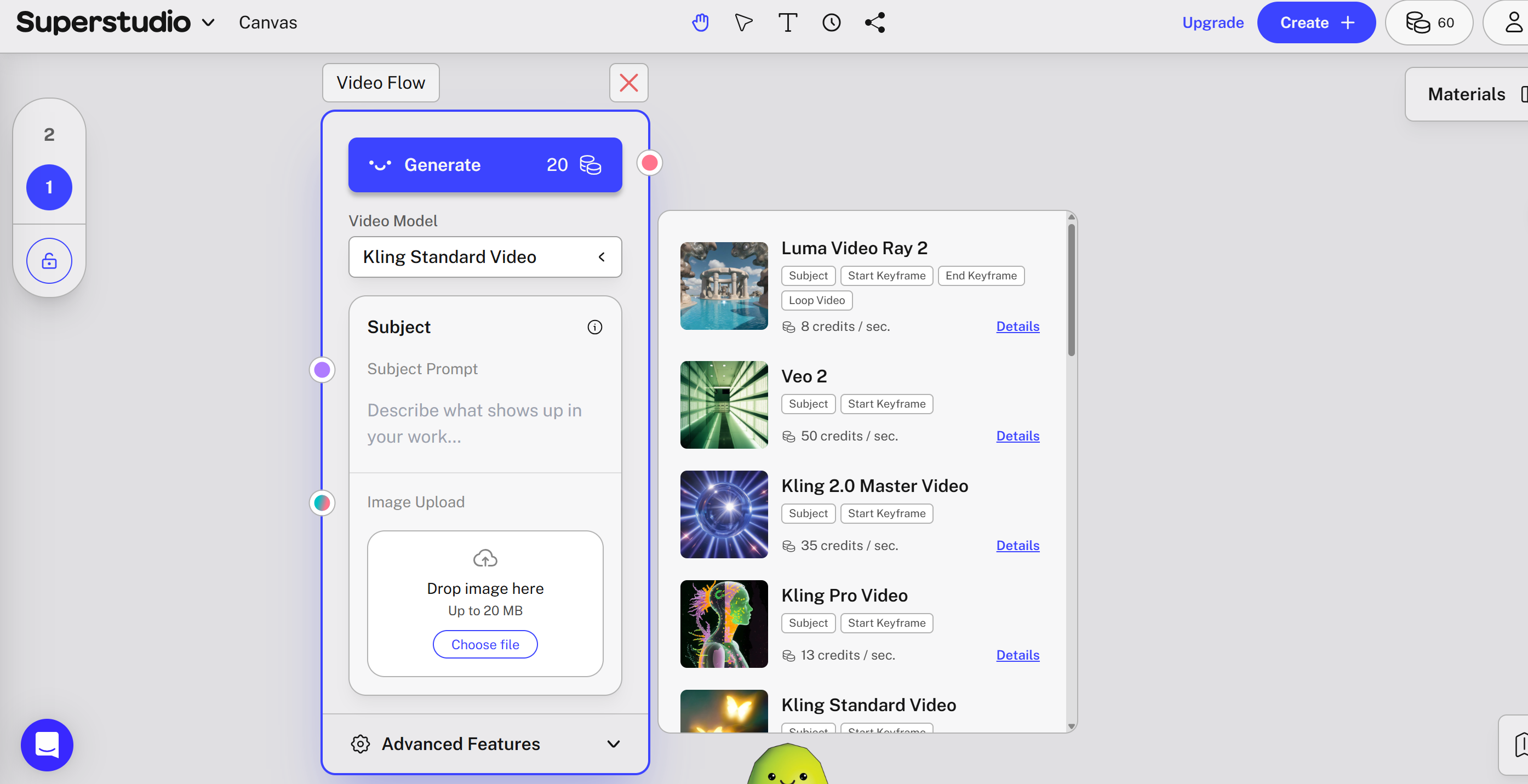
Best for: Artists and creators seeking to transform static images into dynamic animations with artistic flair and music-reactive capabilities.
Core Creative Tools:
- Superstudio Canvas: Infinite canvas workspace that integrates creative AI tools, image, and video models for collaborative creation
- Animation Engine: Transform static images into dynamic visual narratives with AI-powered motion generation
- Transform Tools: Modify video aesthetics effortlessly with various styles and effects for artistic exploration
- Storyboard Designer: Streamline narrative planning by designing sequences from prompt to prompt, linking up to 10 scenes
- Audioreactive Generator: Create music-responsive visuals and lip-sync animations for musicians and content creators
- Gallery Explorer: Access extensive collection of creative works generated using Kaiber's AI capabilities
Unique Features:
- Artistic Style Diversity: Wide range of artistic styles enabling users to apply different visual themes and aesthetics
- Music-Video Synchronization: Generate audioreactive videos by inputting text prompts or uploading music tracks
- Drawing Animation: Transform hand-drawn artwork into digital animations with specialized tools
- Multi-Model Integration: Combines multiple AI models for enhanced creative flexibility and output quality
- Infinite Canvas Workflow: Centralized platform with modular tools and organized asset collections for seamless collaboration
- Prompt-to-Prompt Evolution: Structured storytelling capabilities through scene-based narrative development
Pricing and Accessibility: Kaiber offers a 7-day free trial with three subscription tiers: Explorer Plan at $5 monthly (300 credits), Pro Plan at $15 monthly (12,000 credits), and Artist Plan at $25 monthly. New users receive 50 free credits upon account creation, while the platform provides excellent value at $15/month for content creators and small businesses.
Advantages: Kaiber distinguishes itself through specialized artistic video generation capabilities that excel in transforming static artwork into animated sequences, offering intuitive music-reactive features that synchronize visuals with audio inputs. The platform's infinite canvas approach provides creative freedom for experimentation, while the diverse artistic style library enables unique visual expression that stands apart from conventional video editing tools. The storyboard functionality facilitates structured narrative development, and the multi-model integration delivers enhanced creative flexibility for professional artistic projects.
Limitations: The platform's focus on artistic and creative applications may limit its utility for traditional business video production needs, while the credit-based pricing system can become expensive for high-volume usage scenarios. Users requiring conventional video editing features like precise timeline control and standard transitions might find the artistic-focused toolset restrictive, and the emphasis on AI-generated content may not suit creators seeking complete manual control over every visual element. The learning curve for maximizing the platform's unique artistic capabilities can be steep for users accustomed to traditional video editing workflows.
11、Kling AI
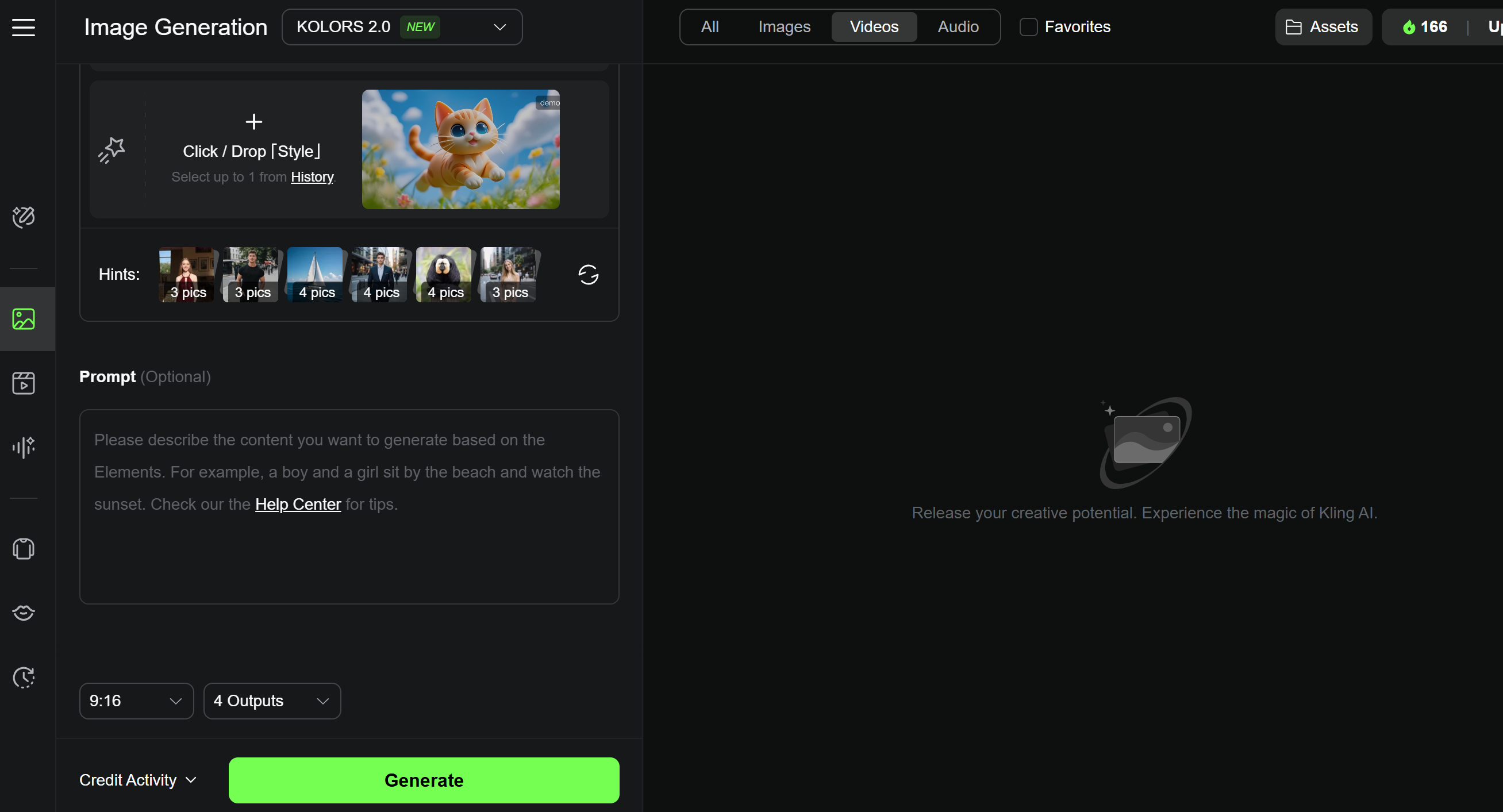
Best for: Kling AI is best suited for content creators, marketers, and educators who want to effortlessly generate high-quality, cinematic videos from text prompts or static images without the need for filming or advanced editing skills.
Core Creative Tools:
- Text-to-Video Generation: Converts detailed text descriptions into vivid, realistic videos.
- Image-to-Video Conversion: Transforms static images into dynamic video animations.
- Elements Feature: Allows combining up to four different elements (characters, objects, backgrounds) for highly customizable scenes.
- Style and Theme Options: Offers various visual styles such as vintage film, sci-fi, and cyberpunk atmospheres.
- Video Customization: Supports adjusting video length (up to 2 minutes), resolution (up to 1080p), aspect ratios, and frame rates.
- 3D Face and Body Reconstruction: Enables control over facial expressions and body movements from a single image.
Unique Features:
- Advanced Motion Simulation: Uses 3D spatiotemporal attention and diffusion transformer technologies to create realistic movements and physical interactions in videos.
- High Semantic Understanding: Deep learning architecture interprets complex, multi-element prompts to produce coherent and detailed scenes.
- Elements Combination: Users can upload images representing characters or objects to ensure consistent and precise video content, surpassing typical text-prompt limitations.
- Prompt Templates: Provides helpful templates to simplify the creation process, especially when using reference materials.
- Free Daily Credits: Offers a daily quota of free video generations, making it accessible for newcomers.
Pricing and Accessibility:
Kling AI offers a tiered pricing model to accommodate different user needs:
- Free Plan: Provides 66 daily credits, allowing creation of short videos (5–10 seconds).
- Standard Plan: Around $7–10/month with 660 credits, including basic editing tools.
- Pro Plan: Approximately $26–37/month with 3,000 credits, offering advanced tools and higher video processing capacity.
- Premier Plan: About $65–92/month with 8,000 credits, featuring premium tools and extended usage limits.
Access is primarily via the Kwaiying (KwaiCut) mobile app, mainly targeting Chinese users, with beta testing invitations required for some features. International users may need to request access via email.
Advantages:
Kling AI provides an intuitive platform that enables users of all skill levels to create high-quality, cinematic videos with ease. Its ability to combine multiple elements and apply various visual styles enhances creative flexibility, while free daily credits make it accessible for experimentation without immediate financial commitment. The platform's advanced AI technologies deliver smooth motion and detailed scenes, suitable for diverse applications such as marketing, education, and social media content.
Limitations:
The free plan restricts video length and resolution, limiting output to brief clips, which may not meet all user needs. Complex or highly detailed scenes can sometimes result in minor visual artifacts or unnatural movements. Additionally, the platform's primary availability through a Chinese-language mobile app and the requirement for beta access or invitations may pose challenges for non-Chinese speakers and casual users seeking immediate access.
12、Veed.io
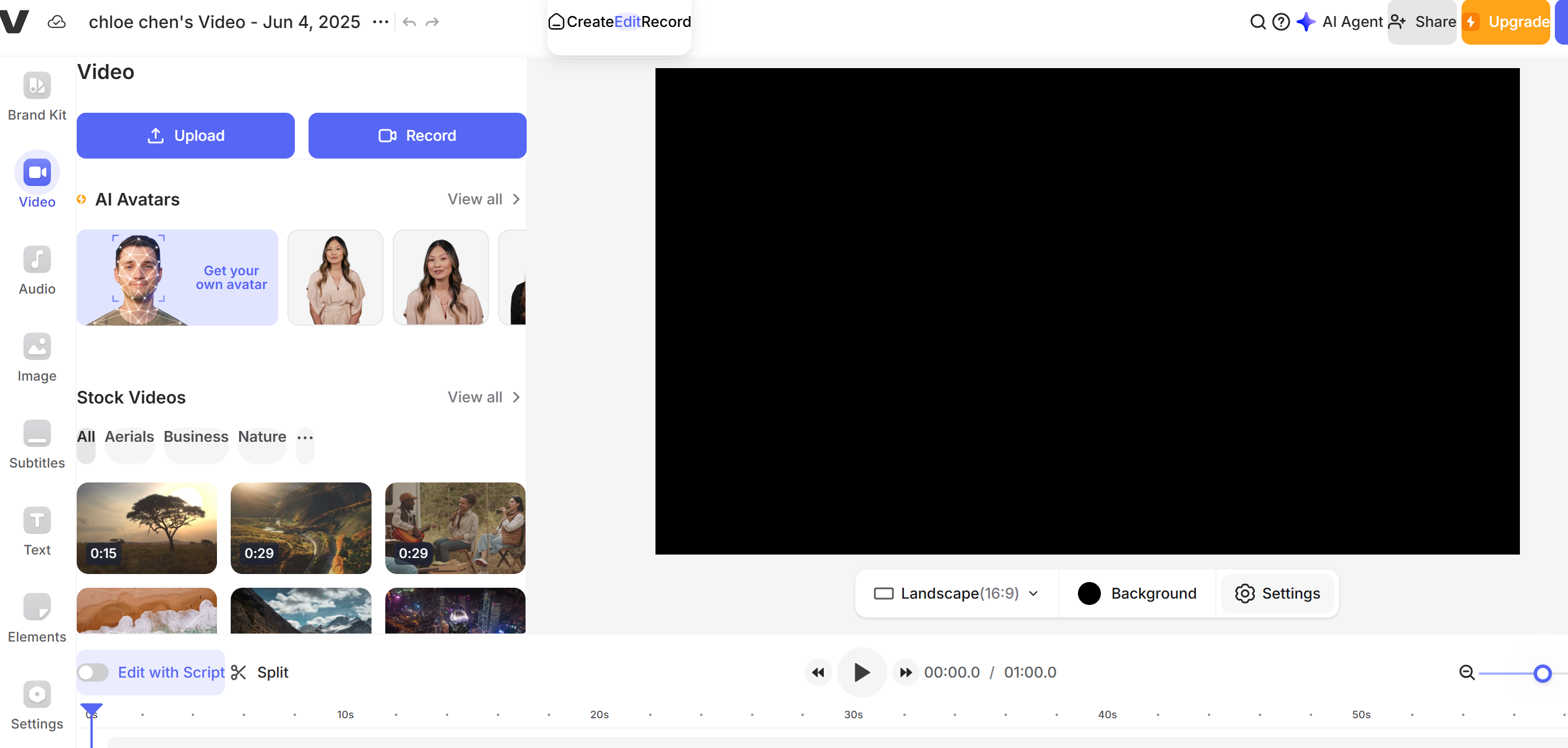
Best for:Veed.io is ideal for content creators, marketers, educators, and teams who want to create professional-quality videos quickly using intuitive AI-powered editing tools accessible directly in the browser.
Core Creative Tools:
- Video Editing: Easy drag-and-drop interface to cut, trim, crop, and add transitions or animations.
- Auto Subtitles: Automatically generate and translate subtitles in multiple languages.
- AI Avatars: Create customizable AI avatars for engaging talking head videos.
- Screen and Webcam Recording: Capture your screen and webcam simultaneously for tutorials or presentations.
- Text to Speech & Voice Cloning: Convert scripts into natural voiceovers or clone your own voice with multiple accents.
- Magic Cut: AI-powered tool that automatically trims silences and filler words for polished videos.
- Stock Library: Access over 2 million royalty-free video and audio assets.
- Collaboration Tools: Real-time team collaboration with shared workspaces and time-stamped comments.
- Publishing & Embeddable Player: Host and share videos with customizable players.
Unique Features:
- AI-Powered Editing Suite: Automates complex editing tasks like highlight reel creation, subtitle generation, and background noise removal.
- Custom AI Avatars & Voice Cloning: Enables personalized, scalable video production without filming.
- Multi-Language Support: Auto subtitles and voice translation support a wide range of languages and accents.
- Cloud-Based Platform: Allows seamless editing from any device without software installation.
- Magic Cut: Speeds up editing by intelligently removing unwanted parts of videos automatically.
Pricing and Accessibility:
Veed.io offers multiple subscription tiers:
- Free Plan: Basic editing features with limited exports and watermark on videos.
- Basic Plan: Around $12/month, includes essential editing tools and removes watermarks.
- Pro Plan: Approximately $24/month, adds advanced features like multi-track editing and green screen effects.
- Business Plan: $59/month, designed for teams with enhanced collaboration and branding tools.
- Enterprise Plan: Custom pricing tailored to large organizations.
The platform is entirely web-based, requiring no downloads, and accessible globally via modern browsers.
Advantages:
Veed.io combines powerful AI-driven features with an intuitive, browser-based interface, making video creation accessible to users of all skill levels. Its extensive toolset—from auto subtitles to AI avatars and voice cloning—streamlines workflows and reduces production time. The cloud-based environment supports real-time collaboration, ideal for teams working remotely. Additionally, the large stock library and multi-language support broaden creative possibilities and audience reach.
Limitations:
While Veed.io offers a robust suite of tools, advanced professional editors may find some features less comprehensive compared to desktop software. The free plan restricts exports with watermarks and limited resolution, which could hinder professional use. Some users report occasional performance issues with large video files or complex projects. Also, reliance on internet connectivity and browser compatibility may affect accessibility in certain environments.
13、Vidu.com
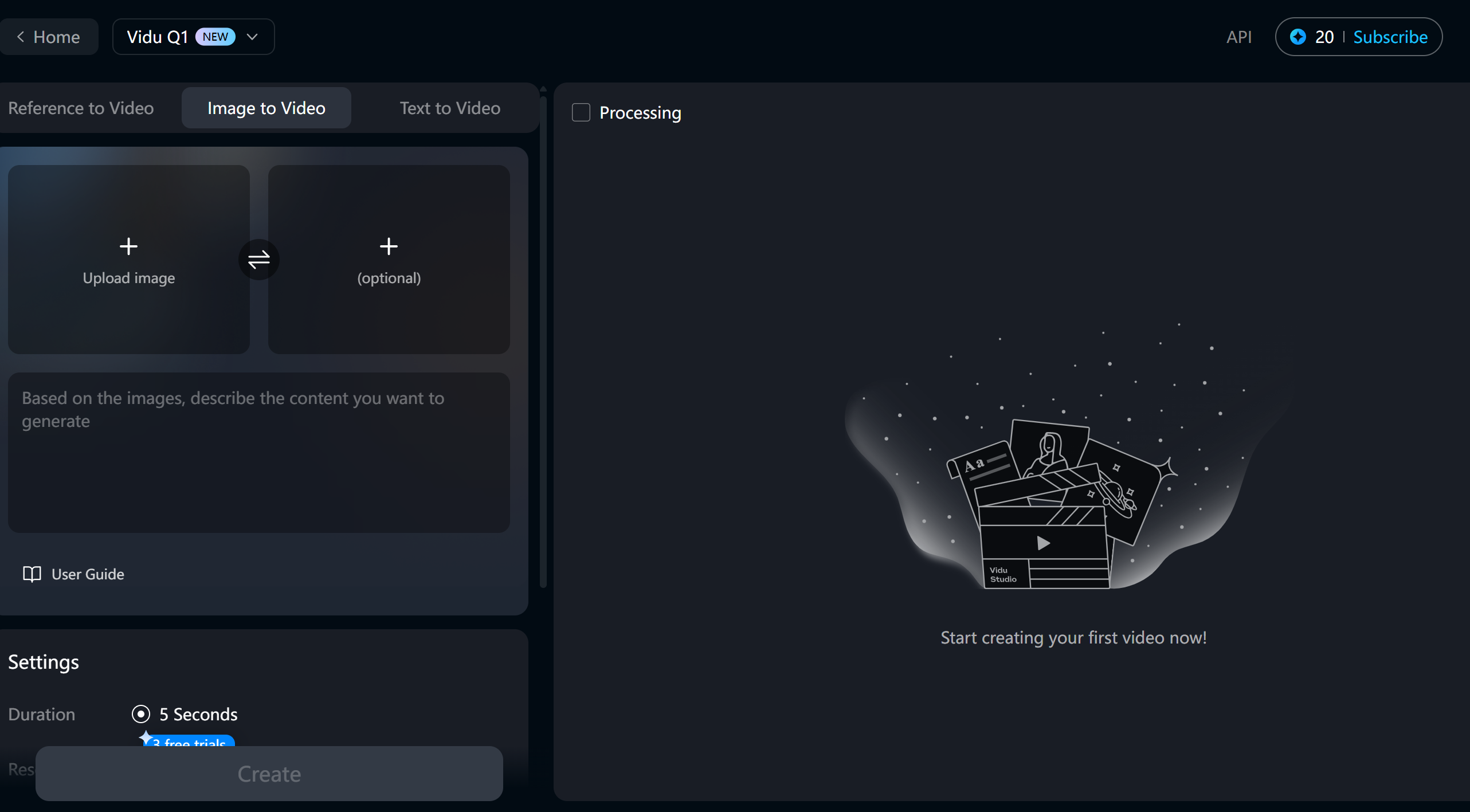
Best for:Vidu.com is best for creators, marketers, and businesses seeking rapid, high-quality video generation from text, images, or reference materials, without the need for traditional editing skills.
Core Creative Tools:
- Text to Video: Instantly generates dynamic videos from descriptive text prompts.
- Image to Video: Animates static images into engaging video sequences.
- Reference to Video: Ensures character and object consistency by allowing users to upload reference images for multi-subject videos.
- Template Library: Offers a wide range of ready-to-use video templates for various styles and purposes.
- AI Sound Effects: Automatically generates synchronized sound effects and ambient audio for immersive videos.
Unique Features:
- Multi-Subject Consistency: Maintains visual coherence for characters and objects across different scenes, ensuring professional results.
- Ultra-Fast Rendering: Produces high-resolution videos in as little as 30 seconds, streamlining content creation workflows.
- Customizable Output: Supports adjustments for video duration, resolution, and animation style to meet diverse project needs.
- Reference-Based Generation: Users can guide video creation with sample images or scenes, achieving precise visual outcomes.
- Web-Based Access: No software installation is required; all features are accessible directly through the browser6.
Pricing and Accessibility:
Vidu.com operates on a credit-based subscription model.
- Free Plan: Provides 80 credits upon sign-up, allowing users to experiment with core features and create short videos (typically 5 seconds)6.
- Standard Package: Priced at $8/month (annual plan) for 800 credits, suitable for regular creators.
- Premium Package: $28/month (annual plan) for 4,000 credits, offering higher volume and advanced features.
The platform is globally accessible via web browser, with no need for downloads or installations.
Advantages:
Vidu.com offers a highly intuitive interface and rapid video generation, making it accessible for both beginners and professionals. Its advanced AI ensures consistent, visually appealing results across multi-subject scenes, and the template library accelerates the creative process. The platform's web-based nature and flexible pricing make it suitable for a wide range of users, from casual creators to enterprise teams.
Limitations:
The free plan is limited to short, low-duration videos and may not support high-resolution output. Some advanced customization options are only available in paid tiers, and the credit system may require frequent top-ups for high-volume users. Additionally, while the AI excels at consistency, extremely complex prompts or highly specific animation styles may still present challenges for perfect execution.
14、Pictory.ai
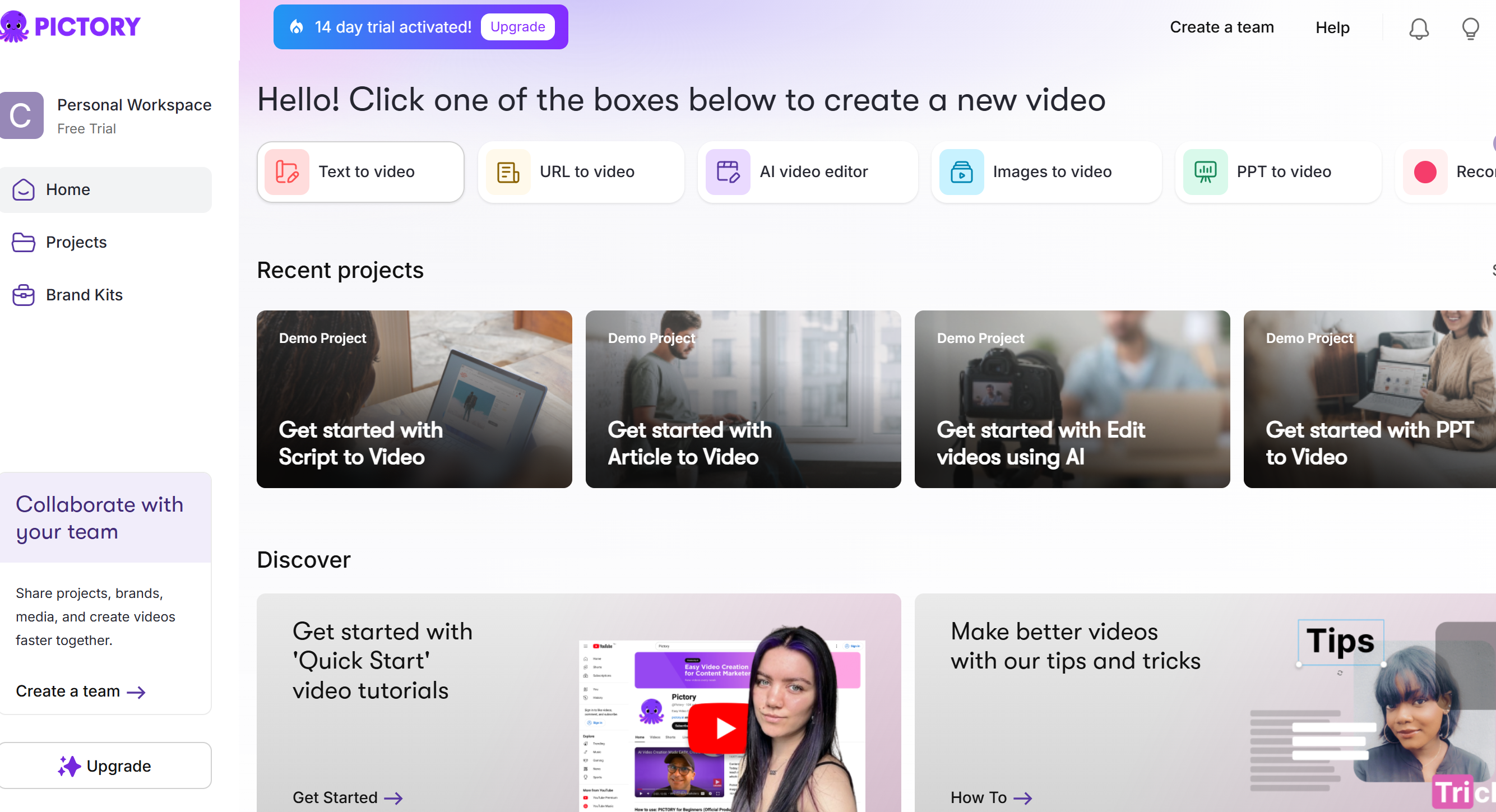
Best for:Pictory.ai is perfect for marketers, content creators, educators, and businesses who want to quickly transform scripts, blog posts, or images into professional-quality videos without prior editing experience.
Core Creative Tools:
- Script to Video: Instantly converts written scripts into engaging videos, automatically matching visuals and music.
- Blog to Video: Transforms blog posts and articles into captivating videos to boost engagement and SEO.
- Image to Video: Creates dynamic slideshow videos from static images, ideal for presentations and social media.
- Text-Based Video Editing: Allows users to edit video content simply by editing the transcript, removing filler words and silences.
- Highlight Reel Generator: Automatically extracts and compiles key moments from long videos into shareable clips.
- Video Summarization: Summarizes lengthy videos into concise, engaging highlight reels for easy sharing.
Unique Features:
- Extensive Stock Library: Access to over 3 million royalty-free video clips, images, and 15,000 music tracks for creative flexibility.
- Realistic AI Voiceovers: Offers lifelike AI-generated narration, with a wide selection of voices and languages7.
- Cloud-Based Platform: Fully web-based, requiring no downloads or technical setup, and compatible with any device.
- Automatic Scene Matching: AI intelligently matches script content with relevant visuals and music, streamlining the creation process.
- Brand Customization: Easily add custom branding, logos, and color schemes to maintain brand consistency.
Pricing and Accessibility:
Pictory.ai provides several pricing options to suit different user needs:
- Free Trial: Offers limited access to core features and allows users to test the platform before committing7.
- Standard Plan: Priced around $19/month, includes essential features, watermark-free exports, and up to 30 videos per month7.
- Premium Plan: Approximately $39/month, adds advanced features like longer video durations, more monthly exports, and premium AI voices7.
- Teams Plan: Custom pricing for collaborative workflows and enterprise needs.
All plans are accessible via a web browser, making the platform globally available without installation.
Advantages:
Pictory.ai dramatically reduces video production time by automating editing, voiceovers, and content summarization, making professional video creation accessible to users without editing skills. Its vast media library, AI-powered scene matching, and support for multiple video formats and aspect ratios enable versatile content creation for marketing, education, and social media. The intuitive, cloud-based interface and automatic captioning further enhance usability and accessibility for a wide range of users.
Limitations:
While Pictory.ai is user-friendly and feature-rich, the free trial is limited in both duration and export quality, and advanced features such as premium AI voices are only available on higher-tier plans7. The platform currently supports a maximum export resolution of 1080p, which may not meet the needs of users requiring 4K output7. Additionally, highly customized or complex video edits may require manual adjustments beyond what the AI can automatically generate.
15、Fliki
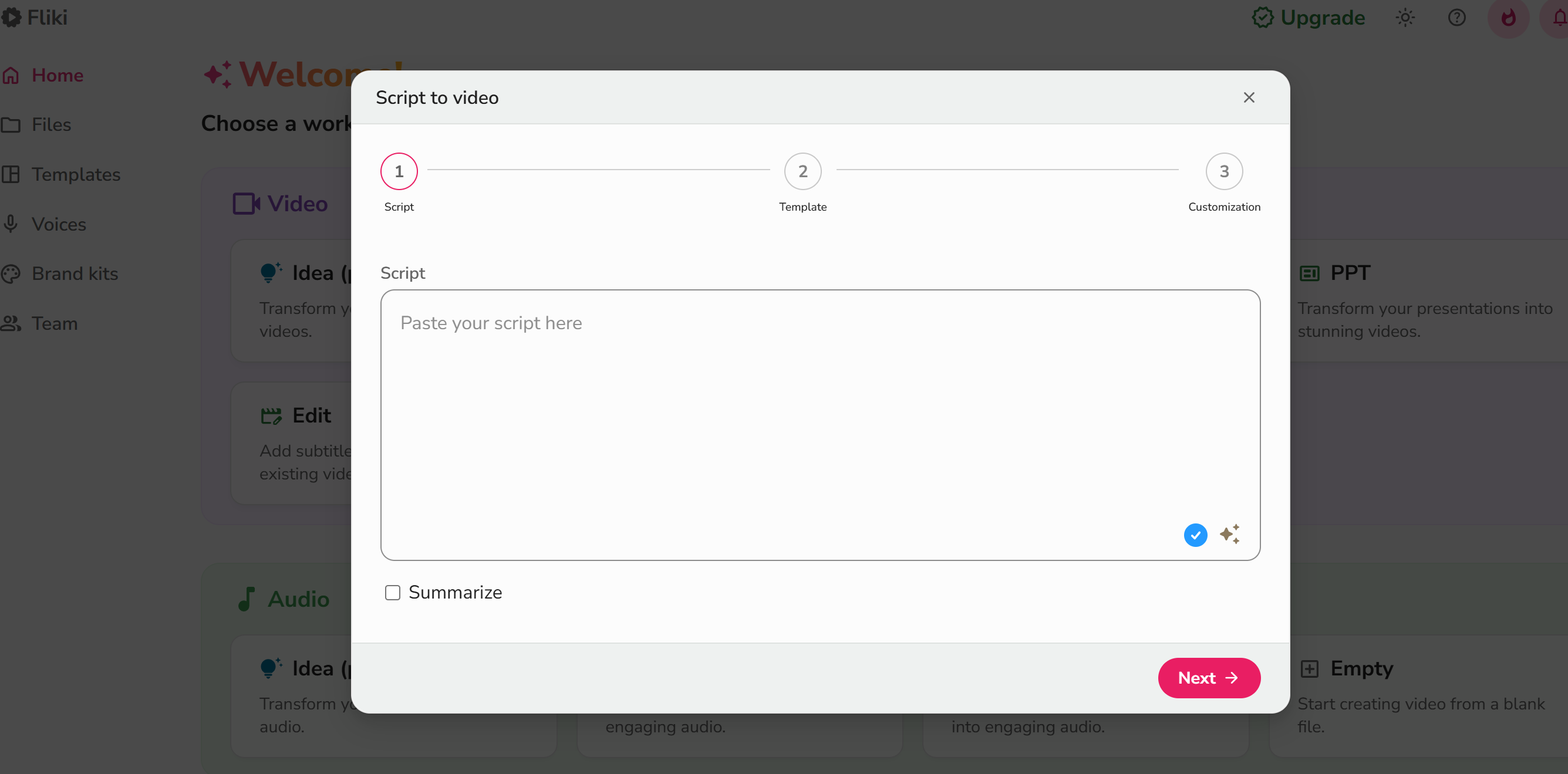
Best for: Fliki is best for creators, marketers, educators, and businesses who want to quickly turn text, scripts, or blog posts into engaging videos with lifelike AI voices and minimal manual editing.
Core Creative Tools:
- Text to Video: Instantly transforms written scripts or prompts into videos for platforms like YouTube, Instagram, and TikTok.
- Idea to Video: Converts simple prompts or concepts into complete videos, including script, visuals, and voiceover.
- Text to Speech: Produces ultra-realistic voiceovers from any text, suitable for podcasts, audiobooks, or narration.
- Voice Cloning: Replicates a user's voice from a short audio sample for personalized narration.
- Blog to Video: Converts blog articles into videos to boost SEO and audience engagement.
- PPT to Video: Transforms PowerPoint presentations into videos with automated scripts and AI avatars.
- Image to Video: Animates static images with voiceovers, music, and effects for dynamic content.
- Product Video: Generates videos directly from product pages, complete with narration and visuals.
- Script to Video: Turns written scripts into polished videos with automated scene matching and effects.
Unique Features:
- Extensive AI Voice Library: Features thousands of ultra-realistic voices in dozens of languages and accents for global reach.
- Faceless Video Creation: Enables users to produce captivating videos without appearing on camera, ideal for privacy and scalability.
- All-in-One Platform: Combines text-to-video, text-to-speech, voice cloning, and translation in a single, web-based interface.
- Automated Scene Matching: AI automatically pairs script content with relevant visuals and background music, reducing manual effort.
- Brand Customization: Supports adding logos, colors, and custom templates for consistent branding across all content.
Pricing and Accessibility:
Fliki offers a tiered subscription model:
- Free Plan: Allows creation of short videos with limited features and watermarked exports.
- Standard Plan: Priced at approximately $21/month, includes longer videos, more voices, and watermark-free exports.
- Premium Plan: Around $66/month, unlocks advanced features like voice cloning, priority rendering, and commercial rights.
- Enterprise Plan: Custom pricing for large teams and organizations.
All features are accessible via a web browser, with no downloads required, making Fliki available globally.
Advantages:
Fliki streamlines video production by automating script-to-video workflows and offering a vast library of voices, templates, and stock media. Its intuitive interface makes it accessible to users without technical skills, while multi-language support and voice cloning expand creative possibilities. The platform is cloud-based, allowing users to create, edit, and export content from any device, and its faceless video capabilities are ideal for privacy-conscious creators.
Limitations:
The free plan restricts video length, export quality, and adds watermarks, which may not suit professional needs. Advanced editing features are limited compared to traditional video editors, and some users may find the AI-generated visuals or voices less customizable for highly specific branding. Continuous access to premium voices and features requires a paid subscription, and the platform depends on a stable internet connection for all functions.
Conclusion: Choosing the Right AI Video Generator for Your Needs
The landscape of AI video generation in 2025 is opening unprecedented opportunities for creators, businesses, and artists, empowering them to produce professional-quality video content with remarkable efficiency and minimal cost. The platforms explored in this guide each offer unique strengths and features, forming a diverse ecosystem of tools. Therefore, making a wise choice inevitably depends on a careful assessment of your specific needs, budget constraints, and technical capabilities.
There is no doubt that AI will reshape the future of video creation. The current platforms are merely the starting point of this transformation. As technology continues to advance rapidly and barriers to adoption fall, we can expect even more powerful features and increasingly intuitive user experiences to emerge. This not only means that professional-grade video production will become more accessible than ever, but also that the boundaries of human creative expression will be greatly expanded—AI will ultimately become a powerful collaborator in unleashing our imagination, telling compelling stories, and redefining the very essence of visual communication.
16、YouCam Video
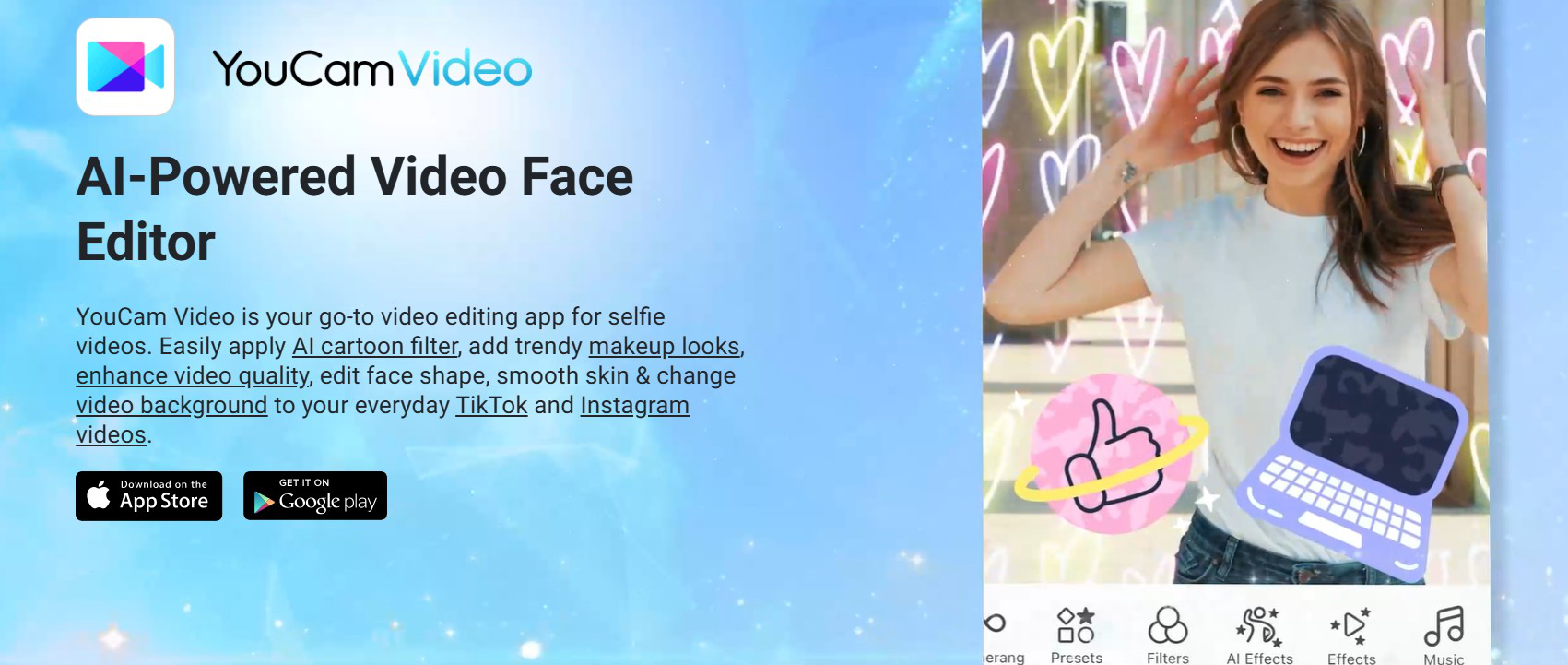
Best for: Creators looking to enhance short-form content with beauty filters and AI effects tailored to the portraits and vertical videos in mobile environment.
Core Creative Tools:
- AI Video Generation: AI text-to-video and image-to-video to create clips easily with prompt input or template selection.
- AI Face Retouch: Instantly smooth skin, remove blemishes, brighten eyes, whiten teeth, and subtly reshape facial features.
- AI Effects: Add animated overlays, trending effects, or aesthetic mood filters.
- Background Blur & Replacement: Use AI to isolate subjects and blur or swap the video background.
Unique Features:
- Smart Face Tracking Technology: Ensures beautification and effects follow facial movements naturally across the entire video.
- Portrait-Focused AI Engine: Purpose-built to work best with human subjects in vertical video formats.
- Makeup Filters: Apply realistic lipstick, eyeshadow, foundation, and blush with natural motion tracking.
- Hair Color Changer: Change hair color seamlessly with AI-powered frame-by-frame consistency.
Advantages:
YouCam Video’s biggest strength lies in its balance between power and simplicity. It’s extremely user-friendly, making it approachable for those with no video editing background. The real-time AI effects and filters are optimized for social media and portrait content, providing quick, polished results without the need for desktop software. Its beauty-focused toolset fills a niche that general-purpose video editors often overlook.
Limitations:
While perfect for beauty and lifestyle content, YouCam Video isn’t built for more complex video editing needs. It lacks multi-layer editing, cinematic effects, and timeline control that professionals may expect. Additionally, its AI customization is not as deep or flexible as more advanced desktop AI generators.